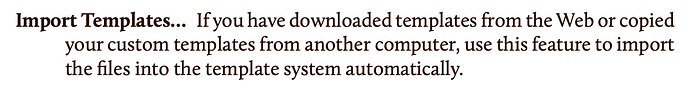Is there an option available to keep the scratchpad INSIDE Scrivener? For example, when I am working with different apps inside my Mac and I need to do a screen shift, the scratchpad moves to that different screen outside of Scrivener and I have to close the scratchpad in order to use whatever app is on the next screen and then reopen the scratchpad when I move back to the screen that houses Scrivener to resume work. This really messes with my flow.
I think the point of the scratchpad is that it is available as a window that you can access from any app that you are using, which is presumably why it moves.
I don’t use it myself, so don’t know if you can pin it to a particular desktop. But you could perhaps minimise it to the dock (Cmd-m) before you move to the different app or when you’re there as long as it’s the active window.
Just a thought.
![]()
Mark
Sounds like a feature wish. I suppose if L&L wanted it to work this way, that option would have been added a long time ago, but it can’t hurt to ask. Why not a float / unfloat option like for the QuickRef windows.
Yes, exactly.
If you want a Scratchpad-like window that’s still tied to Scrivener, a Quick Reference pane is probably the best choice.
A Quick Reference Pane? I am unfamiliar with that. Can you please expound?
Select any document in any Scrivener project, right-click, and choose the Open → As Quick Reference option.
Click the bookmark icon in the bottom left to open the Project Bookmarks pane, which has a ‘+’ icon at the bottom to create new documents.
On the Window menu, there’s an toggle to float/unfloat panels.
Unlike the Scratchpad, a Quick Reference panel is tied to the project where the source document resides. But of course you can drag and drop documents between projects as needed. And having it tied to a project means that it’s captured in that project’s backups as well.
Ah, that’s a bit different than what I’m doing. So, a QRP is not what I need. I am using the SP to transfer important text from my Notes app to Scrivener, editing the text inside the SP and then placing the text where I need it to be inside Scrivener.
If you need a little (or a lot) more than what a QuickRef window can give you, there is also this project template, which has a full project with its settings stripped down to the core, so that it pretty much looks exactly like the Scratch Pad window.
The help file goes over all of the scratch pad’s features and how to mimic them otherwise. Chiefly for what you bring up, the Documents ▸ Copy to Project submenu is going to mimic the button in the lower right of the scratch pad. But you can also just drag and drop into the projects you want to disperse notes into.
Thank you! I will definitely add that template to my Scrivener! ![]()
I can’t find “import templates” unfortunately. I have a german system. Does anyone know what this is called in German? Vorlagen importieren?
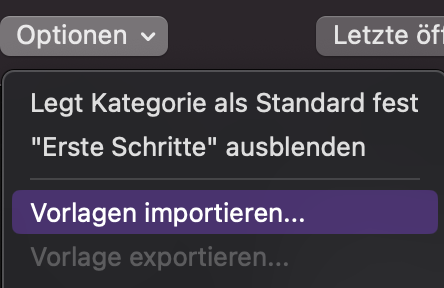
(It’s part of the “Neues Projekt…” window, lower left corner under “Optionen”)
Ah, yes, thank you very much. But I still can’t import AmberV’s template. I cannot select the file.
I mean it is not highlighted
Remove the " 3" at the end of the file extension.
An was man alles denken muss ![]() Danke @November_Sierra
Danke @November_Sierra
@AmberV Thank you for your template. I used something similar, but yours is better ![]()