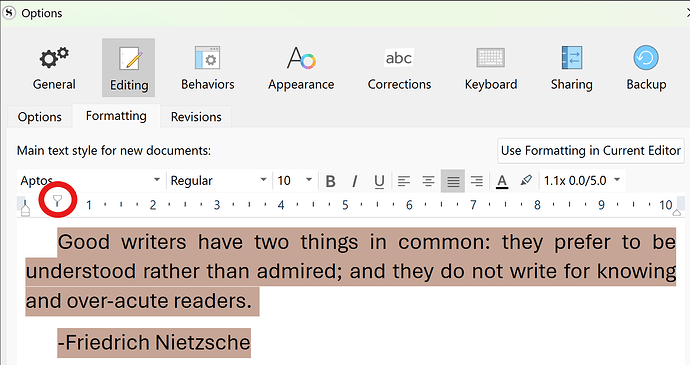I’m sorry; I’ve researched but am so overwhelmed! I have written my entire manuscript (288 pages) but am struggling to set the tabs when compiling! I have my document broken down into Chapters, and then Scenes. I don’t think I could’ve done this without this awesome product! I, too, am of the old school, where I automatically, without thinking, TAB to indent a paragraph. When I compile, the tabs, when I’ve compiled, and exported, jut in ten to fifteen spaces. I have tried NOT tabbing, adjusting the ruler in every single scene (Oh my gosh, it took hours), and removing all spaces at the beginning of the paragraph. I can’t get past this and it is so bothering me. IS THERE AN EASY WAY TO SET TABS as PARAGRAPH INDENTIONS?
Since you’re on Windows:
First off: Select a document, click into the Editor and select Format > Make Default Formatting.
Then:
For all projects: Select File > Options > Editing > Formatting. On the Ruler, drag the First Line Indent marker (the top marker with the downward point) the distance you’d like your paragraphs to start.
Or:
For a specific project only: Select Project > Project Settings > Formatting and follow the same as above further.
Next: Select all your scenes in the Binder.
Next: Select Documents > Convert > Text to Default Formatting (when you adjusted the First Line Indent in one of the options above, it became/adjusted your default formatting.)
Follow the menu options carefully as you wouldn’t want to destroy any Paragraph Styles you may have set up.
Recommendation: Try it on one document first. If satisfied, proceed to the rest in bulk (selecting multiple Scenes in the Binder).
In addition to the advice above for cleaning up your formatting to indents, a nice menu command to know of is Edit ▸ Text Tidying ▸ Strip Leading Tabs. Run that after you finish typing up a section, if you think you might have habitually added some by mistake.
Amber is text tidying limited to one document at a time, or can you use in multiple if in Scrivenings view?
Kevit and Amber. Woo-hoo! THANK U! I’m still confused on how it’s going to compile, but these tools have helped me at least see my document like I want to!
Much obliged.