Is there any way you can use the hex codes of a specific colour to apply to a theme?
There doesn’t seem to be a way of doing this (insofar as I can see) via the colours/themes interface.
Thanks
Is there any way you can use the hex codes of a specific colour to apply to a theme?
There doesn’t seem to be a way of doing this (insofar as I can see) via the colours/themes interface.
Thanks
Without knowing what you are applying the colour to, when you go to Scrivener > Preferences > Appearance and choose say Corkboard > Colours…
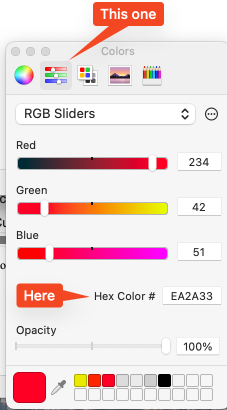
That’s how it works throughout the system.
![]()
Mark
Bingo, I’ll take a look see and do some fiddling.
Thank you ![]()
My pleasure.
![]()
Mark
This has been a stumbling block for me for some time. My goal is to create a complimentary Hex color board in Canva to create pleasing Scrivener themes.
Thank you my friend