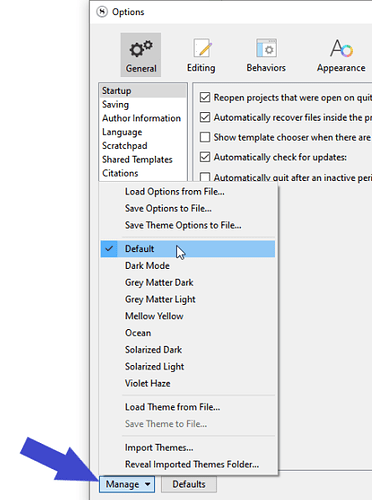I am assuming this is a “theme” issue but perhaps not. And apologies if this is an old post. I am new to this forum ( and to Scrivener’s new version) and did not see my specific issue.
Problem: After loading Scrivener and building a format for note taking, I shut down Scrivener. When I came back the background and menu bars had changed to black. The index cards were black instead of white as well as most menu bar backgrounds. I found some option menus that allowed me to get the cards back to white but there seems to be some universal setting that has changed views to dark almost black background.
How do I reset Scrivener’s global color setting? Is this a theme I accidentally turned on?
Thanks
DBW