“Escape From Microsoft Word” (New York Review of Books)
http://www.nybooks.com/blogs/nyrblog/2014/oct/21/escape-microsoft-word
gr
“Escape From Microsoft Word” (New York Review of Books)
http://www.nybooks.com/blogs/nyrblog/2014/oct/21/escape-microsoft-word
gr
I have my doubts that Edward would like Scrivener. He wants a typewriter-like interface: " The programmers did not think about writing as a sequence of words set down on a page, but instead dreamed up a new idea about what they called a “document.” "
Scrivener can certainly approximate that view, but it won’t be a precise preview of what ends up on paper, and besides, if the WYSIWYG view in Word doesn’t make him happy in this regard, then Scrivener would drive him batty.
His explanation of how a document “…is a container for other ideal forms” like sections/chapters, and how those sections are styled, are complaints (judging by the title of his article). Imagine how frustrating it would be for him to deal with the compile dialogue, how it can erase formatting, or how the synopsis can’t contain formatted text. No, he wouldn’t welcome the break-down of “documents” into “containers”, nor would compiler “levels” make any sense to him.
While I love Scrivener, and think more people should certainly give it a look, I’m doubtful that a person like Edward Mendelson would find it anything short of frustrating. I’ve talked to a number of people who just don’t get Scrivener, and they’re almost all quite set in their ways, sticking to ancient tech that they were forced to learn once the world moved away from typewriters and hard copy. They just don’t want to learn new tech; for many people who don’t enjoy interacting with computers, it’s just another layer of complexity in an already complex task of writing.
Though they complain bitterly about the short-comings of Word, they’re not going to be enticed to learn some other program that would make the process of writing on a computer less frustrating in the long-run. For some of them, “the long run” started with cursive on paper and note cards, with the final phase sitting at a typewriter. They didn’t learn to write on the typewriter directly for many years. For others, the long-run did start on a typewriter, but they resisted each advance that required them to learn something new, or which changed the experience of a slug impacting ribbon, paper and platen to immediately create a tangible letter; there was enough new stuff to learn the first time they wanted to compose on a machine, what with changing the ribbon, or learning to reverse and re-use it, getting ribbons re-inked, cleaning the levers and type-hammers, adjusting tab stops, and so on. Learning new tech just gets in the way of the creative process. These people felt forced to move to computers, and now feel forced to use MS Word, because it provides the least friction between writing and submitting their work.
For me, tech has become second nature from an early age. I’ve learned to quickly adapt as my toolbox both improved and radically changed (though I wonder how much better my writing might be if that adaptability had been focused on writing instead). There are a lot of people, even young people today, who do not relish changing what happens between their fingers and the page. For them, I nod sympathetically at their complaints, wish them better luck next time, and happily create virtual index cards, outlines, scene files, research documents… I just try to remember that my writing Heaven is another person’s writing Hell.
What a great post, Robert!
[size=85]Rant: This forum should have a “Like” button.[/size]
Hmm. I suspect the problem for the people that “don’t get” Scrivener is that the feature that will really catch their attention is hidden within the forest of features that it provides. In a sense, I think that I, and the other old hands here, especially those like me who cut our teeth on version 1.x or even 0.x, have grown with the program and so the complexities and possibilities and features have been sort of drip-fed into us over the years.
I only use a fraction of what Scrivener has to offer; I had been using it for years without exploring Snapshots for instance … until the day I realised that with Snapshots I didn’t need to duplicate each document and then work on the copy. I knew the option was there, but it didn’t sink in.
Same with splitting texts up. I knew it was there … you will see from the side panel on these forums that I joined in Jan 2007 and have been procrastinating by reading posts in every forum ever since, including long posts by AmberV before the revelation of Ioa on how he splits everything up for the manual for instance and his amazing organisation and the tools he uses to manage his computing life. But I’ve only just begun doing that. The translations I’m asked to redact/polish/edit/what-have-you usually come in the form of “one paragraph of Chinese, one paragraph of ‘English’, one paragraph of Chinese, one paragraph of ‘English’, …”, so I used to duplicate it, delete the English in one and the Chinese in the other, and then have the English in the left editor and the Chinese in the right. Then recently someone asked about using Scrivener for translation, and I think it was Robert in answering that thread who made me realise, “Much better to split the document by ‘paragraphs’ even if a paragraph is only a title or sub-title, because when I’ve finished I can compile back into the C-E-C-E text that the client wants."
And collections? I’m not a novelist, what use would a collection be to me? Well, having, after over 7 years’ of continual usage, realised what “Split Document” could do for me, I then thought, “Bloody hell (à la Vic-K), I’ve been using labels to mark documents as ‘original’, ‘in process’ ‘first revision’ etc. so I could colour-chip the binder. What a waste, label all the Chinese split-up documents “Chinese”, and all the English ones “English”, then I can search for English and view the entire English text as a Scrivening, and more important, it’ll tell me how many words I’m going to charge for without my having to muck around with a spread-sheet, entering the word-count for each individual paragraph. And yet, how many times have there been threads in which ‘collections’ have been discussed over the years since they became part of Scrivener.
Then take my friend and collaborator, Shirley. I told her about Scrivener when it was in Beta and becoming usable. She never used it. Then last year, when she suggested we should enter the translation competition together, I suggested we used a joint project to do it, because we could have the source and the translated texts side-by-side in vertical-split editors. That did it, she got it for translation and now does all her translation tasks in Scrivener. She hasn’t yet ‘got’ Snapshots. But after the one we’re doing at the moment, I’m going to find a way to show her how I’ve used “Split document”, I’ve told her, and she reacted positively — because it’s a long and complicated text, rather than working on a joint project with my using Win-Scriv under WINE (Chinese coding problem!), I forked the project when she had finished her work so I could work on Mac Scriv for speed and ease — but I want her to see how much I’ve split it up and how easy it is to “collect” all the English part together. She’ll take up that, without doubt.
So, for each of us there is a “killer feature”; for me and then Shirley, and, I would think, for anyone doing translation, it is split editors. I can’t say that splitting the editor is what brought me into Scrivener, because I can’t remember if the pre-commercial-release version I started with had split editors … Keith would know when that feature came in. But for many people coming to Scrivener, it seems they want to get to grips with the whole caboodle before starting to work, and they do the tutorial and then start reading the manual … and get totally confused and maybe don’t get it, rather than just doing the tutorial and then just wading in and beginning to type a first document and learning about other features when they think there might be one to make it easier to do what they want to do.
So for now, if I am in a position where I am ‘evangelising’ Scrivener, I’m going to start by trying to work out what feature would most likely be ‘killer’ for that person and just talk about that, with a “There’s a lot more to Scrivener that you can discover as you get into it, but, for the moment, just try it on that basis” — split editors for translators; research folder and Scrivener-links for students — I have only just begun to use links as I’m trying to turn a friend’s cookery book (already published) into an e-book for him; etc.
Mr X
You are surely right, Robert, and you probably know more about Mendelson’s curmudgeonly nature than I (who know nothing of him). It is surely true that, if you take him at his word, he just yearns for the days of the typewriter.
But I guess I had not taken the author as being quite so ingenuous or giving of an apt diagnosis of his own disgruntlement. I read the essay as rather more “journalistic” than that: as a piece where the author has settled on an “angle” – in this case a rather silly spin on Plato’s idea of the Forms – and just run with it, formulating all the disgruntlements his chosen device would afford him. As such, it would not be likely that most of the things he says actually correctly identify the things that really bug him about working in Word.
So, in the end, I took the essay as giving real testimony only to the basic underlying fact that he is disgruntled with Word. His particular angle seemed merely like spin.
Probably I am all wrong about that guy, but there you have it. If he is really being straight up and spot on about the source of his woe, then yes, somebody give that guy a typewriter, please!
–gr
P.S. This post was dictated by me and written out in longhand by my wife. Our secretary typed it up in triplicate on my old Hermes Baby and sent a carbon copy to a freelance typist – our in-house keypunch operator having retired – who retyped it into her computer and put it on a flash drive. Then, with the help of a kid who knew some stuff about these things (and for a small fee), the result was passed on to a “posting farm” (host country unknown) and pasted here and everywhere else on the web for your enjoyment. I would like to thank the whole team for making this forum post possible. 
Just tumbled out of bed, in a distinctly Mendelsonian frame of mind, at least as far as the rest of the world and its inhabitants are concerned … but … having just read ![]()
![]() I’m now as one with it and them. Thanks for the laugh, gr
I’m now as one with it and them. Thanks for the laugh, gr ![]()
Vic
Lovely peregrination, Mark.
I would say, to expand it, that a related problem is the refusal of too many users to accept that some software simply is not simple. Much modern software, on all platforms, is too complicated and opaque with hidden features and hidden commands and odd flows but some software must be more complicated than an iPhone notes application because it provides sophisticated answers to sophisticated problems.
Dave
This thread is hugely interesting reading, because we have recently been discussing how we can make Scrivener more accessible to new users. While this in part involves a constant refinement of the interface and reevaluation of the placement of elements such as menu items to try to make the UI less overwhelming, it is also about working out how to pitch our help materials. One problem we have currently is that the tutorial claims to take an hour or two to complete, but it has grown so much over the years that it is much more time-consuming and intimidating than that.
We really do need to work out how to explain the bare minimum and then tell the user, “Go at it.”
(Incidentally, the split editors feature has always been a feature of Scrivener right from the start, although in the oldest version that became Scrivener Gold it was one of four separate UI modes.)
make mini-toutorials based on simple project types; novel, 3 part series, academic, screen play, etc. Each type has 3 sections: UI basics, organizational options, getting draft compiled.
Focus only on getting the user writing.
Repeatedly point the user to the forums or knowledge base for answers.
Keep each tutorial session under 15 minutes (masochists will do as many as they can).
As much as it seems hard to say, you may not want to have an influx of super novice users with short attention spans though. These users are 75% of your support costs (the other 25 are people I’ve offended  ). They tend to suck the life out of team and often frustrate non-paid support folks.
). They tend to suck the life out of team and often frustrate non-paid support folks.
But that’s just my opinion.
Happy turtle-mass to you sir…
A Quick Start Guide! Surely a good idea.
And people do like examples – that is how they survived maths, right? – so seems right that some well chosen usage scenarios that would highlight a chosen set of features and illustrate some important concepts would no doubt do wonders.
What combination of ideas and features to focus on? Well, imagine you were going to make a beginner’s edition of scriv and call it, say, Scrivener Elements. Whatever you know would be in that is what your QSG and example scenarios should be presenting.
Glad it’s not me doing the work, though!
–Greg
We have one of those: chapter 6 in the user manual. It’s just a general introduction to corkboards, outlines and the editor, through a series of step-by-step examples.
I think a Quick Start Guide should be Binder and Editor only. You can write in chunks, this is where you do the writing, this is where the chunks go, this where you organize the chunks. Over time, the best beginner advice in this forum is to learn how to use the binder and editor, go write, and when you need to do something later, look it up.
The manual needs (IMO) to force people into this way of learning. As does the app. I kind of think it’s a good idea to make the button that only shows the binder-and-editor mode separate and bigger, as if it’s the main mode. Cork board and outline buttons should look like features, not equal partners.
Yes, that is basically what I chose to focus on for that: Binder and Editor, and how the two interact with each other. There is discussion on the corkboard because this has been a point of confusion in the past—some people just starting with the software assume you are supposed to write your book into the synopses fields, so demonstrating the difference between card view and text editor view for that card is, I think, fairly essential, as is demonstrating how index cards are merely a re-visualisation of what is in the Binder—another common speed bump in learning the software at a basic level. I consider that conversation to be a part of “Binder + Editor”.
The brief jump into basic compile could potentially be removed, though. The intention was to demonstrate how one can easily get their work out of the software, but maybe that’s not necessary in a “Start Writing in 15 Minutes…” thing.
I think the problem may be that the Quick Start Guide is buried inside a 400+ page manual.  For the next version of Scrivener, I do think it would be a good idea for us to extract that and try to compress it into a two-page guide that can be called up directly from the Help menu.
For the next version of Scrivener, I do think it would be a good idea for us to extract that and try to compress it into a two-page guide that can be called up directly from the Help menu.
As for mini-tutorials, Ioa has been saying this to me for a little while, and I do think it’s a good idea. From the practical side, the problem is that when we make changes to Scrivener, there will be several tutorial files to update rather than one, and I already all too often forget to update the existing tutorial. But from a usability side, I definitely think it’s the way to go. We could have a whole tutorial project dedicated to Compile, with the basic tutorial simply pointing users to the “Use Editor Formatting” preset (or “Original” as it’s called in the current version of Scrivener). With Compile, I’ve also added a few things that I hope will make it easier for users to understand the relationship between the Compile levels and documents in the editor. For instance, here’s an early preview of the updated “Quick Compile” pane (“Summary” in Scrivener 2.x):
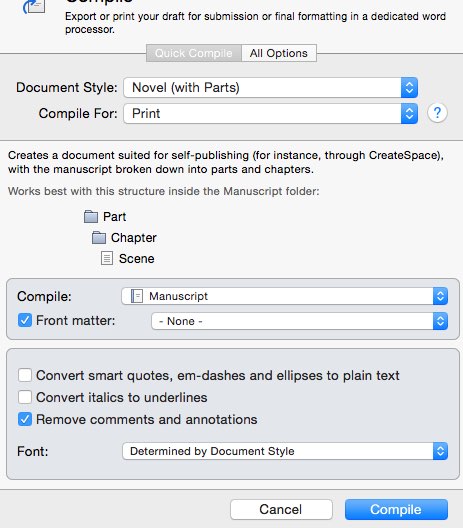
All of that extra information at the top is intended to help new users figure out which presets will work best for them. It’s information that you can add to your own presets, too (that area won’t appear if there is no information available to populate it). The “Formatting” pane also has a simpler appearance by default allowing users to edit what’s there, but which can be switched to the fuller settings for those who need them. This is just one of many things we’ll be trying in an attempt to make various aspects of Scrivener more accessible without reducing the features available for power users.
LET OTHERS OWN THE MINI TUTORIALS
Obviously there would be commitment concerns. But some folks contribute so much, that they probably have posted the tutorial several times over. I would put $$ on the table that some of them would do it for the cost of access to a version 4weeks in advance (to update the tutorial and provide you more testers).
There is point 1 and point 2 to address though.
People are different. Some like screencasts, others (like myself) prefer to read a getting-started-manual or a short introductory book. Luckily there are several good books out there. The Scrivener community appears to consist largely of people interested in writing (surprise!) and many of them have written really good introductions and presentations of Scrivener.
It should suffice to give a list on the support page of recommended books, ranging from short introductions to in-depth presentations.
The brief jump into basic compile could potentially be removed, though. The intention was to demonstrate how one can easily get their work out of the software, but maybe that’s not necessary in a “Start Writing in 15 Minutes…” thing.
Well, I just introduced somebody to Scrivener, and her first question was: “how do i get my work out, is it compatible with Word?” So I’d suggest that might be a good thing to leave in.
FWIW, my advice on learning Scriv was to watch the 10 minute intro video. Watch the 30 minute ScreenCastsOnline video. Do the tutorial, but don’t feel you need to learn or remember everything, just take it as a guided tour - learn the basics and just know that it can do a lot more, but alll the complex stuff gets out of your way until you need it. Then just start up a project and play around. There’s a lot more videos and a helpful forum if you have questions.
Edit: But yeah, mini-tutorials where you can just get up to speed on a particular feature or two would be great.
I think there’s a lot of good advice above re: how to learn Scrivener, but I don’t think it’s solving the problem here.
…we have recently been discussing how we can make Scrivener more accessible to new users. …it is also about working out how to pitch our help materials. One problem we have currently is that the tutorial claims to take an hour or two to complete, but it has grown so much over the years that it is much more time-consuming and intimidating than that.
We really do need to work out how to explain the bare minimum and then tell the user, “Go at it.”
I read this as a communications (and even a marketing) challenge. To a lot of people, Scrivener looks complicated and hard to use, even at first glance. Here are the tools on the default toolbar:
I’ve been using Scrivener for years now, even I’m a little daunted by all that functionality. If I’m a newbie and I hit the folder icon on the left thinking I’m making a new folder, and instead it opens collections, and what are collections, and how to I turn that off… That can be daunting.
Of course, because I know Scrivener and this forum, I understand that there are any number or resources that can very quickly teach me anything I need to know. But that’s not what the current materials and the current UI are telling me. They’re telling me I have hours of work and maybe a couple of thick books ahead of me before I start writing.
The truth is, Scrivener is complex, but it’s not complicated. And you really can start writing quickly. But I think some people get scared off before they ever understand that.
I have (the shell of) an idea: what if, the first time you open Scrivener, there’s a welcome page. It’s nice and friendly and it says something like:
[i]Welcome to Scrivener! Scrivener gives you dozens of options to customize your writing experience, including an awesome outliner and a cork board that lets you plot out your writing in index cards. And when you’re done, you can export your writing to almost any format you can think of.
You can take our tutorial and be a Scrivener Expert in a couple of hours. But we understand that a lot of people just want to get writing, so we’ve created an interface that includes just our most popular features. What would you like to do?
Obviously, the wording would be less stupid. The idea being that the “just the basics” option opens a very simple Scrivener interface, with a toolbar that is stripped down to what most newbies need to get writing. Again, as I said in an earlier post, I think that should just be binder and editor. (Yes, I am saying that my version of a basic Scrivener interface would not let you open the cork board from the toolbar. But that’s me, and I’m mean.)
The other options are self explanatory. Well, there’s Scrivener University, which, in my head, is that part of the website that has the tutorial and videos etc. (And I think the tutorial needs to be reordered with a Quick Start Guide in chapter 1.)
Anyway, I’m posting this mostly as a jumping off point. I guess, when it comes down to it, I think the tragedy scenario is someone who could really benefit from Scrivener getting scared away by all the learning. I don’t see “not using collections in the first five minutes” as anything dire. In fact, I think it’s preferable. Discovering collections (or the cork board) as you go (a “tips” button in the toolbar that slowly introduces other features?) would be a wonderful user experience – an experience that’s sort of how people learn Scrivener anyway.
The truth is, Scrivener is complex, but it’s not complicated. And you really can start writing quickly. But I think some people get scared off before they ever understand that.
Word is both complex and complicated. So is Excel, and Powerpoint, and a number of other softwares that lots of people use. The truth is, most Word-users haven’t got a clue about the basic principles behind Word, and they don’t give a shit because they use it as if it was an old-fashion typewriter. They don’t use even a small fraction of all the stuff you can do with Word, which is really a desktop publishing software.
So what about Scrivener? Why should they choose Scrivener instead of Word or some more simple notebook type software? What is the basic concept that makes Scrivener superior? To me, the answer is “organisation and overview”.
I mostly write scientific articles, and that is easily done in Word because they are usually so short and have sjch a strict format that neither organisation nor overview is a major problem. But it is often a minor problem. Writing them with Scrivener eliminates even those minor problems, and I can docus on writing instead of scrolling back and forth to see in what order I should present something.
There is lots of stuff in Scrivener that I will probably never use, just as it is in Word. But I don’t care! The things I use makes my writing life easier, and that’s enough for me.