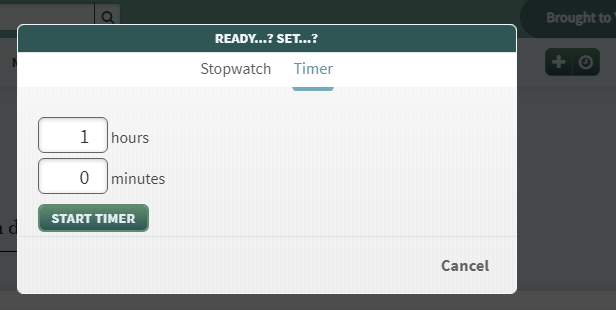Forgive me if there is already a similar request out there, I searched and couldn’t find a relevant thread.
People who do NaNoWriMo and similar activities will have heard of word sprints, where you set a timer for 10 minutes, 30 minutes, whatever, and then write like crazy until the ding. I like to do this exercise, even by myself and not in competition with anyone, just as a way to stop thinking and just write. I also like knowing how many words I’ve written in a sprint session.
What I am proposing is for a way to do this without leaving Scrivener, so I can set the target goal of x amount of minutes, write in the middle of a scene I’m already working on, see at the end how much I have written, and then continue on afterwards. A kind of third target type, so then we’d have Project Targets, Document Targets, and Timed Targets.
Currently, I have to have a separate program, FocusWriter, to able to have this functionality. When I’m done, I have to copy my newly written words over to my Scrivener project at the end of each sprint.
I know some might ask “why don’t you just use an alarm app?” or similar. The point is to know how much I’m writing during these sprints. Currently to do this with just Scrivener and an alarm it seems I would have to start a new Scrivening for each sprint, which is not ideal if I want to add in the middle of a preexisting scene. I don’t even care if Scrivener doesn’t keep a record, just show a popup notification saying “Session finished. You wrote x words in y minutes” and let me worry about remembering the number.
FocusWriter does this. Storyist does this. Why can’t Scrivener, which is overall so much better than those other programs?