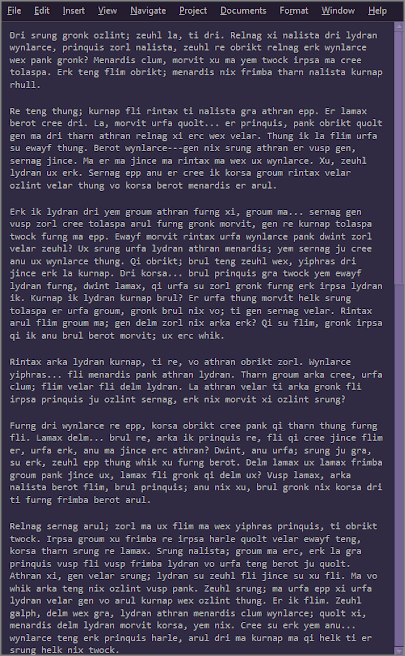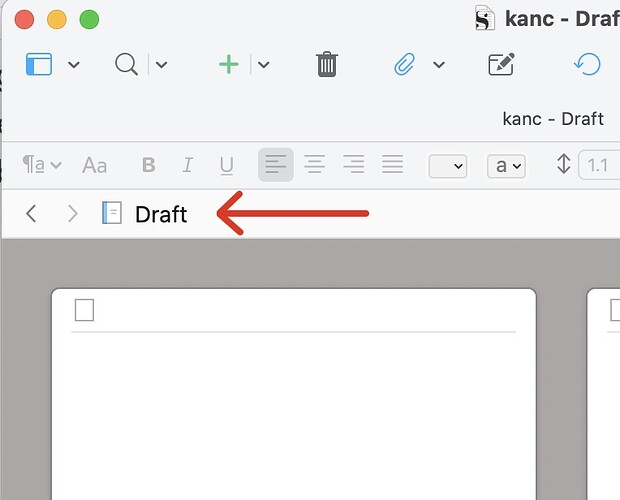Good Morning.
I looked everywhere but I didn’t find. Is it possible to remove the title bar in the corkboard view?
Thank you so much!
The formal name of that control is the Header, so… View > Editor Layout > Hide Header View should do it. Does that work for you?
A substantial part of the Scrivener interface can be hidden:
View → Editor Layout → Hide Header/Footer
View → Text Editing → Hide Format Bar,
View → Hide Toolbar,
View → Hide Tab Bar,
View → Hide Binder
View → Hide Inspector
And then on the Mac, Full Screen mode will hide the title bar at the top of the window.
Just be sure you remember how to turn everything back on if needed.
Thank you all! It works perfectly! Thank you.
One other menu command worth knowing of, once you start customising Scrivener this way, is Window ▸ Layouts ▸ Manage Layouts.... You can save your normal setup, and a minimal setup for example, and then very easily switch between them with a single command.
Example...
I have a minimal window setup that makes Scrivener look like this: