I am desperate. When I compile the TOC look awful. The numbers aren’t aligned at the right. They show as in a different line below the chapter title.
Any suggestion why this happens? and how to fix it?
I am desperate. When I compile the TOC look awful. The numbers aren’t aligned at the right. They show as in a different line below the chapter title.
Any suggestion why this happens? and how to fix it?
What are your compile settings? So what is listed under “Compile for” and “Format”? That will help us to diagnose this case.
The most common cause for this is creating a ToC with tab stops that are set too wide for the paper + margin settings you are exporting to, in your compile settings. Note that if there is no indenting going on, if every ToC entry is flesh left, then you can select them all and use the Format ▸ Paragraph ▸ Tabs and Indents..., where you can more easily set them all at once to a uniform width.
I create the records that are pasted into the content record.
Good News……………………………
Self Reliance……………………………
When I compile 6 x 9 to PDF the contents page shows
Good News
4
Self Reliance
12
Instead of:
Good News 4
Self Reliance 12
It looks like my problem is the same as you responded to.
You suggest formatting tabs and indents to fix the problems. How would you change the parameters to fix the problem?
don
The Tabs and Indents tool is documented on page 334 of the user manaul, under §15.7.1, The Ruler. You should find instructions on how to adjust the parameters there.
As a tip, you can find documentation like this by looking it up by its menu command, in Appendix A. If you go there, you’ll find a cross-reference to this section.
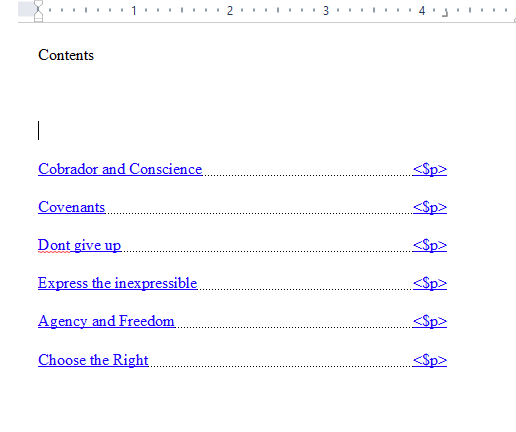
I did not find the tabs and indents information useful. I couldn’t translate it into what I was doing.
After much trial and error I found the way to solve both problems.
I selected all of the page and moved the right stop on the ruler to the left.
If you move the right stop to fast or to far the toc will collapse.
The only way to see if it will work is to compile again
Thank you
Don
I see, I thought you were looking for instructions on the tool itself.
Hmm, I see the problem. The Copy as ToC command is supposed to create a list that is calculated to fit within the paper size and margin settings you currently have configured in compile. Instead, it seems to be using some hard-coded generic default, which is too narrow on A4 / 2cm margins, and too wide on something like the Paperback format.
Well, at least for now, you should be able to run that simple calculation yourself (paper width - margin width) to set the correct tab stop position, without having to compile over and over. So for example, printing to A4 with 3cm margins on left and right, we would want the right tab stop at (21 - 6) = 15cm (or a tiny bit less to be safe, but that works for me).