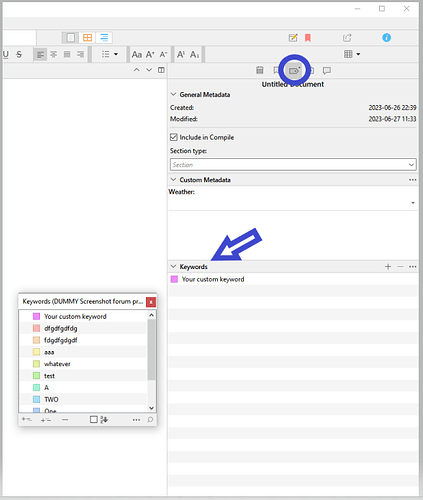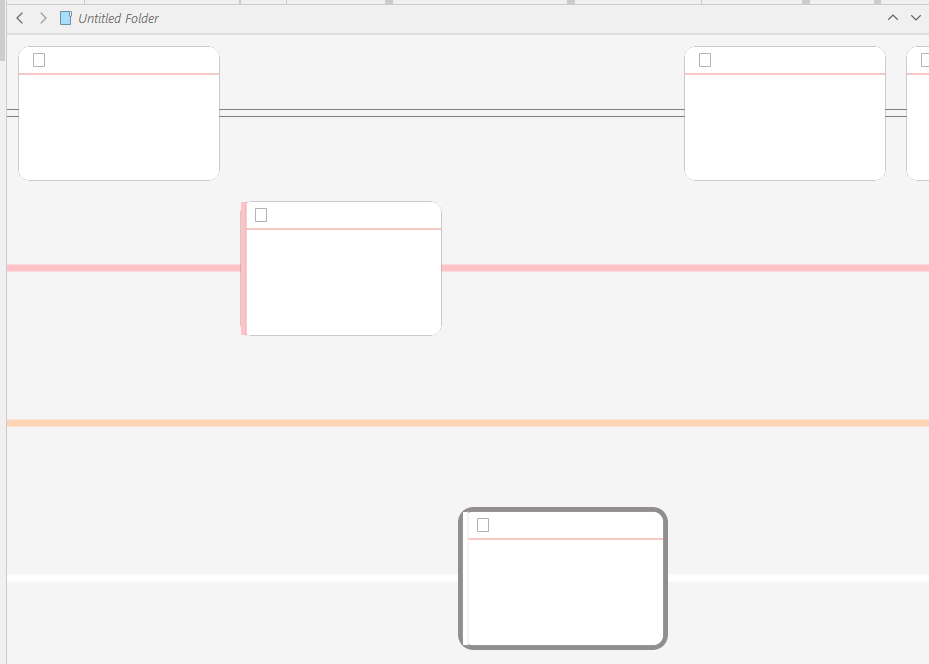I want to track themes in the story through the chapters. How do I do this?
Keywords are (among other things) intended for that.
You create your custom keywords to reflect the topics (or whatever it is) that you want to track, and apply them to the concerned documents.
Later if you look at your project in outline view, you can see what document has which keyword(s). Giving you an aerial view of your project.
(Or use those keywords as a mean to isolate those documents in a search result, as well as a few other approaches they make possible.)
. . . . . . . . . . . .
You can also use Labels, and, in the corkboard view, have your documents show as timeline strings.
. . . . . . . . . . .
Depending on your needs, you may rather create your own custom metadata dropdown list of themes, and assign the desired one to the concerned documents.
That’ll work if you don’t need complex combinations, and are fine with a single theme per document.
. . . . . . . . . . .
Finally, you can use whatever combination you’d like of the methods shown above.
. . . . . . . . . . .
→ There are still even more ways you could tackle the question than those I just mentioned.
Comments, footnotes, status, etc. etc., any of the features of the software can be deviated from their “intended” purpose, and serve another one.
Thank you. I think I can make this work for me.
This post on Organising Multiple Timelines may help. While the topic is timelines, there is little material difference between that and plot lines. We’d use very similar tactics to arrange lists of things by such criteria.