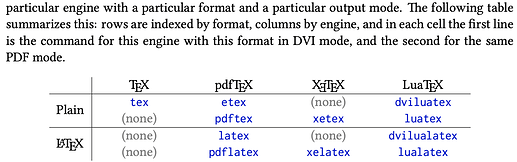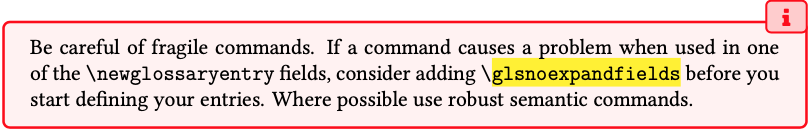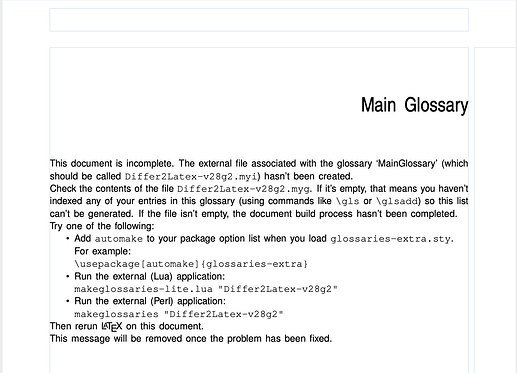After considerable time and effort, I’ve been able to complete the first half of my transition from:
- Scrivener/(Pdf)LaTeX project, on MacOS Catalina (Intel) hardware
toward a
- Scrivener/(Lua)LaTeX project, on MacOS Ventura (M2) hardware
Somewhat haphazardly and serendipitously, almost by accident, I located two unrelated pearls of wisdom, e.g.:
A. Comments/entries on StackExchange (SE) regarding the arara package,
the second:
B. Nestled in a highlighted comment by Nicola L.C. Talbot within the LaTeX glossariesbegin.pdf documentation (1) regarding the glossaries \glsnoexpandfields command.
In greater detail, a full description of both issues is as follows:
A. In the SE posting: How to use arara with TeXShop, there is a discussion and comments about how to:
-
“Move the arara engine from the ~/Library/TeXShop/Engines/Inactive folder to the Engines folder itself.”
-
“Then, In a Terminal window you need to do chmod +x ~/Library/TeXShop/Engines/arara.engine.”
to set the executable bit for the arara engine so that it will run when called by LaTeX. I had NO prior knowledge regarding either arara functioning as an engine (who knew??), and duly clueless as to how to set the executable bit for the arara engine.
Before making the above adjustments, arara simply failed to do anything on my MacOS Ventura hardware. Nothing, nada …
With the above adjustments, arara now runs perfectly on the Ventura hardware, just as it did on my macOS Catalina hardware. Go figure.
B. Nestled within Talbot’s The glossaries package v4.52: a guide for beginners documentation, is the comment:
For some unknown reason, I was suspicious that all the ‘kitchen sinks’ that I had thrown at the many glossary entries in my project (and at this point grasping at straws knowing that my commands were likely anything but robust), I threw in a single line of code to include the glossary’s \glsnoexpandfields command.
Miracles upon miracles, it worked. Whereas my hair was starting to thin due to all the manual extraction that had been taking place, all dozen glossaries in the project were now printing out to the .pdf file perfectly, as opposed to a thoughtful, but frustrating, warning screen offering suggestions that did not address the issue, e.g:
Now with the platform migration from MacOS Catalina to MacOS Ventura accomplished …
My next step is to pursue the transition from (Pdf)LaTeX to (Lua)LaTeX running on the MacOS Ventura platform where the absence of the main_memory = 12435455 limit will (hopefully) allow me to recombine the two projects that I had to cleve apart (in order to circumvent the memory limit).
This will allow me to continue to expand my Scrivener/(Lua)LaTeX project file to whatever size is necessary.
My plan is to post updates once I’ve made significant progress toward that goal.
Thanks for reading,
scrive

(1) “The glossaries package v4.52: a guide for beginners”, by Nicola L.C. Talbot
![]()