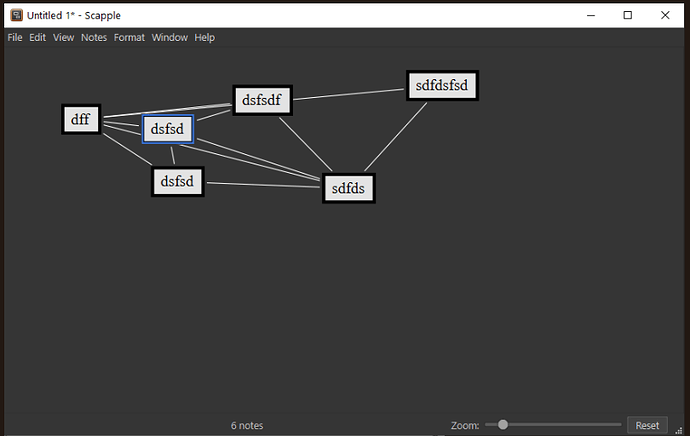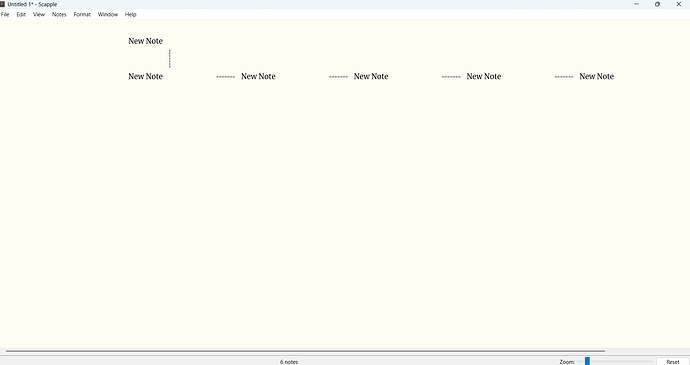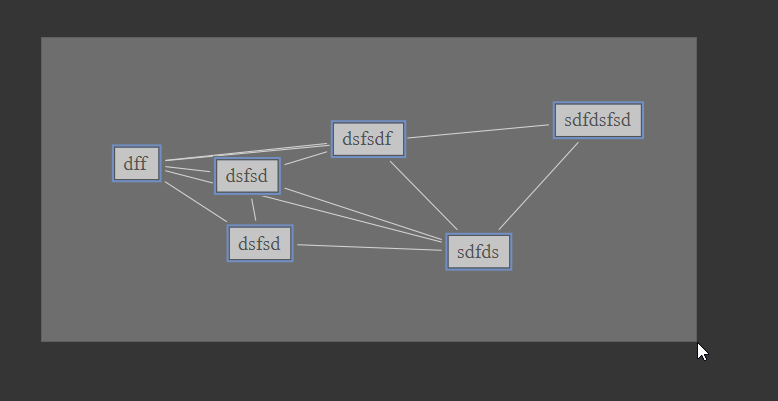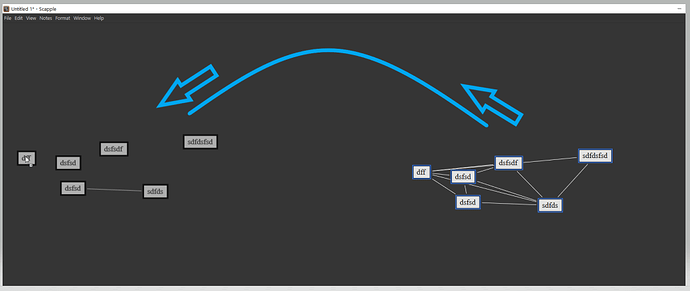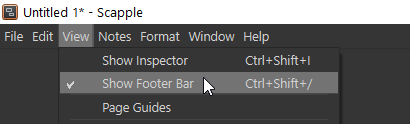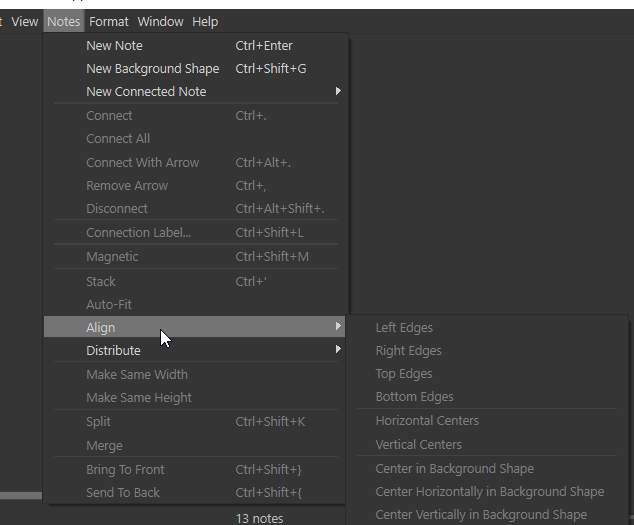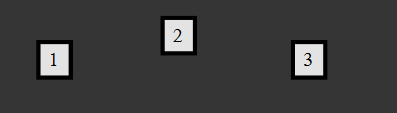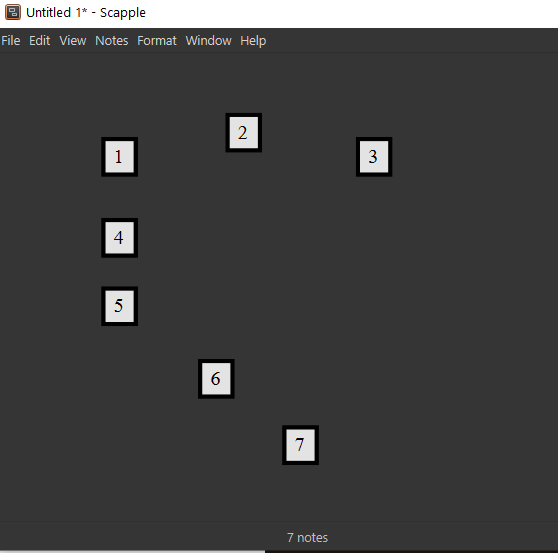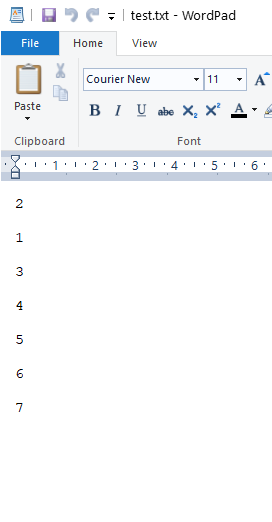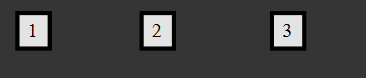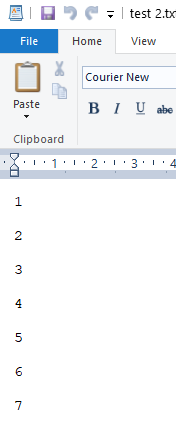Hello!
First, I’d like to say that I’m a very happy Scapple + Scrivener user. But I have two issues/questions:
- When you have more than five notes connected to one another, a scrollbar appears. This behaviour is annoying, and I’m wondering if there’s a way to turn this off.
- When exporting to
.txt or .opml, the order of notes isn’t preserved. I’d love to know if there’s a workaround.
Any help is appreciated 
1 Like
When selecting notes the are imported in order of distance from top of project.
1 Like
Could you explain this in more detail?
This is what I mean (see below):
The scrollbar appears when you have content about 1/6 of the board’s size close to the side.
It is not related to notes being linked.
It doesn’t matter how close to each other, but based on actual distance from top of note to top of project. As Vincent showed, arrange notes you want to import in obvious vertical hierarchy and they should import in that order.
1 Like
In your current example, you have unused space to the left.
Select + drag everything to the left should take care of it.
Otherwise, no. No fix that I can think of. (Beside zooming out.)
I still don’t quite understand what both of you are saying (sorry, I’m neurodivergent). Can you explain differently?
With the mouse? Or cursor keys?
I see!
Will test and report back.
Honestly though, you should get used to the scrollbars and just ignore them.
They’ll come back when you’ll have added sufficient content for them to do so.
Prioritize the visual organization, nevermind them scrollbars.
You’ll be happy they’re there if/when you eventually have a board that is bigger than what your screen can comfortably display…
2 Likes
It just takes a bit of the joy of outlining (my outlines are big and span multiple chapters since I write Alternate History) 
So, am I right to understand that you only mind the bottom/horizontal scrollbar?
If so, yes, keep the board’s content somewhat away from Scapple’s window’s right edge.
You can hide the footer if you don’t really use it / need it. It won’t remove the scrollbar, but it’ll give you this much more space.
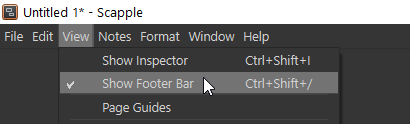
Yes, it’s the bottom scrollbar that’s annoying (especially when you have a lot of content). I don’t mind the footer since it gives me a note count.
As for the order by which notes are exported, it should technically be from top to bottom, mixed with a from left to right.
I suppose that alligning your notes’ left and/or top edges could improve the result.
[EDIT: On second thought, only the top edge of notes actually matters.]
In my example above, most certainly if note #2 had its top edge positioned even a tiny bit higher than note #1’s, the board’s content would export as 2, 1.
If linking notes changes anything to it, I don’t think so. (I actually don’t know, but I’d be surprised if it did.)
1 Like
This is very odd behavior.
Would explaining my workflow help you understand what I want to achieve?
![]()