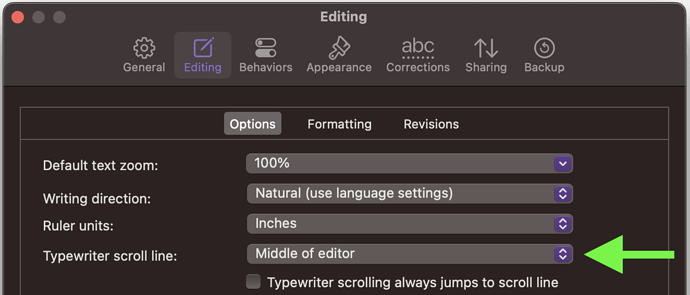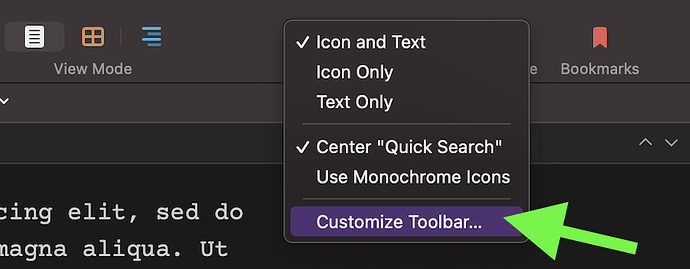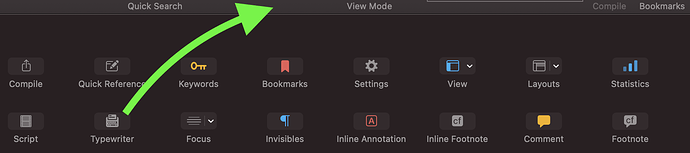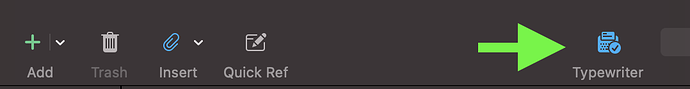I am using an iMac with OS Monterey, Scrivener version 3.2.3. When I set preferences to activate Typewriter scrolling, middle of page, it has no effect. My active line always at the bottom of the window. Is this an issue with OS Monterey? Or something else?
Thanks,
— Richard
![]() Could be just this setting:
Could be just this setting:
Does the behavior change when you uncheck the “jump” setting?
ADD: After re-reading your post, this started to nag me:
That doesn’t activate Typewriter scrolling. But ⌃ ⌘ T does.
The key command worked. I had assumed that when I checked this option in preferences then it would just work. So I have to also use the key commands then? Do I use them every time? Or just once?
It toggles Typewriter scrolling on or off and this is remembered across sessions (e.g. restarting Scrivener). You could also add a button to the toolbar if you don’t want to remember the shortcut. Composition mode already got one (by default) on the bottom toolbar.
Great. I will try adding the button. Thanks so much for your help.
OK, I give up. How do I add a button? Can’t find any instructions in the manual about it.
Right-click (or Control-Click) on the Scrivener toolbar to bring up the context menu, then click on “Customize Toolbar…”:
A panel opens. From there you drag the Typewriter icon to the toolbar:
Click on the “Done” button. That’s it:
Beautiful. Thank you once again. You are invaluable.