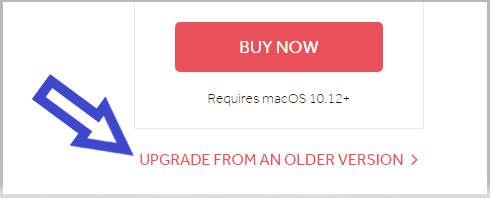I’m trying to purchase after getting an upgrade discount but the window that opens displays nothing besides an eternally spinning icon, a cancel button, and an enter license button.
This is on MacOS Sierra in case that helps.
Hi. The seller/distributor was changed relatively recently.
I think that you should first download and install the up to date trial version of Scrivener, and then buy through that interface. – The version you currently have likely linking to that now non-existent seller. (?)
Here is the download of Scrivener 3 :
I installed the version you pointed to. Still seeing the same eternal spinner.
Perhaps try whitelisting Scrivener in your anti-virus ?
You could open a support ticket :
Meanwhile I’ll tag in LL’s staff @AmberV @kewms
Don’t disclose specifics of your license on the forum.
The suggestion to check your firewall settings, or any other tools that might block internet requests from software is the best I can think of. Basically at this stage you are at, it tries to open a small web browser that displays the store interface inside of it, and that’s all coming from our vendor. So if it can’t get on the web, it may stall like you describe.
Worst case, if it is still isn’t working (such problems might happen and then go away, say if for some reason you cannot contact the vendor for a bit), you can use the web store, but you might need to get in touch with us if you’ve lost your upgrade coupon that the software created for you. Just send us your old purchase info and we’ll help.
I tried my best turning off all firewalls, ad blockers, etc. but still no bueno. I’ll try the web store path. Thanks.