Yup, this is sorta what I do.
I only use the Scratchpad for a few very simple things that support all of my projects:
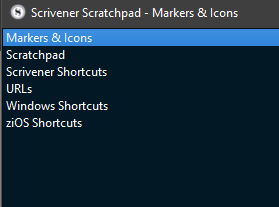
Anything more complex or sophisticated would go into a project.
However, Windows Scriv does sequence the Scratchpad alphabetically by name, so the way to reorder items is to name them so they sort in your preferred sequence. (See the “ziOS Shortcuts” in my screenshot, named so that item is last.) You could prefix your items with numbers to achieve this.
BONUS TIP
If the OP @tarabwrites really likes the look and feel of the Scratchpad, but wants the power of a Scrivener project, @AmberV has kindly shared a super duper nifty Scrivener Project template that’s set up to look just like the Scratchpad.
Best,
Jim