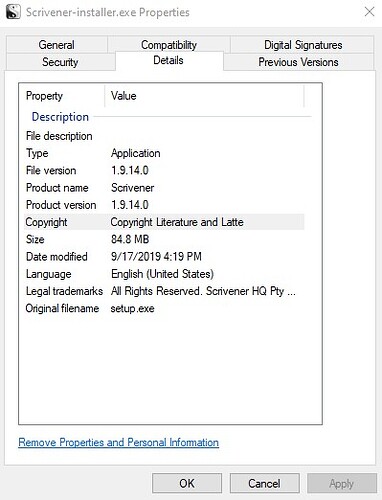You might have fixed it already, but just in case: Restarting my computer worked for me. I couldn’t open it at first either and restarting fixed the issue.
If you’re getting security warnings, make sure you’ve downloaded the full installer, available here:
scrivener.s3.amazonaws.com/Scriv … taller.exe
Unlike the interim test versions that have been posted, it’s signed with our developer certificate and should be less worrisome to Windows’ security.
Katherine
Restarting computer helped - should have done that before freaking out but you guys understand - right? Looks like I’m all good now, too. Thanks Scrivener for the fix and your patience.
ETA: Found my license and entered it and I’m all set!
I’m not sure if this is the same issue. I was just prompted to update for a critical fix. Now, when I (try to) open Scrivener (v1, to be clear), I get this:
I’ve restarted my PC. I checked my pinned applications and I had Scrivener.exe and Scrivener1.exe both in the Scrivener folder for v1 (which is just “Scrivener”). If I open Scrivener.exe, I get this:
I also have the beta for Scrivener 3 (just installed it over the weekend) at:
C:\Program Files (x86)\Scrivener\Scrivener.exe
My original scrivener is at:
C:\Program Files\Scrivener3\Scrivener3.exe
I had (originally) tried to make the first one “Scrivener1”. Apparently, I made a copy of the Scrivener (v1) exe and renamed it to Scrivener1.exe. The first image above happened when I used the pinned Scrivener1.exe. I removed that duplicate application file and now, the original Scrivener.exe results in the second image.
I’m unable to duplicate the first image scenario. Now, I only get the 2nd image. I’m trying to find my license, since the look-up didn’t work…
Information about my system:
Win 10 Home 64-bit
Scrivener 1-something (I can’t verify since it won’t open)
I’m working on edits, with a deadline, so I’ll be watching this thread for any advice since I can’t work on my edits without a fix.
Please help!
Anne
I insalled the “Vital” update hoping it would fix the last registry problem and now it won’t even let me type. It shuts right down. I am on a deadline and I have NO other way to open my book for final revisions. HELP!!!
I’m on Windows 10. I installed the update and when that didn’t work I followed the above directions and downloaded the Dropbox file, copied my backup elsewhere, then replaced my Scrivener.exe file that was downloaded. Same message. I’m FREAKING OUT!
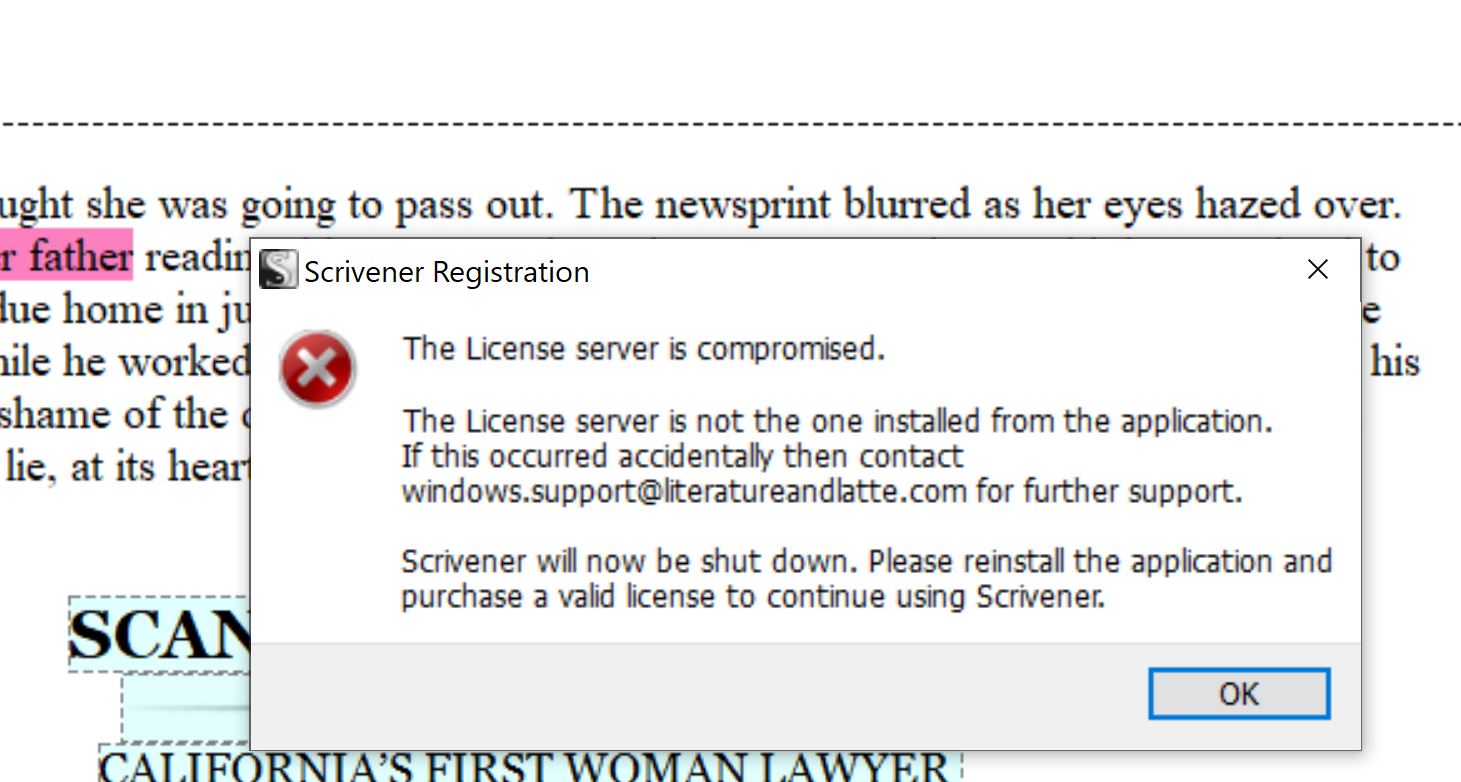
The new installer released today supersedes all previous versions, including the upthread Dropbox link. Please reinstall that, and restart your system.
Do you still see the error?
Katherine
Sorry, Where do I get the new insallation? Is it from the main website or on this forum?
The new update, 1.9.0.14, is the latest and greatest and supercedes the single un-signed .exe file they put out last week, so applying that file against 1.9.0.14 is probably a step backwards.
However, the error message suggests that something else might be corrupted. I suggest that you need to completely uninstall Scrivener and reboot. Make sure that no copies of Scrivener show up at all in the Program and Features control panel applet (or the Applications list if you’re on Windows 10); if any are there, remove them.
Then after a clean reboot, re-download 1.9.0.14 and install it again as Admin. Unless you have some corrupted registry entries that aren’t getting cleared up, that should help.
literatureandlatte.com/down … taller.exe
It’s the “Download free trial” link from the main website. When you download it, if you right-click on the file and select the Properties window, it should look like this on the Details tab:
It has opened but wants my license code. I’ve had Scrivener for many years and have no idea what that code is. Do I need to call somewhere to look it up or something?
Start here:
literatureandlatte.com/lost … e-recovery
If that doesn’t work you’ll need to contact support through email.
Installing the “Trial” executable from the main website (version 1.9.14.0) worked for me! I just installed it, started Scrivener, and it just worked. The long delay when starting Scrivener has gone away and no more pop-up about a missing license. I didn’t have to re-enter any code or restart my computer. My help menu shows that my installation activated (by evidence of the “Deactivate Scrivener” menu item). Thank you!
Start here:
literatureandlatte.com/lost … e-recovery
If that doesn’t work you’ll need to contact support through email.
This really helped to solve my login problem which started with 2 months error but somehow, when I tried to add my license number turned into “your trial period is expired” so I couldn’t use Scrivener at all. Funny enough, I did store my license info in Dropbox file, the paddler just didn’t seem to recognize the installation number. But receiving my license number through email seemed to satisfy the login monster, and I’m happily reinstated into my Scrivener’s rights. Thank you so much for the help!
But receiving my license number through email seemed to satisfy the login monster, and I’m happily reinstated into my Scrivener’s rights. Thank you so much for the help!
Sorry it was a bumpy road, but glad you made it through!
I have been using Scrivener successfully for many years and have just been prompted to update Scrivener, which I have done and installed it. Now when I open my latest project I’m being presented with a message saying:
Scrivener does not have a valid activation.
Scrivener’s activation is no longer valid. This may because the order has been returned, because the license has been blacklisted, or because it was deactivated remotely.
Scrivener will now revert to trial mode.
What the hell do I do now?
Make sure you have the latest version, which is 1.9.14, released September 17.
Make sure you have the latest version of .NET.
If you still have the problem, open a support ticket, here:
literatureandlatte.com/contact-us
Katherine
Katherine, jumping in to ask how I can find out what version of .NET I have (I can’t seem to find it in Control Panel).
Finding out which versions of .NET framework you have installed:
Seriously, is this a joke? The hotfix that was launched last week seemed to fix the problem, but now I get the message that the program hasn’t connected with the license system for 3 months and will roll back into trial mode after 6 months. This is almost hilarious.
Edit: added a screenshot to prove I’m not joking.
Finding out which versions of .NET framework you have installed:
docs.microsoft.com/en-us/dotnet … -installed
Thanks for this. Unfortunately, what I gather from it is that Scrivener users–most of whom are writers with only average skill and interest in operating system innards–have to honk around in the registry to find out if they have the right .NET. And if they don’t (or at least if it seems to them from their registry-honking that they don’t), what then? How do they/we go about updating .NET?
I realize that the whole account activation sideshow has been a nightmare for Scrivener staff, at the worst possible moment in the long-extended v. 3 development cycle. But I’m hanging on to my perfectly functional 1.9.9 as long as it continues to run, until v. 3 is released. And then maybe a few weeks after that, to make sure the hot mess that is Paddle is working right.