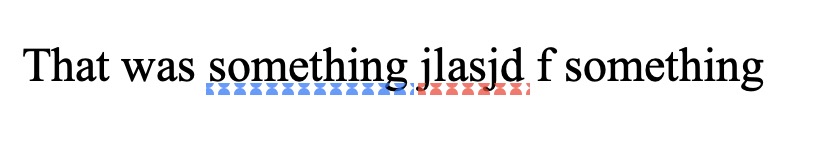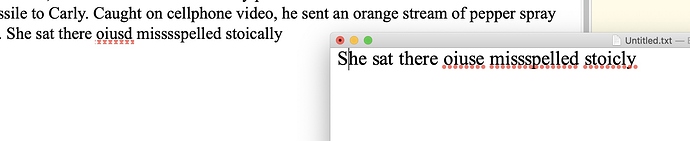No big deal, but note how the underlining of misspelled and misgrammared words appears:
That’s an Apple bug, I’m afraid. All the spell-checking and grammar-checking underline dots are drawn by Apple’s code, and I have no access to it.
I recommend you look into it. I’ve seen the problem only in Scrivener, and only after I upgraded to the latest version. Check this out (Scriv vs TextEdit):
There nothing to look into. As I already made clear, I have no access to that code. Moreover I’m not seeeing it. If your text is not at 100%, that could be the trigger. But as I repeat, that code is not something I can change.