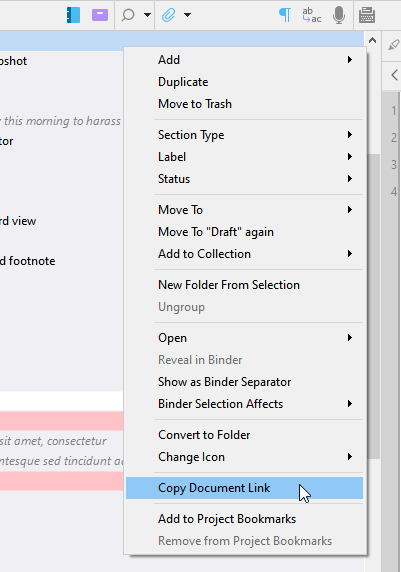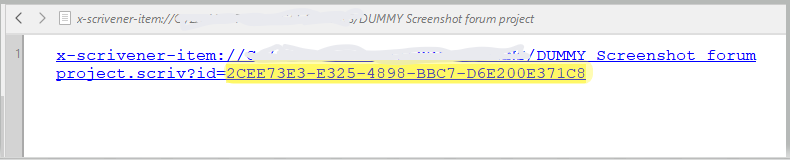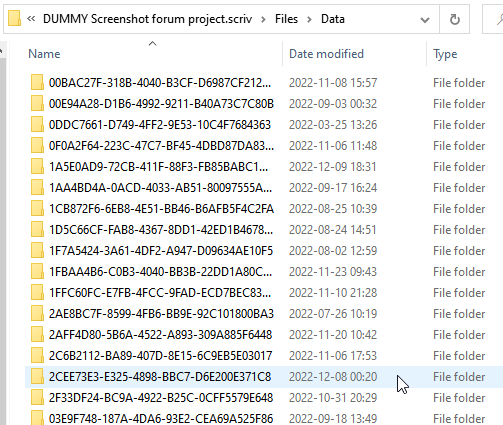Please help ![]() I accidentally deleted a huge chunk of text within in a chapter and when I realised what had happened, it wouldn’t let me undo. I’ve tried Control Z but nothing. Any ideas how I can retrieve it?
I accidentally deleted a huge chunk of text within in a chapter and when I realised what had happened, it wouldn’t let me undo. I’ve tried Control Z but nothing. Any ideas how I can retrieve it?
It’s ⌘ Z in macOS. (Command-Z)
-
I assume you have Scriv making back ups for you upon close of the project (or something similar). If the bulk of the text is not brand new from that very recent session, you could grab that particulr doc from the most recent backup.
-
Your Mac makes little “live” time machine backups all the time right on your hard drive. Sometimes you can retrieve a recently overwritten file that way. You would need to open the package which is the Scriv project from Finder and figure out what is the RTF file inside your Scriv project that is the document in question (don’t ask me how), then go into Time Machine and look for a back up of that particular file that has a date-tiime stamp that predates the bad event.
Or, you could use Time Machine to roll the entire project back before the bad event and use Scrivener to drag the problem file from the old version to the new one. (Obviously you’d want to restore to a different location, not on top of the current version.)
Please do not do this with the only copy of your project. Make a duplicate first. Poking around inside the project folder is fairly risky.
Yep. I +1 what you just said. → Don’t mess with the original. ←
The idea here would be, as per @gr instructions, to locate it inside the Time Machine backup.
The purpose of my post is only to show how to know which file it actually is that you have to look for.
I suspect a better approach would be to restore recent Scrivener zip backups into new and temporary Scrivener projects and look inside each to get the file which is not empty, going back in time as far as necessary. When found drag and drop the “filled” file into place in the working project. Then delete all those restored Scrivener project so as to not get confused later today or in subsequent days which project is the working project.
If Scrivener zip backups not available (shame), then my next step would be to restore using TimeMachine Interface entire Scrivener project (*.scriv) projects, and use the “keep both” option to create new Scrivener projects–new being the restored project. Inspect the temporary restored project for the wanted file. Go back in time as often as necessary to find the file then copy to working project. Then, as above, delete all these temp files to avoid future confusion.
Apple’s instructions for TimeMachine restores:
Others can comment on wisdom if this plan as necessary.
It depends on the age of the missing material. Time Machine might be the only alternative for material newer than the most recent Scrivener backup.
Yes, remembered and edited-in the TimeMachine option just after posting, then saw your note.
Hopefully both zip and TimeMachine backups used routinely and available.
I was able to find the file under the series of numbers as I only had two rtf files that weren’t an hour old. I have Windows 11 . Of course rthe hour long one is way too far back… not sure if Time Machine is available on the Windows version. I’ll google around for it. If anyone knows as way to undo the accidental deletion of the word on the page let me know! Thank you ![]()
A timely Undo is the best way to recover deleted text.
If you deleted an item in the Binder, look in the project Trash for it.