What if you Compile to Word and print from there?
The only way I can seem to get it to work is 1) remove the footnotes 2) copy the text only into TextEdit 3) copy the TextEdit of the words 4) past it back into scrivener. Then it looks like I think it ought to look like this:
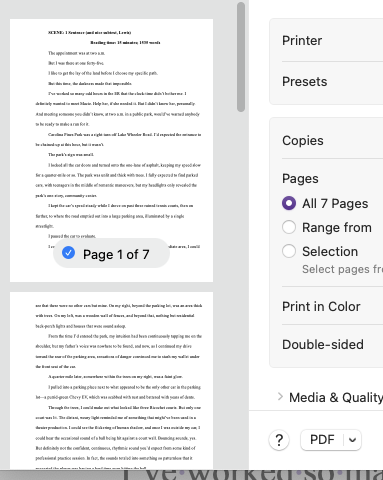
Alright, that hints very much at the footnotes. Not sure why, to be honest. I think it’s a bug. Shouldn’t happen.
When I compile it into Word, it works! Thanks. [I don’t actually have Word on my Mac, but I can still print it etc.]. So, maybe this is my workaround!!!
I have a workaround now, so I think I can go on. I’m at the start of my novel, so compiling to Word and printing will carry me on through for a good while.
If you decide it turns out to be a bug, could you just email me, or something?
In the meantime, November, Kewms, and Vincent?–thank you so much for helping me solve this problem. Not sure if you work for Scrivener or are just volunteers, but either way, I really appreciate you help. I love using Scrivener, and I have so many things incorporated into my template for novels that it feels like there’s more Meta than novel-narrative sometimes. Again, thank you guys so much! I was really lost on this.
I would mail L&L a sample project that produces this behavior (doesn’t have to be your actual text, as long as it acts this way when printing). Addresses listed at the bottom of the page: Bug Reporting | Literature and Latte (this way you should also get feedback in return)
kewms works there, we’re just peasants.
Intelligent, kind, and helpful peasants, nonetheless ![]()
Coming in quite late but have you checked on the original text that it doesn’t all have Format ▸ Paragraph ▸ Keep With Next ▸ On set? If every paragraph (or nearly every) gets set that way, of course it’s impossible to really keep it all together in printing, and you can end up with some strange breaks such as in your screenshots. (Alternative to it being set on the text in the main editor would be if your compile section layout had that applied to the text, or if all the text were using a style that had that setting.)
Hi MM, thanks for hoping in.
Could have been that, but the very first screenshot rules it out. ![]()
? Perhap I missed something, but I’m not sure what you’re referring to. This would be a setting on the text in Scrivener, nothing to do with the printer setup.
There is enough of short paragraphs to fit in the blank.
If everything has Keep with next applied, only a long paragraph (ending up as the first one of the next page) could do that.
Yes, no, maybe ?
(There would have to be some “don’t split paragraphs” in there as well. – Does the Mac version have this ? Aside widows and orphans.) ← [EDIT] No need, no, on second thought.
I think yes. I assumed it was a printer problem at first. Im sorry if i didn’t explain it in the right way. I wasn’t sure what was causing it
Yes what ?
You had “Keep with next” all over ?
(That wouldn’t be a good thing, whether that’s your issue or not.)
If this was the issue (was it?), then why did
seemed to work? ![]()
My understanding is that it was also necessary to
which would have stripped any Keep With Next setting on the text. Footnotes in this case would be removed as a matter of course, since they aren’t supported in Text Edit (that is, if the user hadn’t stripped them when copying, they’d have been re-inserted into the text not as true footnotes, which is what I understood had been done in the initial TextEdit tests that also produced a successful output).
I was just proposing KWN as a possibility, since I happen to have seen a similar case before and it seemed an easy thing to check. Footnotes are also a definite suspect given the complexity of laying them out in PDF/Print and it wouldn’t be the first time that’s needed tweaking.
It’d be worth testing what happens when compiling the original text to Print/PDF with Remove footnotes ticked in the compile settings.
Good point(s). Although I don’t understand how “keep with next” could be activated by accident (hidden multiple levels deep in the menus, without keyboard shortcuts) to begin with. But who knows. I’m curious to see where this investigation leads to.
The easiest way of figuring what is going on would be to zip up the project and send it to us at mac.support@literatureandlatte.com. We should be able to see what is going on fairly quickly (and whether it is a bug or not).
All the best,
Keith