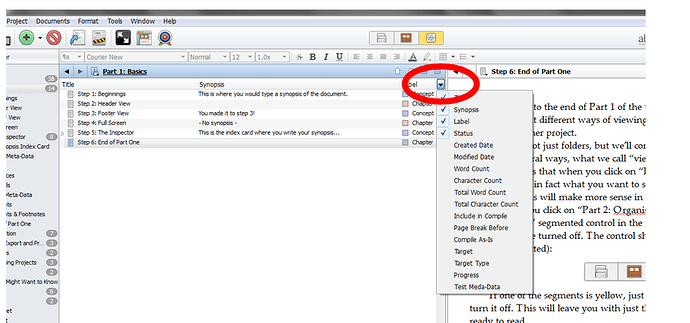When in Outliner, you’re supposed to be able to sort by meta-data, and you’re supposed to be able to add the custom meta-data you’ ve created as a column to sort by, I thought, but it’s not working. I added the custom Meta-data just fine, I’ve filled it in for a bunch of scenes, but when I go to Outliner, I can’t add, or even sort by eh default columns that are there. Clicking the header in Outliner does nothing. Am I missing something?
Sorting Outliner columns is not supported in Win v1.9.7.
If I recall correctly, sorting does work in the Windows Beta, so we’ll have that capability in Win v3.
To add/ remove default or custom meta-data columns, click on the field selector at the rightmost portion of the Outliner header row:
HTH,
Jim
OK, thanks, I really hope we can get 3 soon. (I did figure out how to add it to outliner, but it’s useless if I can’t sort using it!)