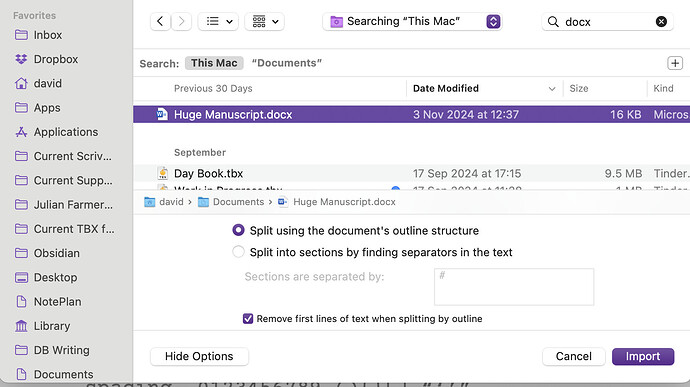Hello, i am using open office for writing. But i want to use scrivener to give structure, to work on single scenes etc. So my question is, can i import the whole novel into scrivener ( 350 pages) and then create single scenes. Or do i have to " cut out scenes " from the open office text in create scenes in screvener ? Sorry, horrible english, but i guess somebody will understand the problem ![]() Thanks for advices in advance Ulrich / Dresden,Germany
Thanks for advices in advance Ulrich / Dresden,Germany
If you’ve used OpenOffice’s styles for the Chapter and Heading Styles, then you should be able to import the document in Scrivener and it will create the Chapters / Scenes for you, recreating the hierarchy.
You may need to export the .odt file to .docx format first (but I’m not sure about that).
In Scrivener, the command you want is File > Import > Import and Split. This will give you the following dialogue and all you have to do is select the .odt/.docx file and choose amongst the options. (The options differ according to the file format you select.) Here you can see that I’m importing a .docx file and I can choose to split the document according to the heading styles in the document (‘outline structure’), or to split on any separators in the text.
If you have used OpenOffice’s Heading styles, then you want the first option. Make sure the ‘Remove first lines’ box is ticked as well – you don’t need the titles in the text themselves because the import automatically makes them the titles in the binder.
Hope this helps!
Or if not using styles, the second option in the screenshot above is the most common way import and split.
Just put a # (or any other separator you choose) at the end of each scene and it will break the import into your individual scenes in Scrivener.
I do have to ask, why not just write it in Scrivener? Saves a lot of faffing around.
Thanks a lot … tbh till now i was too lazy to check all the possibilities of scrivener, AND once had the problem that a complete text disappeared to nowhere ![]()
Hi, because with an old version of scrivener i once had the problem , that a complete text disappeared to nowhere and never appeared again… reason : i did not trust scrivener ![]()
I’ve been with Scrivener since forever (V 1 Mac, and Win) and the beta versions and I’ve yet to experience a single word ‘lost’ by fault of scrivener.
I use the built automatic save and backup features just in case of disaster which is more likely from user or system failure.
There were some saving bugs in old versions of Scrivener for Windows, that were fixed in the 1.9.9 update back in 2018. So it’s entirely possible, if you were using an older version when this happened, that you might have encountered an issue. It would work find under normal circumstances, but could lose text in some crashes, if the power went out, or something of that nature.
The more robust saving code has been a part of version 3 from the start though, and we’ve seen all reports of that kind of stuff go away.
Yes, i guess it was an older version. Hopefully with the current one i will not face the " text loss" problem. thank you for your answer
If not done already, setup a good backup regime, preferably automated. And don’t count on synching to a cloud service to provide a reliable backup. Then even if software and/or hardware issue, you can restore from backup without losing much if anything.