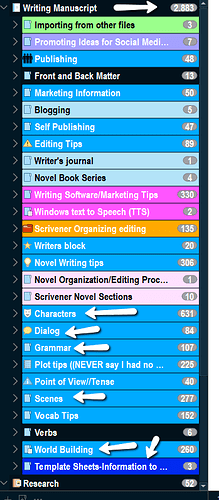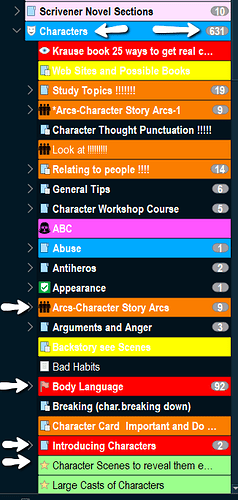I’d like to use Scrivener to keep random story ideas and notes and even the random bit of dialogue but that are not attached to any particular story.
Any ideas how to do that effectively?
I keep a project called Playground for that purpose. If any of the ideas collected there grow into something bigger, I move them to a new project.
I did the same thing where have a whole pre book project where do worldbuilding, write song lyrics, make up sayings, backstory and use label colors and category folders to rough organize.
There is also the notorious scratchpad, for on the fly stuff.
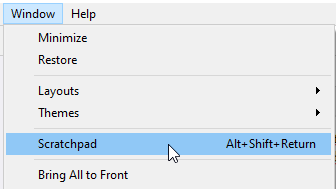
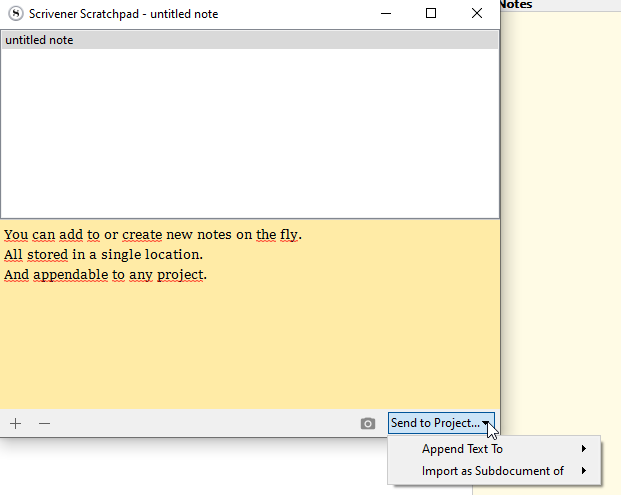
Say you are working on a project, and suddenly have an idea regarding another one, that could be a good place to put it down.
To be clear as I’m still a Scrivner neophyte, You create a project like it would be a manuscript but store your random notes and ideas in there? OK thank you!
Sounds good, I’ll have to see about the label colors and category folders as I’m new to this.
Thank you!
Great, I’ll try this too then to see what best fits my chaotic mind. Thank you!
You create a project like it would be a manuscript but store your random notes and ideas in there?
Exactly. You can create folders to group the ideas, too (“good stuff”, “random bits”, “where the heck was I going with this”).
I use this also for comedy material and do folders than files with ideas under the folder such as topic like getting old
Yes. From Scrivener’s point of view, a “project” is just a collection of files that you told it should be stored together. Whether or not to impose more complex structure on it is entirely up to you.
If you haven’t already, I’d recommend taking a look at our Interactive Tutorial, available from the Help menu. It’s a good overview of Scrivener’s fundamental operations.
I have. Initially I thought the cork board would be a place to scan my ideas for inspiration. I use a regular notebook and have thought about Evernote but I’d like to keep everything in one place.
I’m trying some of the fantastic ideas the community has already suggested.
Corkboard is great, but the binder allows you to have big category folders and lots of subfolders by subject, I did this for a project on writing with different subject such as plots, POV, Dialog and grammar and you can see folder counts and will show a pic and one of big folders opened on characters
Related to this, it would be nice if there was a browser extension that, after you select something (URL, line of text, image, etc.,) would open Scrivener so you could add it to a Project.
It would be perfect for the original poster’s idea.
This actually does exist. While not a browser extension, if you use a Mac, just employ the Services menu. Highlight the text and then access Services and scroll down to where the Scrivener options are. Select Scrivener: Make New Clipping and it’s there. . It doesn’t do images, but there are other options for that (i.e. Add webpage to the Research folder or even Clippings.)
Scrivener has to be open to the project for this to work. That may be obvious but I mistakenly thought that Scrivener would open when this is attempted.
(Disclaimer: I didn’t find this on my own. I found it here: Have a look at Mac services. Scrivener offers a lot. (in “Scrivener as Web Clipper”.)
@TheBigPotboiler You’ve likely made your mind up by now how to do this for yourself but my approach is simple I have Project — called Writing Journal — where I put the very things you’re wanting to keep. Also save exercises for creative writing MOOCs in it too. Basically if it’s an idea, fragment, half-finished note, even a few touchstone images it is in that journal.
How do you get all those colors in the binder. Great way to help organize things
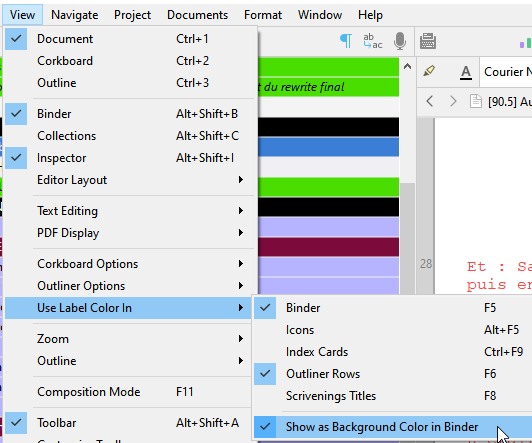
Not on computer but if go to project settings then label colors- can create new ones and alter existing labels to have more vibrant colors. Other trick is any png file will be accepted by scrivener as icon. I used different geometric shapes and changed colors to be easily seen
Thanks for the tip. Makes grouping, categories, a bit easier.
Don
That yes, or, in my case, I use labels instead of status. This way I get a good idea (very precise, in fact - and in a glimpse) of where I’m at in my work.
I can zero in on what needs more work/attention without wasting time.
Procrastination is the enemy.
. . . . . . . . . . .
For categories, I made myself a couple of custom icons instead.
![]()