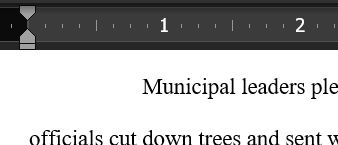Hmm, I haven’t ever seen that happen, where a 0.5in indent becomes larger in another program (except in case where someone uses tabs and compile settings that add an indent on top of that). Do you think you could make a quick little sample project that demonstrates this, and upload it as a zip file here? I would think maybe two or three paragraphs of junk text in a project set up to compile the way your main project does, should suffice.
I will add that the reason I tend to use tabs instead of indentations is bc of working w block quotes. In my field, we often use block quotes in the middle of a paragraph. Thus, I don’t want the first line indented following a block quote bc it isn’t supposed to be a new paragraph.
Yeah it’s not uncommon to suppress the first-line indent after non-body text elements such as block quotes or figures, even if the element does not come inside the paragraph, so to speak. This is typically done with indent formatting.
The nice thing about this approach is that this sort of detailing is something Scrivener can do for you. I’ve provided a sample project showing what I mean. When you compile that, note how the very first paragraph in the section has no indent, and as well the first paragraph in a block quote does not, but subsequent paragraphs within the block quote do, and lastly the next regular paragraph (or continuation of the grammatical paragraph) also has a suppressed indent. All of this is a matter of configuration, and thus flexible.
Automatic Indent - sample project (174.1 KB)
When you go back and look in the editor, you’ll see I gave not a single thought to any of this. I’m just writing, not formatting. The advantage of being able to work without taking your mind off of writing is obvious, but another advantage is that editing becomes easier. You do not have to add and remove formatting when inserting text around other text, or moving it to a place where its formatting must changed based on its context. Scrivener handles all of that for you.
That all said, if in your field it is expected of you to do things this way, and you must submit a .docx with tabs in it, then by all means do what your house style requires!
More to the point here, Scrivener is very much designed with its default settings to work with indents not tabs. It’s going to assume you aren’t using tabs, and using tabs will make a mess of its default formatting. You will need to adjust your settings to get the right result. Namely:
- Reduce all paragraph indenting to 0 in your compile format. This will mainly pertain to the Styles and Section Layouts pane (or Styles alone if you have the latter use the former).
- Make sure these styles and section layout formatting overrides all have a sensibly defined left tab stop 0.5in on the ruler, so that you are in control of where the tab ends up, rather than leaving it up to software fallbacks, which can vary.