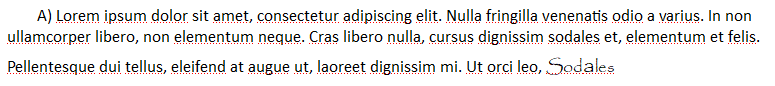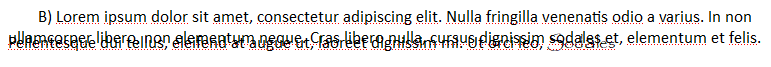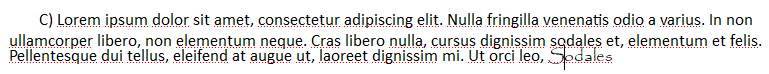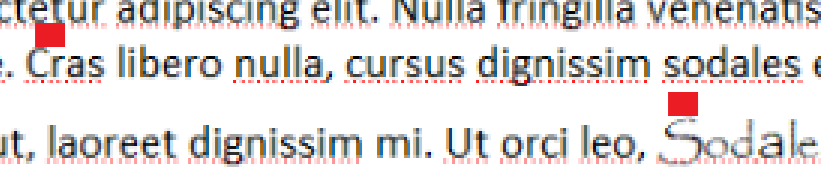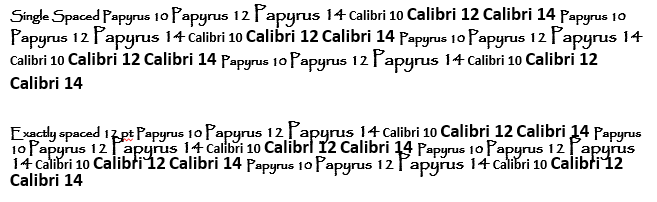I don’t think there are any bugs here, what is being observed is how the Exactly line-height setting works when it has to deal with different font baselines and metrics. In short, it’s not a good tool to use for this particular thing you are trying to do. It’s better for baseline adjustments within a line, or keeping similarly sized inline graphics from causing uneven leading.
Ultimately I don’t know if any of the models supplied by the text engine will produce a nice looking result with radically different fonts on the line, like this, but you could try experimenting with different settings, maybe something will end up working. It’s one of those many little things for why I stress Scrivener’s typesetting isn’t intended for production output. Other engines are better at this problem, and in some cases may not even require adjustment, meaning the look in Scrivener should just be ignored.
@Julian_M1: Question BTW… what is the exact factor equivalent to Single, I expected 1.2, but that seems too little, and 1.25 too much
Neither, if I understand you correctly. Single is “1.0” multiplier, by definition and nothing else. 1.25 would be a quarter of the way to double spacing.
@Vincent_Vincent: If you are in scriptwriting mode (I strongly suspect you are), the issue is not with the font, but rather that there is a bug with line spacing using this mode.
That is not entirely true. There are no bugs (at least in this context) specific to scriptwriting mode. What you may be referring to are drawing bugs with adornments (including the cursor) that appear when using the Exactly line-height model, which screenplays by default do use; that’s entirely different from saying all of scriptwriting (not screenplays included) has a line-height bug. But to reiterate we’re talking about the adornments Scrivener adds to the text, like inline annotation bubbles and style highlight boxes—not basic text layout.
One might cause poor layout with the Exactly setting, but that isn’t a bug, it’s just a matter of pushing the model into a task it isn’t designed to handle gracefully (much like putting a 500pt tall image on a line with exactly-12pt line-height would break layout). How it breaks is up to the text engine. LibreOffice will clip overrun beneath text (so you’d only see the very bottom of such an image for example, or a large font), while Scrivener’s engine overlaps. Either way, it’s a failed layout that needs manual help.