Hi folks, it is possible to use a vi emulation mode in the text windows in Scrivener?
Thanks,
R Haynes
Hi folks, it is possible to use a vi emulation mode in the text windows in Scrivener?
Thanks,
R Haynes
Afraid not.
Scrivener uses the Cocoa text system for its editing windows, and the Cocoa rich text system has no vi emulation mode.
If vi is your preferred environment then just kick up the terminal and run vim. You could feasibly save the plain text files you produce and import them into Scrivener to benefit from the corkboard or outlining features, should you so wish.
Hi, there is another thread about this in the wishlist section - I found a way to do this with something called the vi input manager - with some tweaking to get it to work with Leopard I can now use VI (or at least some subset of VI) within any Cocoa based application!
R Haynes
Why on earth should anyone wish to write in vi??? 


In my IT-developer days, whenever I had to struggle with this most-obfuscated, incredibly unintuitive, utterly unhandy editor, I always came to the point when I would have strangled its creator had he been in reach… 
What did I not understand?
That used to be all I would write in. Everything else feels like it would rather be a painting program with the number of times you have to reach for the rodent, or perhaps a Rachmaninoff piano concerto with the contortions you have to use in a non-modal editor where modifier keys are the only way to do things from the keyboard.
Choice.
Clean vs bloated. Back in the win 3.1 days vi on *nix was a dream. It is still my editor of choice for systems level work (progies, configs, and docs).
Hi folks, I have been successfully using vi key binding inside of scrivener (full screen mode or otherwise) for several days. Pretty much all of the vi that I use works, quickly moving from line to line, or moving 20 lines up, deleting the next 5 lines, searching for all instances of equidistribution and replacing it with equi-distribution - all without resorting to a menu, the arrow keys or a mouse! The Vi input manager works pretty well.
Cheers:-)
R Haynes
How does it handle the rest of the system? I tried it ages ago, and back then it impacted every single text field on the system. While I love the modal system for typing and editing blocks of text, it was supreme overkill in places say, like a filter search field in the toolbar. So I ultimately unloaded it.
Hi, as far as I can tell it only works in Cocoa based applications and only if you turn it on with the key (normally in Vi, escape puts you in command mode but escape means quite a bit more for a Mac system so they went with).
Best,
R Haynes
VI (Six) is the acronym for VISUALLY IMPAIRED
I was once in a band called Visually Impaired.
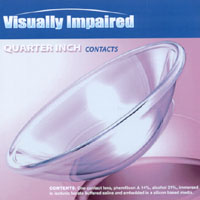
![]()
So anytime I hear VI I get all nostalgic but I know you guys are really talking about this
![]()