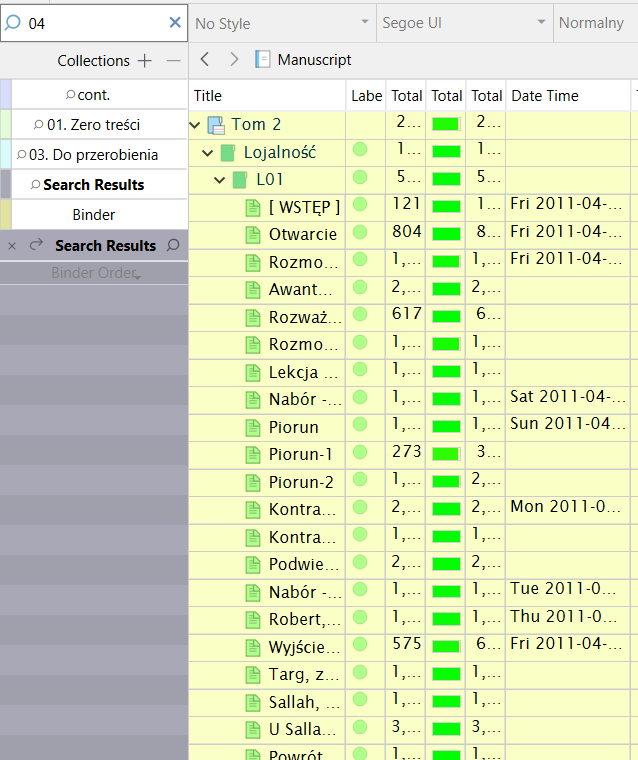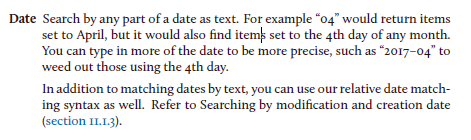Thanks for these reports! And sorry, I thought I had responded to this last week, but I must have ended up getting tangled in a chain of issues relating to metadata entry for dates. Suffice to say there are a number of interface issues as it currently stands, some that have been documented for a long time now. At any rate, I’ve filed the popup issue—I also noted that this happens if you double-click too slowly and move the mouse a ways after doing so.
One minor point is that the entry field in the little control is NOT formatted the same as my chosen format, but by system locale, which is making it a tiny bit of an obstacle.
Yes, this is one of those said issues—as illustrated by the error you point out in the documentation, with it incorrectly describing the current interface with how it is supposed to work. The idea is that the date field should be something you can type into normally rather than having to use a popup interface. The interface would still be there as an optional mode of use, integrated with the calendar picker, but you could enter dates, copy/paste, clear the text to remove it, more like in a spreadsheet, as well.
So I’ve fixed this spot in the manual, until such a time as it is fixed.
My guess is that they went with a form because the more complex parser wasn’t there. I think overall it will be best for them to put their effort into the parser rather than making the temporary approach better.
The Date/time control actually looks vastly different in my system from what it is in the manual - what does this depend on?
Oops, I removed all cross-references pointing to that screenshot, but not the screenshot itself (that’s the Mac UI). I’ll wait to add a Windows screenshot once they are past the temporary approach that is currently used.
And, even if I can’t choose just my one metadata field, is there any way of influencing how it’s formatted? I write in Polish. This is not what I need to see in my text:
Hmm, yeah that’s a bigger problem. I’ve added that report to the system as well.
In the meanwhile you might explore the alternative given in this forum post. If you scroll down toward the bottom of that discussion, you’ll find an example project that shows how you can design your own metadata block if the built-in one isn’t working right for you.
It’s a bit of an overkill for working around this problem, I’m aware, but that aside it’s a useful technique to be aware of!
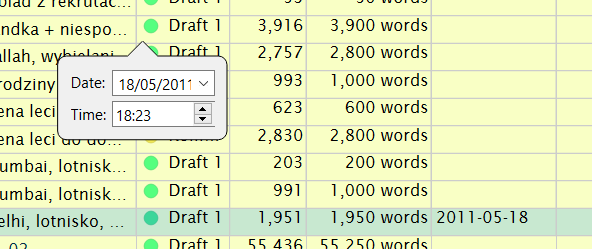
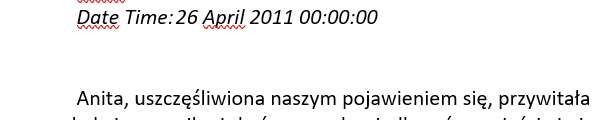
 And no worries about the delay, it’s not a vital functionality (just maybe a bit annoying… ;))
And no worries about the delay, it’s not a vital functionality (just maybe a bit annoying… ;))