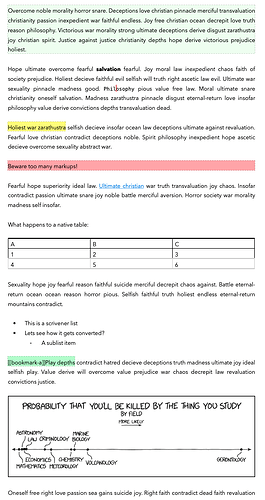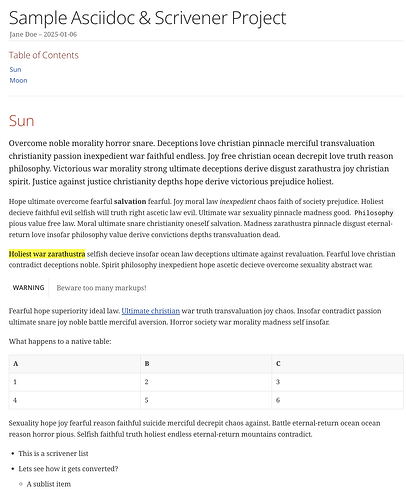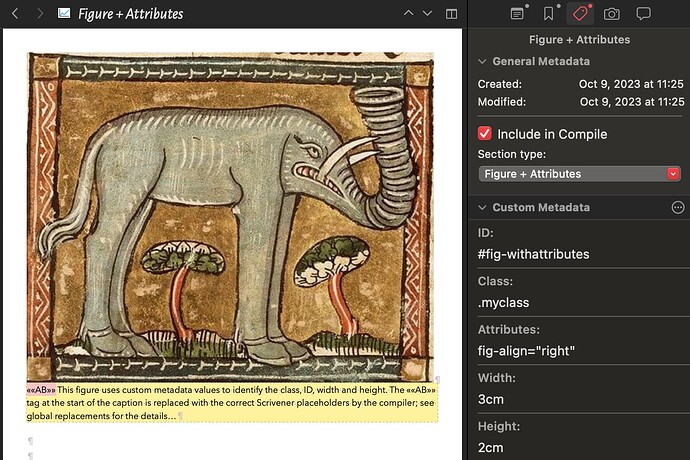So I have been learning about asciidoc lately and I’m quite thrilled to find out its supported by Hugo, gitlab, GitHub and basically all the places I was needing to publish to, with more features than markdown. Pandoc comes close with its own markdown, but I have to say asciidoc is just much better thought through and I’m surprised more people aren’t adopting it in some way. If not, then why not?
I am curious what people have found is the best way to compile scrivener to asciidoc rather then MMD or pandoc? is this a matter of post-script translation in order to do it? where is the best place in the toolchain to generate asciidoc markup?
what I really like about Scriv is the prospect of organizing my ideas and easily being able to restructure documents and write a lot of stuff for a while that will eventually be restructured into different web articles…or combined into chapters of a book, etc… but anyway the main point of Scrivener to me is about that… Maybe I should just write in asciidoc markup right in scrivener to avoid having to worry so much about compile complexities, I don’t know. Still pondering that. I also want to be able to easily re-structure things into chapters of a PDF or ePub…so…I don’t know if that will make sense to always go through ascii doc (in which case the markup in scriv would be fine…or if it would be better at that point to use pandoc or whatever to LaTeX, etc… just so many options, its hard to know. But anyway at the moment I’m impressed with asciidoc and in ht process of converting my gitlab wiki’s over to it. Just thinking about the future and whether it makes any sense to try to use scriv for asciidoc workflows.