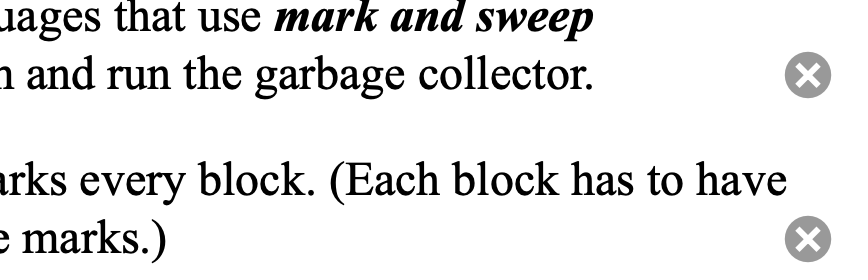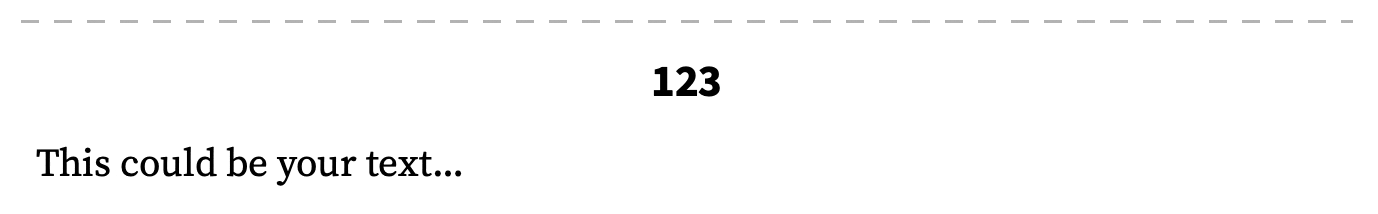This came about as the result of pasting text in from another application (an RTF editor). However, I can’t reproduce it. The circled x’s are not part of the text.
It’s easy enough to delete the text and paste it in again, but this appears to be a feature of Scrivener, so I’m curious.
Never seen this before. Probably some kind of formatting or media that doesn’t carry over properly. Hard to tell without the source document.
In case you don’t necessarily need anything other than the text, you could also use Scrivener’s Edit → Paste and Match Style ⇧ ⌥ ⌘ V command.
Okay, that’s funny… now I’ve seen this (on my computer), too. 
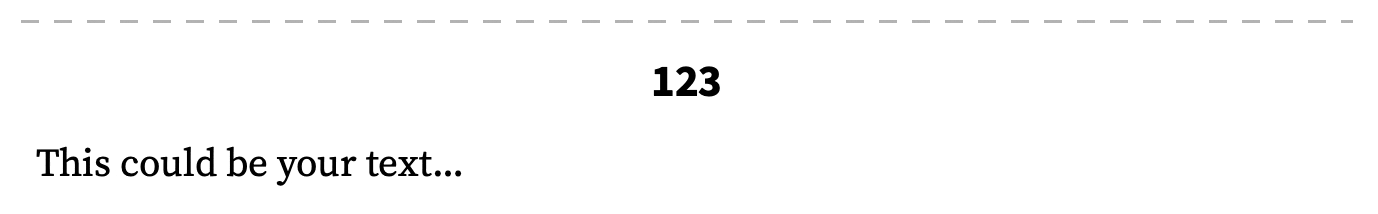
Steps to reproduce, at least in my case:
- Name a document. Doesn’t matter what title and how you enter it.
- Open this document in Scrivenings mode.
- Select and delete the name (Scrivenings title) in the Editor (!)
- Boom. Magic X time.
Scrivener 3.3.6 (16305) on macOS 14.5 (23F79)
1 Like
Keith knew you are going to ask that question. That’s why he’s on holiday. 
1 Like
Dang! Another fangled feature we don’t have in Windows.
1 Like
You have enough "X"s on every window already. 
After Friday’s CrowdStrike debacle, we may have a lot more X Windows users.
5 Likes