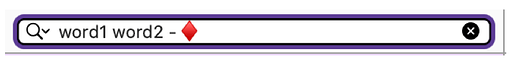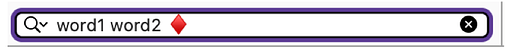The Manuel says: “Scrivener can (…) handle many thousands of individual components (…) Scrivener has been tested against projects with millions of words in them (…) So for ordinary usage, you will never need to worry about limitations.”
What is “ordinary usage”? What does “many thousands of individual components” mean? And what is the result of “has been tested”? I wanted to find out, so I tested it myself.
I created a monster project. 25000 documents (research material)
- 70% of the docs are texts: Two thirds with less than 4000 words, one third with more, up to 35000 words.
- 10 % PDF, 1 page up to 900 pages (Scrivener Manual)
- 10 % images
- 10 % web pages
Positive: Almost everything works surprisingly well. Writing, scrolling, navigating in the project, searching in a document, all good. Scrivener only crashed once in several hours of testing. When restarted, the monster project was restored perfectly. But the creation of the search index takes a long time.
Negative: Searching in the project is almost no longer possible. Searching with the * to call up all documents takes 8 seconds. Typing in the search field is strongly delayed.
Conclusion: Because the search function cannot be used, it does not make sense to work with a 25000 documents project.
What is the maximum number of documents that the search function can handle? To find out, I have reduced the size of my Monster project in several steps.
To be able to work/search properly, I have to limit my project to 4000 documents. The search with the * to call up all documents now takes 2 seconds. (Almost) normal writing in the search field is possible.
Summary: Too bad. A Scrivener project with 25000 documents would be functional if the search also worked.
Hint: Scrivener offers the (hidden) option of managing two projects in one (so to speak). In the trash, not in the trash. This allows the maximum number of documents to be doubled to 8000. Documents/folders in the trash can be ignored by Scrivener. Or Scrivener can only search in them. So, only half of the documents are “in use”, even though they are all in the same project. If you do it this way, you can also work/search normally with 8000 documents.
This is of course only an approximate number. Perhaps this result would have been different if I had chosen a different doc mix.