for some reason, the manual cannot be found
thanks!
for some reason, the manual cannot be found
thanks!
Thank you.
On a related topic, when I use the help menu in Scrivener to get to the manual (or by using F1) , I get the following message. The error box is not scalable and, so, cannot be fully read.
Any ideas on how to associate the manual with the application?
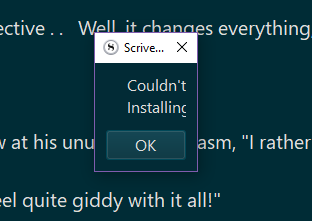
Sorry, none. Since I retired I longer even use Windows.
When you navigate to C:\Program Files\Scrivener3, you should see a single PDF with the name “Scrivener-Manual.pdf”. If your PDF does not have that name, close Scrivener, rename the PDF, then restart Scrivener and check that the user manual is now available.
Thanks but it seems that I do have that .pdf named as you indicated…Restarts of Scrivener results in no change in the behavior.
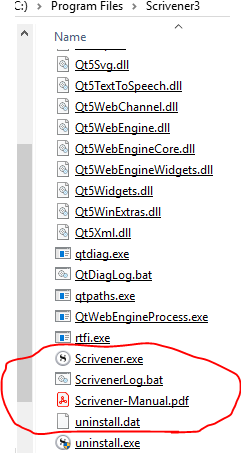
In my case, the Scrivener-Manual.pdf is in the resources folder of the Scrivener3 installation. You might try moving it there.
If that fails, re-install Scrivener. Don’t bother to uninstall it first, just do a re-install.