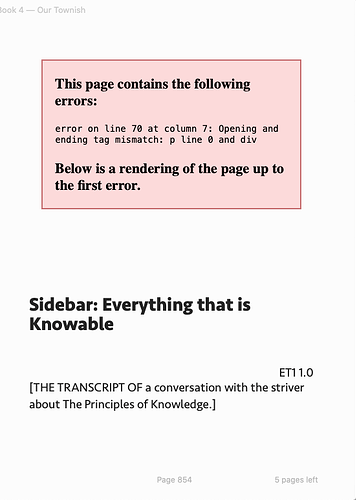I am using v3.3.6 on a mac with Catalina. This is the first time I’m compiling with this Scrivener version and I am surprised to find that none of my in-doc hyperlinks appear in the epub export. I’ve never had this problem before, and I don’t know how to address it. The Remove All Hyperlinks box is NOT checked. What to do?
There are two checkboxes for ePub, so that one can retain external hyperlinks to the Web without having internal cross-reference style links showing (it is not uncommon to use them purely as writing tool). So in addition to leaving the option you already mentioned turn off, you also need to tick the option just a few below it: Convert document links to HTML links.
Hey, Thanks for the message. Is this checkbox new? I never had to do that before to make internal epub hyperlinks.
Anyway, it worked on all but the last hyperlink in my project. This one shows an error message on the destination page. What does it mean?
I am viewing the epub on Apple Books. Thanks.
Never Mind. Scratch my last message. The error had nothing to do with hyperlinks, and I figured it out. Sorry.
I’m still curious if this is a new checkbox.
thanks
It’s not a new checkbox, but maybe it was enabled in project templates you were using before, just to guess at why it never came up before.