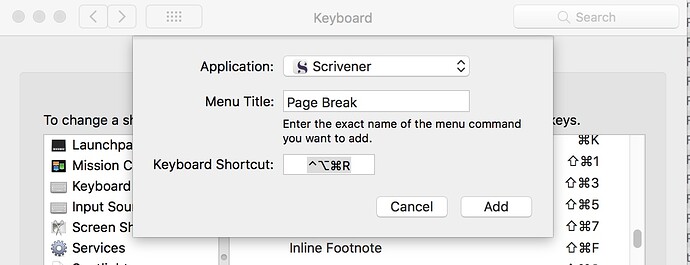Currently writing a book and I really miss having a page break shortcut for Mac - there is not one in the menu. Feature request please? It is pretty much essential for non fiction books tbh.
Pity you deleted that! Was pretty good!
Did it have a page break in it? ![]()
The direct and short answer to the question is that the menu item you are looking for is Insert > Break > Page Break, and you can assign a keyboard shortcut to any menu item with Apple > System Preferences > Keyboard > Keyboard Shortcuts > App Shortcuts.
The long answer is that this is not really the normal way to do page breaks in Scrivener. The way Scrivener is designed, you can break your work into its natural structural parts so this is reflected in the Binder. Page breaks are typically associated with certain structural moments. So, for example, out of the box, if you put your chapter sections in separate docs and each chapter’s docs are grouped into folders, then a typical Compile format is going to give you page breaks wherever there is a folder – which is at the start of every chapter. There is more to it than this, but that is a quick and dirty sketch.
[[I axed my earlier post because it had a whole bit in there about placeholder text which, on double-checking, seemed to be a complete fantasy of mine. Here is a still valid rescued bit:]]
If there is a page break to be insisted on at some point in your text, there is probably also a structural break in your text there — a section or chapter break is an obvious case. This sort of (structure-related) page break is typically handled in Scrivener simply by breaking your text into separate documents according to its structural parts. So, split your document right there. Compile has a family of settings (Separators) that determine what should happen where documents break or where we move from one folder of docs to another. Sometimes that just a carriage return, sometimes its a page break. In addition, since each document in your draft will be associated with a Section Type (either automatically based on binder structure or manually), you can also assign any section type to a Section Format that includes a page break at the start. A typical format to cast on a chapter start would include some automatic title styling, auto chapter numbering, and a page break before.
Many thanks for your help. I am using Scrivener a little differently due to dozens of pieces of research inside of each chapter folder - so a page break option like in Word does help me - Cheers
I have tried to make it happen but can’t - ah well - not as easy as it looks sadly
What is it that didn’t work? Using the menu item? Setting a key shortcut? Say more and perhaps we can help out.
Note: The page break character will not be represented visually as a page break in the Editor – unless you have Page View turned on. (And Page View is only a rough guide too.)
using Scrivener a little differently due to dozens of pieces of research inside of each chapter folder - so a page break option like in Word does help me
You know best, but having dozens of pieces of research in each chapter doesn’t yet seem like a good reason not to have the Binder reflect the structure of the work. Some subfolders there, okay.
If the shortcutting set up did not work, you probably used a shortcut that is already in use or used the Return key itself plus modifiers for your shortcut – but these tend to be already claimed for special functions. I used cntrl-opt-cmd-R to test. Works for me.
Fantastic - your screen grab helped as i did the Menu title wrong - doh - it is now working. Still think it should be in the program though as it is a common thing to use when writing. But you have saved me lots of mouse work! Aye Thank you!
Maybe Scrivener doesn’t want to encourage this practice. Usually a page break indicates some sort of structural change in the document. And there are better ways to handle this in Scrivener.
As much as it makes sense in a WYSIWYG program, it doesn’t quite in Scrivener.
Especially since it is completely without effect in the immediate, and kind of against the general content structure philosophy behind Scrivener’s approach to documents, sub-documents, sections types etc.
View → Text Editing → Show Invisibles will reveal Page Breaks as well. (They look like vertical bars.)
FWIW, please be very careful with manually inserted page breaks. They are a common cause of “unexplained gaps” in people’s output documents.
For instance, if the person deliberately forces a page break for whatever reason, but then the Compile command changes where the break lands, suddenly there’s a big chunk of unexplained white space.
As Vincent says, if you find yourself using manual page breaks routinely, you might want to rethink your use of the Binder.
Or, in other words, “chapters as folders”.