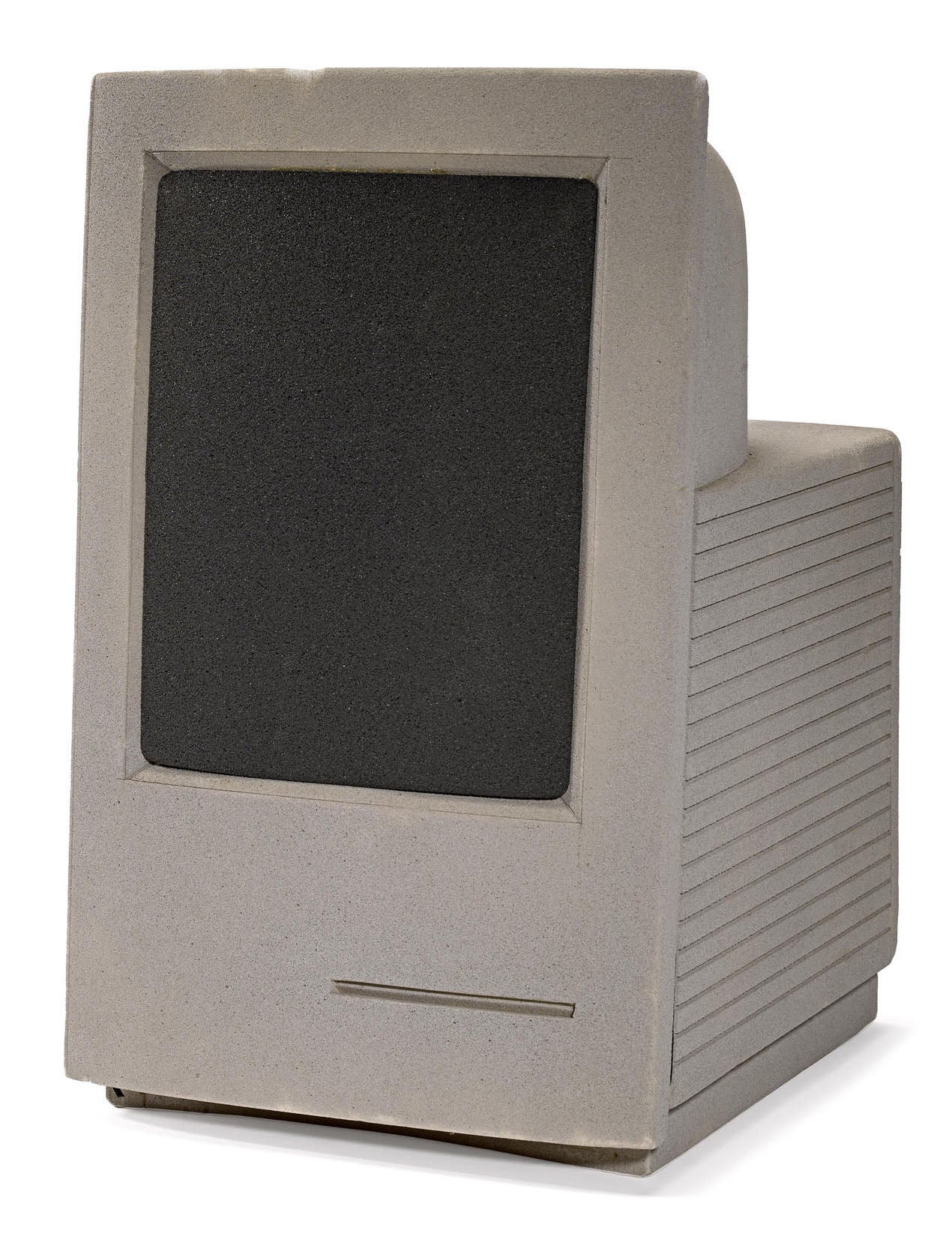Hi all,
[I did actually search for this. Despite stumbling across a few mentions here and there, was defeated in my attempts to locate that one thread that dealt with this question specifically. Apologies is this has been necromanced too many times before – please refer me to the post in question, if such exists.]
So, with that out the way…
Took delivery this evening of a new Dell 23.8" widescreen monitor - P2414H, to be precise. It’s a beaut.
Its singularly most impressive characteristic, is how – after almost 3 hours of use, my eyes have yet to start bleeding – something my el-cheapo Samsung 19" monitor used to manage, regularly, in no time at all.
So, me for the win.
Now - the other impressive characteristic of this new monitor, is the ease with which it can be turned through 90deg, into portrait/vertical mode…
The ‘pamphlet’ over at the Dell website, made a big song and dance about this, which had me thinking it would be a tad insulting to their marketing team were I not to try and make use of this amazing, life-changing feature.
So I turned it.
And… 8)
Well, let’s just say - it’s interesting.
Reading pdf’s in Devonthink appears to be a tad easier.
Ditto Bookends.
Scrivener, with a sliver of Binder on the side, and a split-vertically editor, splashes across the screen in a most satisfying manner…
It’s not perfect though. Vertigo sets in if I jump my eyes all the way to the top too quickly. A 23.8" widescreen makes for a looooonnnnnggggg vertical monitor. Or should that be tall?
Regardless, I am intrigued. I’m pretty sure that any discomfiture I am experiencing, is largely down to it being novel [har-har]. Not something I’m used to. I switched to landscape, but it wasn’t long before I jumped back to vertical. It’s where things are at currently…
Which had me pop over here, wondering how many Scrivener users do the same… And if so - what are your thoughts?
As in – did it take long to acclimatise?
Does landscape seem “odd” now?
Does one need to learn something along the lines of “once you go long, you can never go…” [ok - nothing rhymes with where I thought that was going]… you know, to utter to one another at the secret Vertical Monitor meetings.
Do you jump between both – or are specific tasks dedicated to portrait/vertical mode, as opposed to landscape mode.
Are you a recent convert?
Or did you try it, and then gave up - and returned to the side of the wide and plentiful?
Or if none of the above, is this something that has intrigued you – but not enough to actually try it out [or, not enough to bring yourself to writing some utter tosh about it. Or not about it. The lack thereof, of it, or not of it…]?
Would love to hear some thoughts/opinions/interpretive dances.