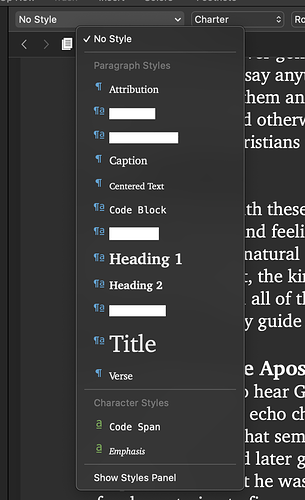So I created a few styles…but there are WHITE BOXES covering their name in the Style Menu. Any ideas how to remove them?
Did you by any chance use funky characters ?
Nope. Just italicized Helvetica Neue
Try without. (In the style’s name, that is.)
. . . . . . . . . . .
I don’t understand. To be sure. I have set up several of these styles, some are just plain text but in the font I want, and they all also have white boxes over their names. I don’t think this has anything to do with the style preferences I’m making.
What platform, please?
I am using Mac OS. Is that what you are asking?
Yes, Mac OS is what I wanted to know. (And I’ll move this to the Mac support forum.)
Could you post a screenshot? I’ll up your trust level so you can.
Something quick I would try: select the text you used to create the style, use the Format ▸ Highlight ▸ Remove Color menu command, and then redefine the style from that. I don’t know if I would describe the result of that as white boxes, plural, but perhaps depending on the font it might.
This is what you see after taking the steps I described?
First thing that comes to my mind is you should see if by accident you don’t have your text highlighted in white…
Which would be invisible on a white background, but that would give that result in the styles list.
I see you currently use a theme-colored background for the editor… does the text appear fine (or as a white stripe) if you apply one of those styles ?
(If you get a white stripe, then the above is correct.)