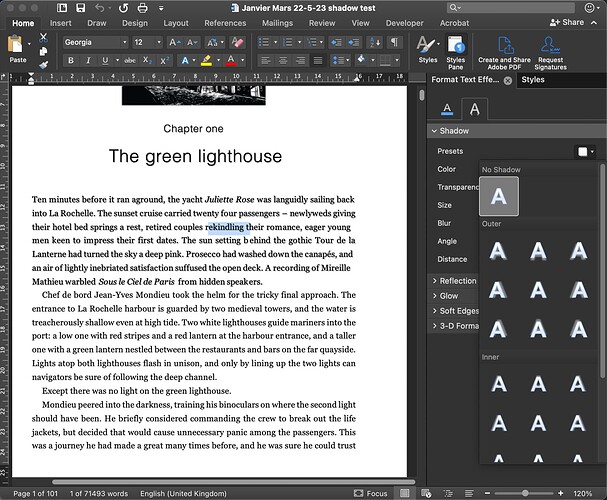Every time I export my project to a Word doc, two styles appear with a drop shadow on all characters. Is there any way I can prevent this?
Use a different name for those styles in Scrivener.
Or fix the styles in Word.
(?)
Yes tried that. Curiously, the shadows are there even though Word says they aren’t.
Then I guess see what those shadow-spawning styles have that your other styles don’t, in Scrivener. (?)
Perhaps you are not looking in the right place…
I find this part harder to believe.
Hard to believe, yes, but here’s the evidence. You can see the shadow on the top three text styles, but not on the body text that follows.
OK.
And what if you give it a shadow then remove it ?
I also see that you are not in the styles panel.
What does it say in this second panel ?
It says no shadow is applied!
I’m guessing this is a Word problem rather than a Scrivener one. But it is bizarre.
Oh - I see what you mean. The Styles panel says a shadow is applied, but there seems to be no way to remove it.
For sure there is a way.
You just need to figure it out.
(I don’t use Word. That’s the further I can or could help.)
Rename your style different in Scrivener.
I’ll try it! But I don’t think that’s the answer.
I hate Word.
Tried LibreOffice?
. . . . . . .
Probably this is useless, but have you tried an intermediate step? From Scrivener to some text app and then to Word? Sometimes things like that help…
Yes, that makes sense. I just wish I could work out why it’s doing it.
Further suggestion: have you tried compiling to RTF and opening that in Word?
Mark
On the purely diagnostic question:
-
Does the first paragraph in that chapter in Scrivener has a defined style applied to it? You didn’t say. If so, two possibilities: a) as Vincent has plausibly surmised, you have a Scrivener defined style with the same name as a Word style, or b) your own defined style is applying the drop shadow and you don’t realize it (because perhaps less apparent in Scrivener).
-
On Mac, the system-wide panel for Font selection includes drop-shadowing controls. From Format > Font > Show Fonts, in the resulting panel is a tiny ‘H’ along the top of the panel and some subsidiary controls. The ‘H’ is a toggle for drop shadow. This may have gotten inadvertently switched on. Put your insertion point into the paragraph and check this panel to see if that is switched on.
Seeing how the first paragraph has no indent, unless done afterwards in Word, I would assume there is a style. [EDIT: I am actually certain, now that I noticed that your first paragraph doesn’t justify like the following ones.]
And since this can’t be a compile/default formatting thing (you’d have the shadow pretty much everywhere [and the same text justification]), then whatever happened, say it is that Mac exclusive drop shadow thing, it likely (not to say most certainly) ended up saved within the style. (In Scrivener, that is.)
Else, yeah, the style’s name.
But… I can’t imagine Word forcing an unremovable/untweakable drop shadow (or any attribute) on the user. So I like @gr theory better than the style’s name one. And it had to happen pre-Word.
Note that my conclusion relies on the fact that indeed the effect can’t be removed from Word’s guilty style. At first @gr confirmed it (subject to my interpretation), but I now see that part is gone. (?) I don’t have Word installed.
BTW, you don’t have to use a style just so there is no first line indent on the first paragraph of your chapters. There is a checkbox for that in the compile format.
Yeah, I was reporting that if you just try to Modify a style, Word does not give you tools to alter text effects — this might be the basis of the OP’s claim that you couldn’t remove the shadow from the style. However, if you remove the text effect from the paragraph itself, then you can Update the style based on that and that works. The OP’s text effect panel showed no shadow applied, so the remark seemed not entirely pertinent.
That’s just the point: when I look at the text effect on the affected paragraph, as my screenshot shows, it says it doesn’t have a shadow. But the style definition says it does.