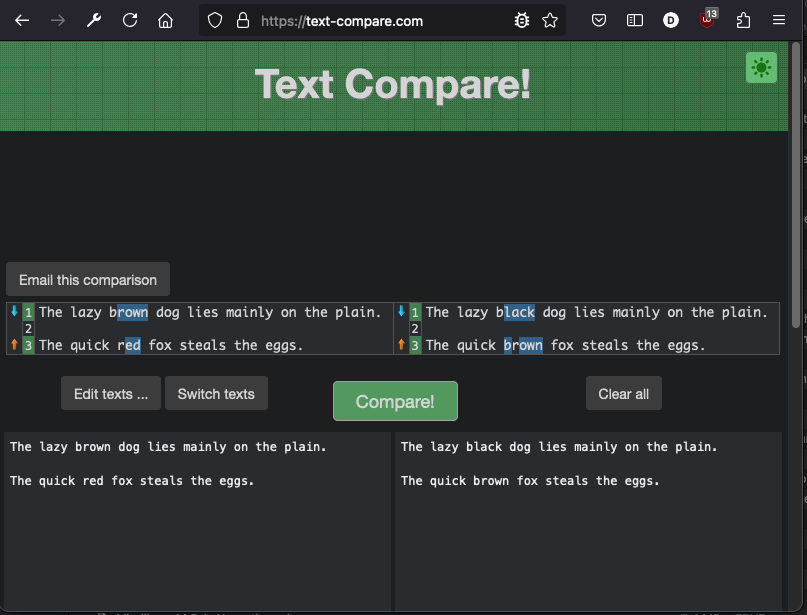Trying to compare 2 docs. Used snapshot couldn’t get to work. Tried exported a pdf - compile to bring it in but when import the PDF it will not show the text.
iot the file in but in a weird format, cannot select it all. only one page at a time.
It’s very unclear from your subject header and your posts what you’re trying to ask/say.
With respect, you process also appears to defy logic.
Best compile to Word and Review > Compare > Compare there.
If you are trying to compare two different documents in the Binder, use panes.
Select the first document you want, then click the pane icon in the upper right of the editor (left of the notes field) then click in the copy of the document which appears. Next, select the document you wish to compare. The comparision is done manually.
There is a website that does that. Text-compare.com. It likes plaintext, but you can copy&paste from the document parts your wanting to compare.
While this tool is used more by programmers, it can help spot exactly where two versions of a file differ.