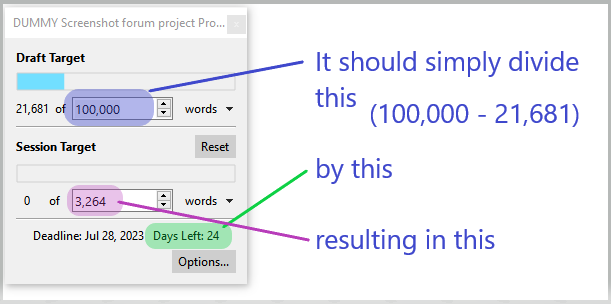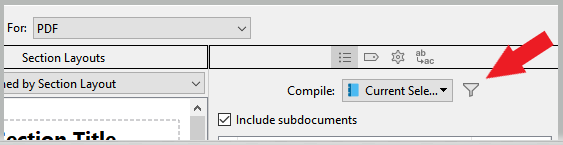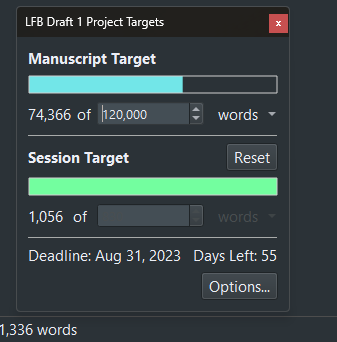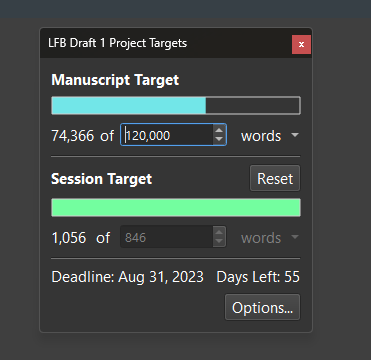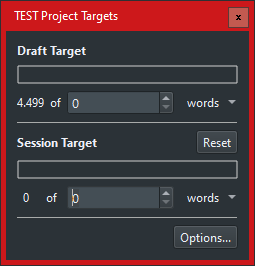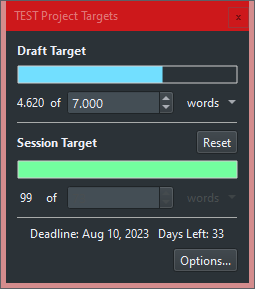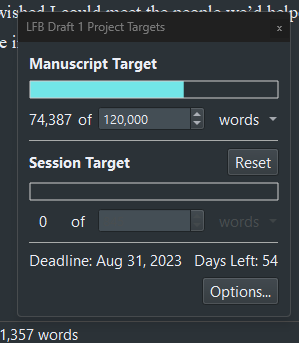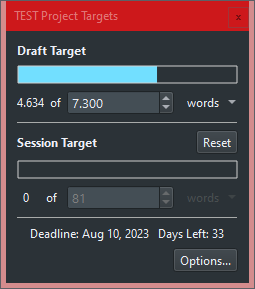Hi there, I’m not sure if this is a bug or if I’m not understanding some of the setting options. I’ve searched through the forums a bit and found other people having word count tracker issues, but none of them seem to be exactly what I’m seeing.
My Session Target no longer makes any sense. I’ll add in some screenshots to show what I mean:
Actually, I can’t attach screen shots because I’m new to this forum so let me paint a word picture.
" Manuscript Target 62963 of 120,000"
" Session Target 0 of 967"
“Deadline: Aug 31st; Days left 59”
The manuscript target portion is accurate, but the Session Target doesn’t correspond with the settings:
Target Options Menu, Draft Target
Count Current Compile Group Only: Checked
Count documents included in Compile: Checked
Overrun: not checked
Deadline checked and set to Aug 31Session Target Menu
Reset at midnight
Count text anywhere? Not checked
Allow negatives: Checked
Automatically calculate from draft deadline: NOT CHECKED
Note the “Automatically calculate from deadline” is NOT checked. And that’s because when I DO check it, my Session Target disappears completely.
" Manuscript Target 62963 of 120,000"
" Session Target 0 of BLANK"
“Deadline: Aug 31st; Days left 59”
So when I leave it unchecked, I do have a session target and can use that for the day’s word count goal. But then the next day, the total word count session target doesn’t update, it stays at the same number it was yesterday, whether I was under or over my target. For example, it shows I should write 600 some words here–if I write like 3000, as I did yesterday, it will still say 600 session target for tomorrow. To get around this, I have to go into the options, check that box, save, go into the options again, uncheck the box, save, and then I have my word count goal for the day.
This is happening across all of my projects. I have closed down scrivener and reopened. I have checked that everything that I want in the compile is checkmarked for compiling, and I have run a compile to make sure that the compile settings are firm. I cannot remember when this started, but it’s been a while. I’ve been ignoring it because it’s just a few extra button clicks each day, but it’s getting annoying!
Can anyone advise on whether I’m missing something in some other setting menu elsewhere? Or is this a bug? If so, how can I resolve it? I’m slightly terrified of the concept of uninstalling and reinstalling ![]()
Thanks!
PS, sorry for the lack of screenshots. I’ll update this later if it will let me.