Dear Sir or Madam: Hello! You guys are quick and helpful here so that is greatlyappreciated! Any ‘line’ of text within my Binder that continues to the right or ‘off the GUI interface’ does NOT go to the next line, moving any/all text below down one line. For example, if the text within a Binder ‘Part (1,2,3,…)’ continues beyond the right hand margin, virtually into the ‘up-down’ scrollbar, the text continues and cannot be seen by the end user. If you need more details, please let me know – and I hope this hasn’t been answered previously as I did search/look prior to posting. Thanks foryour help as always! Best, --Bee.
Hi.
The binder is indeed intended to be single lined.
It is not designed to hold/display long sentences as documents titles…
You may :
– Make the binder wider
– Hover a document, which causes a popup (I forgot the real name for it) with the whole of the title to appear.
– Display in outline view. ![]()
The outliner does what you want. (Select your draft, a folder or a multi-selection of documents, set this view mode.)
. . . . . . . .
If you don’t need two editors for text editing, you could split the editor and have one set to display your draft/manuscript in outliner view.
(You can then hide the binder altogether, should you want to. View / Binder)
At the bottom of the outliner, clicking this :
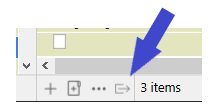
…will make whatever you select in the outliner to display in the other editor.
Thus replacing the binder, with more functionalities.
(One of which being the ability to wrap long document titles.)
Any workspace such as this that you set up may be saved and later recalled using the layout manager.
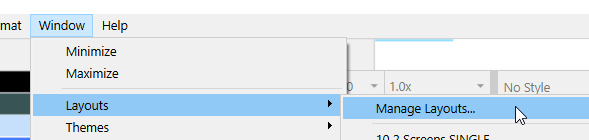
The binder’s design is aimed toward being concise rather than verbose. If you do want to see the entirety of a heading, the best tool for that is the Outliner view mode in the main editor. There are settings that can make it more concise as well, like the Binder, but by default it will show the entire heading along with the entire synopsis.
Just to say to the both of you, appreciation for these answers, the thought you put into them – and each have in many other.
Vincent, you so often give full play to aspects of how something might be solved, provided, and that gives a lot of opportunity to see how we might individually like to use from the advice – indeed, for myself anyway, gain a sight how something might be useful.
And AmberV, as in so many over the years, here you’ve closed in on the aspect likely most useful for many, kept it straightforward to see, and thus enticing to try. This puts Scrivener that much more on the roadmap for individuals, and I know you appreciate the range of those here ![]()
Best to both, and in seasonal thoughts,
Clive
I wholeheartedly Second the sentiments of Clive.
Happy Holidays!