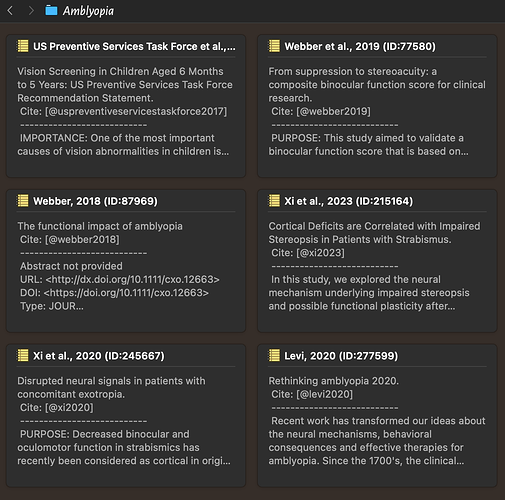Hello all. Im trying to figure out a workflow for writing a blog that incorporates citations. I opted to use bookends for the citation management aspect and what I am having a difficult time figuring out is how to create an efficient workflow. After highlighting the parts of the journals I found relevant I was hoping to drop them in as research notes into scrivener, basically have the different quotes visible in one place on different notecards so I can plan out how I want to tackle the writing. Guess I was visualizing a situation where the quotes would be visible like digital flashcards using the corkboard feature that I could use to guide my writing and train of taught and also be set up to be able to easily incorporate as footnote citations in the final piece. I am not sure if this is possible and was reading a number of people using Devonthink and am wondering if that would allow me to do what I am imagining or if what I am imagining is even possible or if there is a better way of handling this. I appreciate any suggestions you guys can give.
If you haven’t already, I’d recommend taking a look at our Interactive Tutorial, available from the Help menu. That will help with the vocabulary I’m going to use.
You can indeed drop quotes onto notecards. The notecard and Corkboard views show the Synopsis field of their associated documents. So one way to accomplish what you want would be to create a new item in the Corkboard, paste the quote onto the card, and then use the Notes field in the sidebar for the citation. (Which could be generated by Bookends.)
Another alternative is to create a code for each reference you want to use. “Jones2023,” say, or “SmithInterview.” Use that as a keyword, and assign it to every quote from that source. Use the same code in DevonThink, Bookends, or wherever else you reference that source. I like this approach because it’s technology independent: the keyword is just text, so I can use it anywhere, including in handwritten notes. The downside is that referencing it back to the original citation can be tedious. For a longer work, like a thesis, you’d probably want to incorporate the real citations (or the Bookends temporary citations) into the text as you go, rather than waiting until the end.
However the quotes/citations get onto index cards, once they’re there you can definitely move them around as needed. With a decent-sized monitor, you can get 40 cards on the screen pretty easily (hide the Binder and the Inspector), more if you don’t mind squinting a little bit. You can also use the split Editor and have two Corkboards, so for instance you might have one with a pool of all available material, and another for just the current blog entry. Once you start writing, replace one of the Corkboards with an Editor view and away you go.
You can export your papers from Bookends as OPML that imports into the Binder easily. My Alfred workflow “Bookends Tools” can do this for selected references. Select a bunch of refs, then run BE > OPML, which creates a file on the desktop which you can import to get 1 document per reference with backlinks, citation keys and other info; these can now be arranged and classified as you see fit using Scrivener’s powerful Binder tools:
If you don’t want to use Alfred, the underlying script can be run using other automation tools.
Now to be honest, I often don’t bother to do this, but just toggle between Bookends and Scrivener…
Didnt think of that. I’m assuming that if I pull them from bookends with the citation attached this way that I could footnote them directly to what I am writing. Meaning I dont have to locate them in bookends again and the use the floating citations route to pull them in as footnotes.
I don’t use Bookends, but that sounds reasonable to me. Once Bookends creates the citation it shouldn’t care where it’s actually used.
Yea I think I may just use a different place to organize the quotes I want and use the bookends to scrivener toggle as well
Hookmark also supports Bookends, for another cross-link option:
I’ve never used it but it seems very useful if you want to build links across apps.
Bookends does support its own link format like bookends://sonnysoftware.com/ref/Core/8237 and these work in Scrivener (I include them in my OPML exporter)…