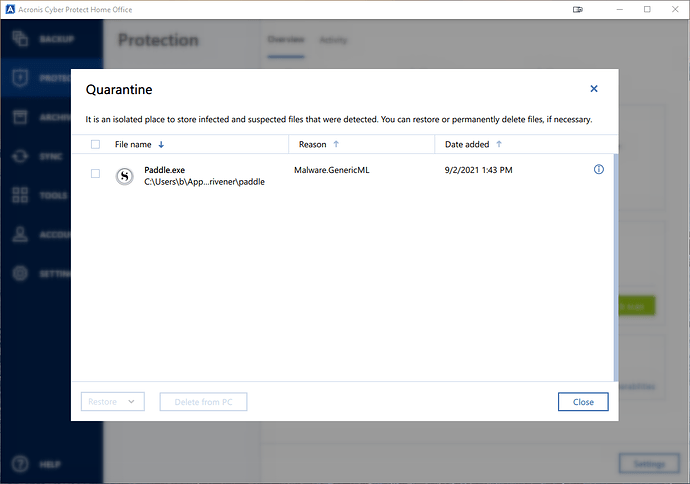Scrivener trial expired. Hmmm. This is the fourth time.
But, I am suspect with traveling across state lines, Paddle (their software protection utility) may trigger this. Not proven as of yet, but I am investigating it.
Upon laying my eyes on the error, I moved to examine the Paddle directory:
Directory of C:\ProgramData\Paddle
08/02/2021 09:35 PM .
08/02/2021 09:35 PM …
08/02/2021 09:34 PM 943 NTU4NjYy.padl
08/02/2021 09:34 PM 663 NTU4NjYy.spadl
04/21/2021 04:34 PM 943 NTYwODA4.padl
04/21/2021 04:05 PM 643 NTYwODA4.spadl
08/02/2021 09:34 PM 623 Paddle - Copy.ipak
08/02/2021 09:34 PM 623 Paddle.ipak
I see two NT*.spadl and NT*.padl files. Both have dates several months back, and today (at the time of this writing). Spadl and padl files are different.
After registering the software again, Scrivener worked.
A little back story:
- I travel from Los Angeles to Phoenix Arizona every 2 or 3 weeks. I live in both states.
- Viewing the dates of the files, they’re 4 months apart. They’re also equal in size.
- I’ve compared the files with Beyond Compare and noticed differences in the [license_data] key (spadl file). The [product_data] in the padl file changes when it converts it to trail mode. This is evident in comparing with original file.
I didn’t get a chance to track the network packets going to the server. I didn’t snoop around with the Paddle acti-aggravation software. Was curious to see if it’s sniffing my network info to determine a “valid license”. Eh. A waste of time. I’ve got the key anyway.
I am sus when I travel across states and where I’ve activated it. Traveling may be sensitive to Paddle. For example, if I used it in Los Angeles, and four months later I use it in Arizona --then I would have to register again.
And, this was the case. Today (current date) I opened Scrivener again and guess what? “Trial license expired.” I had to register again.
If I travel back to Arizona next week, I’m going to assume that I have to register again. It could be possible Paddle uses network info as I’ve sus’d above.
Oh well. It’s no bother. There’s other things in life that’s worse. This team did a great job. I know what they sacrificed to write code for two platforms. I get a smile when see C# errors (C# developer here).
Oh… And by the way… Have an awesome day!

 )
)