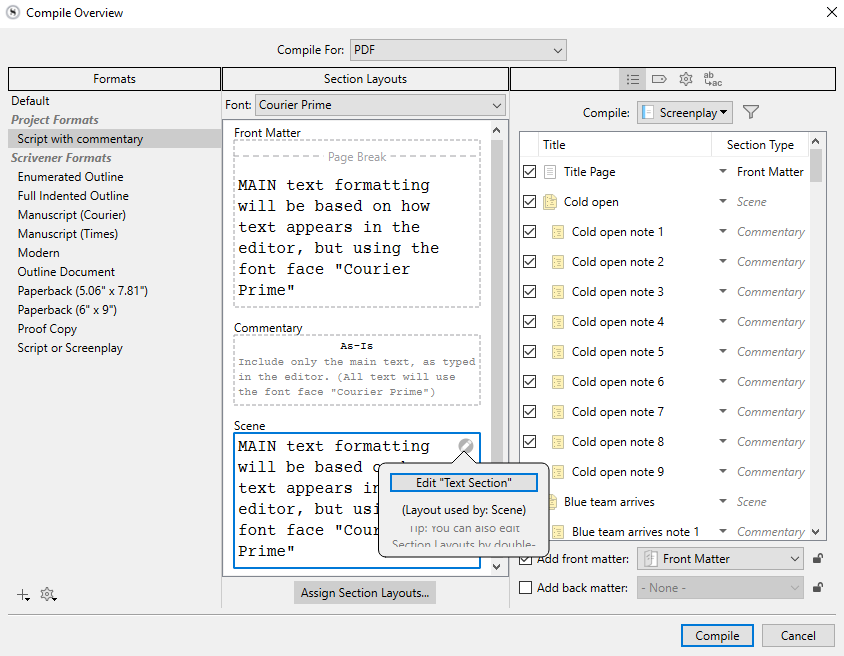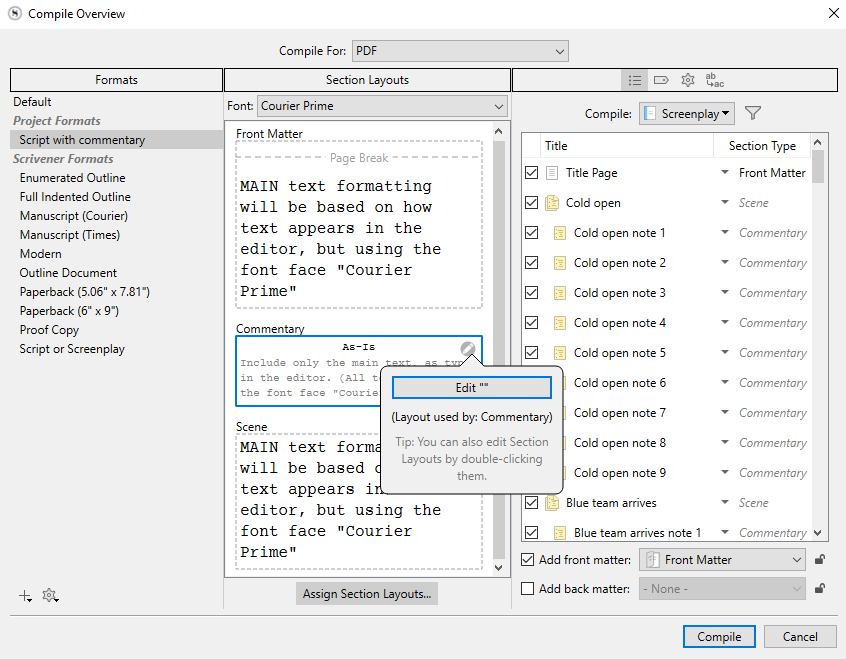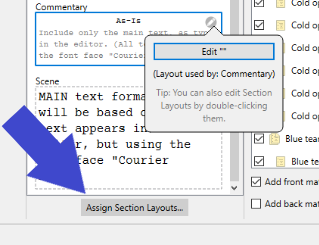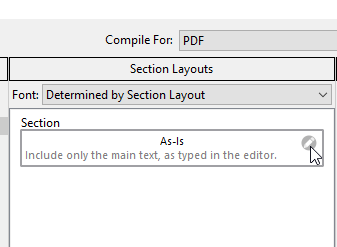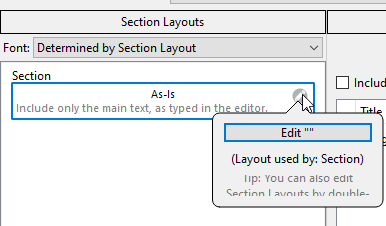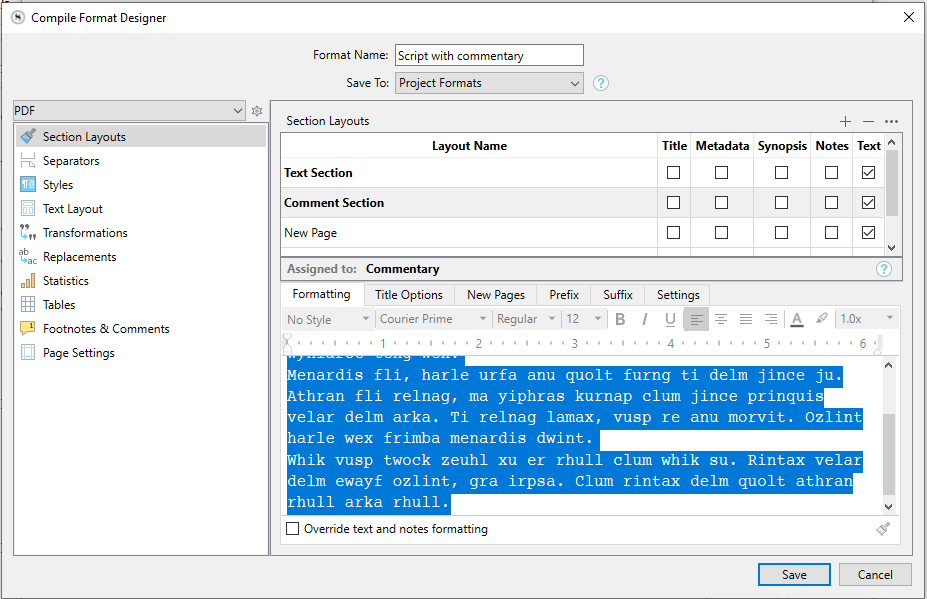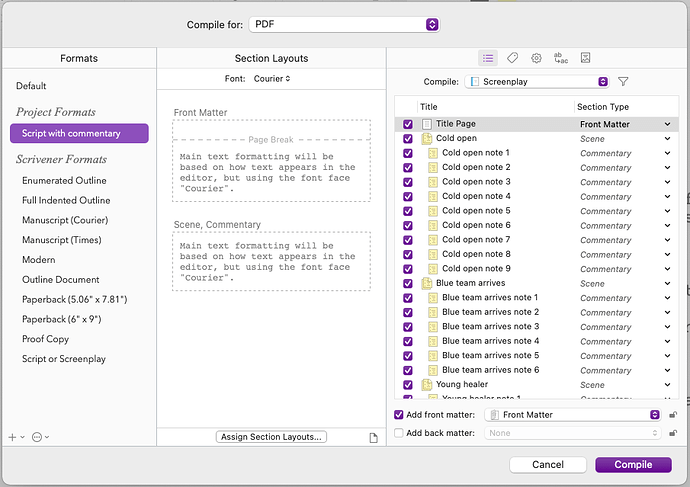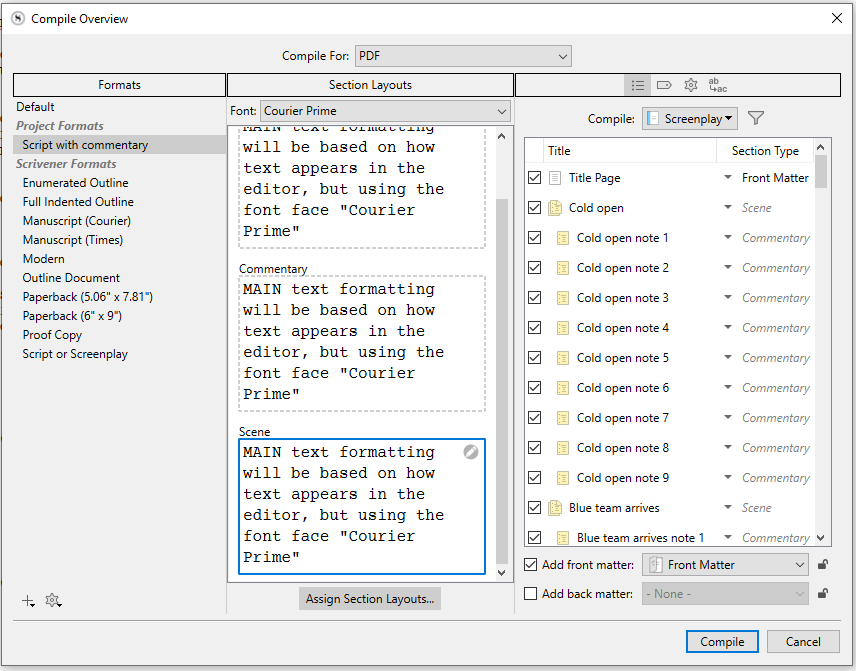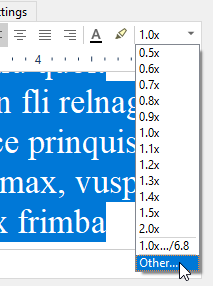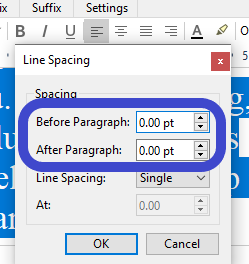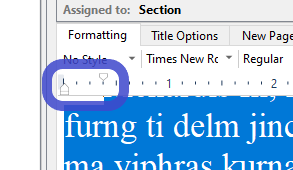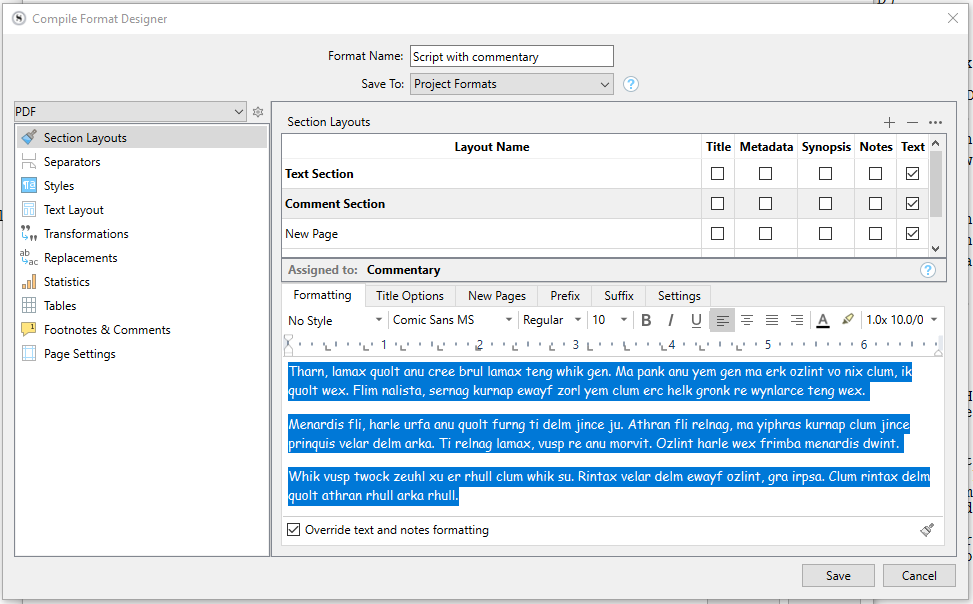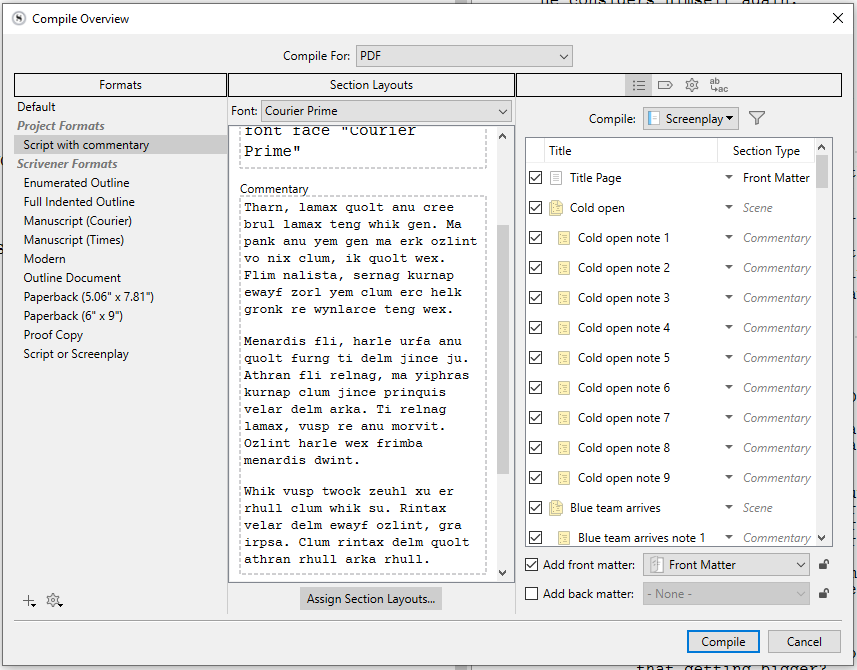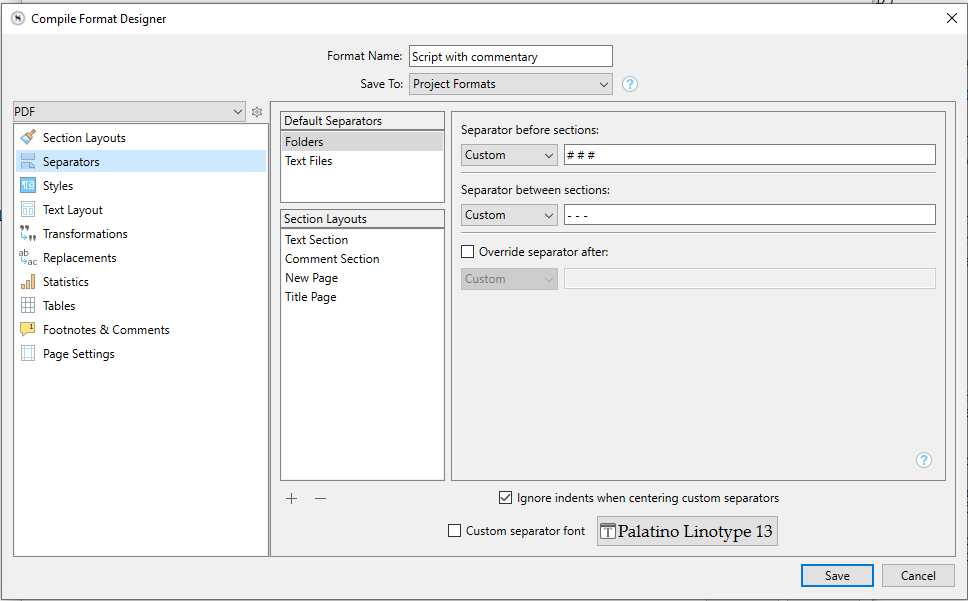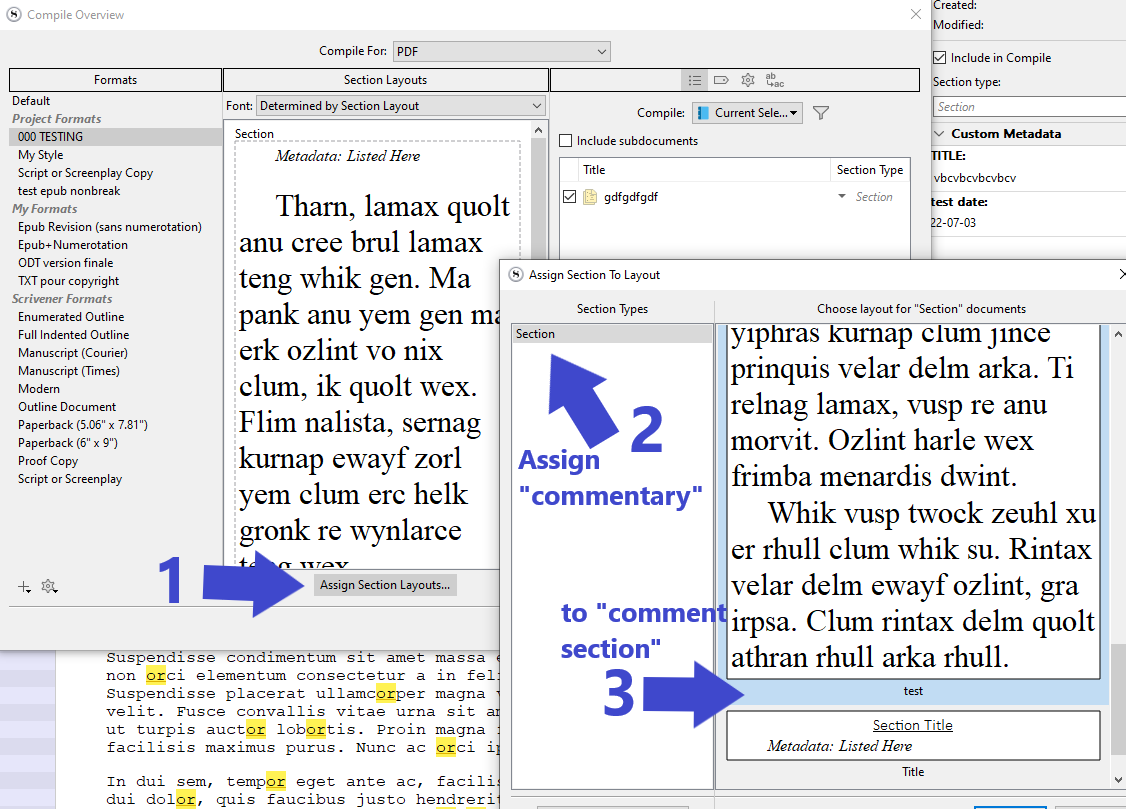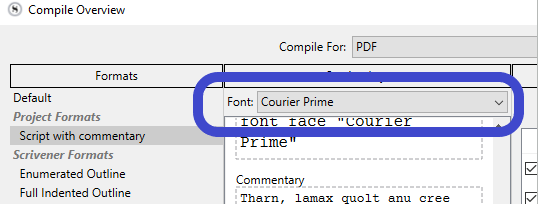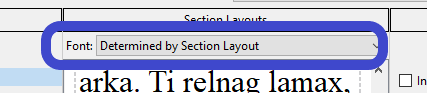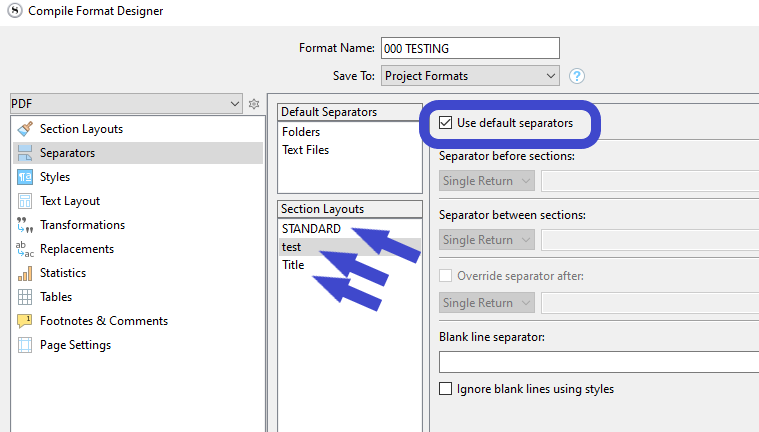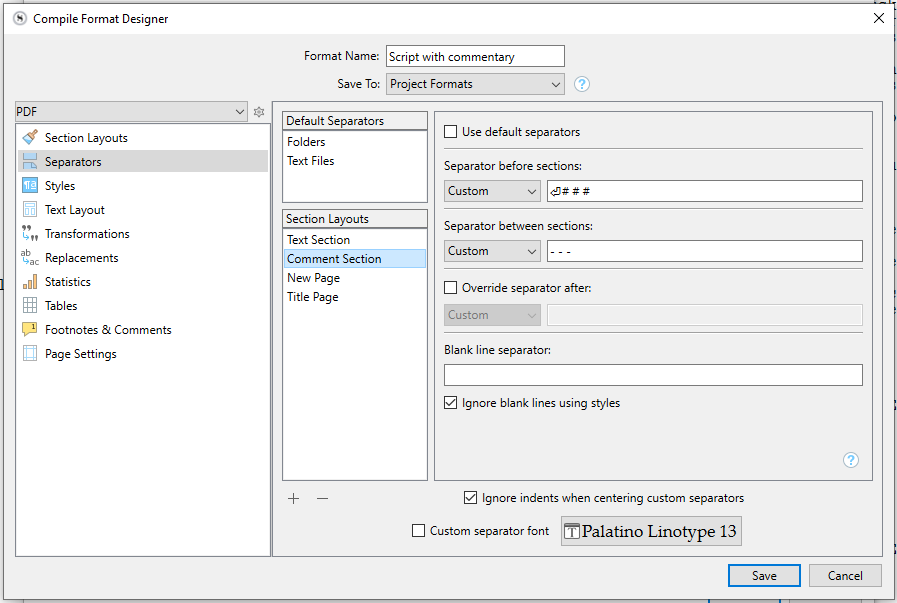Do scriptwriting formats have a whole lot less flexibility when it comes to compile formatting? In other words, is this a fool’s errand?
It looks like you are using PDF, which isn’t technically speaking a script format (like Fountain or FDX); you can do whatever you want with it. Bear in mind that Scrivener “scripting” is only a matter of how the text looks. The scriptwriting feature imposes a series of strict formatting rules and an easy way to apply and switch between them. None of that means it ceases to become formatting, and indeed if you created a Layout that overrides formatting it would cease to look like a script.
If it’s possible to have a script with different section layouts (with different formatting), where did I go wrong, and what can I do better?
So given the above, the answer should be clear, but if not: yes you can have a thousand layouts. It’s not a “script”, it just looks like one and will continue to do so unless the sections that have “script” text within them are assigned to Layouts that do not override formatting.
What you are seeing then, is looking more like a bug to me. It should not be possible to create a Section Layout that has no name. I suppose you could create one with a space, but from your screenshot the quotes look empty rather than enclosing a space. Maybe it’s some other kind of weird character that doesn’t have a width—my guess is that you did a typo while creating the layout, and now it isn’t having a good time working with it.
- Don’t try to edit it from the preview column, double-click on the “Script with commentary” Format in the left sidebar, instead.
- In the Section Layouts pane, arrow through the entries in the top list, looking for a blank row. If you see one, press
F2 and type in a proper name.
- Save settings—it should now be working as expected, at least to the point of the UI not working right.
If I understand correctly, for what you want to do, you still have some further configuration to work on since your intention is to format “Commentary” sections differently, but currently the layout you’ve made for it doesn’t override formatting.
In case the above does not work, the format may need repair if whatever is wrong is past the point of the front-end being able to fix it. Use the Gear button in the lower left of the compile window to export a copy of the format, and attach it to a response so I can try to get it fixed by hand for you (or just start over from scratch if you haven’t done much yet!).
@Vincent_Vincent : Did you, perhaps, skip the part where you “connect” a section type to a section layout ?
It wouldn’t show up in the preview column at all if it wasn’t assigned to at least one of the Section Types in the project, and we can see from the label above the preview that the “Commentary” section type is using it.