The styles list is brief. Is there a file of styles I can download? Is there a way to program our own styles? I’ve tried to do my own styles for an outline but can’t seem to get it to work for me.
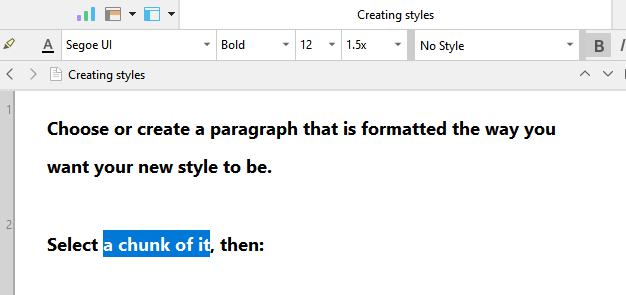
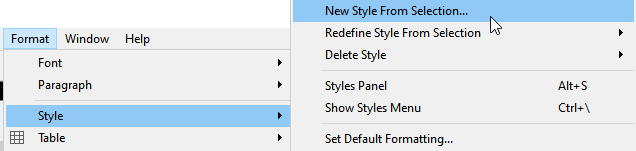
Decide whether you want it to store/recall the paragraph’s formatting, the character attributes (bold, italics, etc), or both.
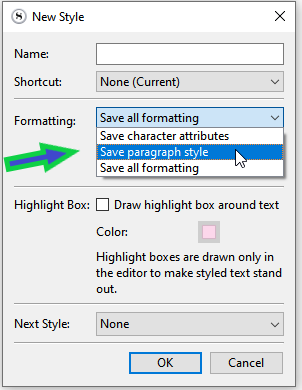
There is also those two self-explanatory options:
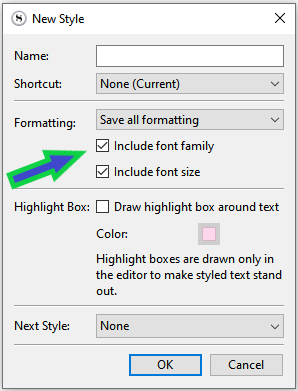
Name it whatever you want, hit “OK”, and it’ll be along the pre-existing styles, available in the list.
Hi Susan,
I’ve likely gone FAR beyond where I’m supposed to go with Styles. I use Scrivener with LaTeX and I’ve programmed a few hundred Scrivener Styles to implement a flurry of Scrivener+LaTeX functions using Styles.
On average, every paragraph in my Scrivener project may utilize a few dozen of my Scrivener+ LaTeX Styles. Quite a while ago I posted screen shots of the Styles I had created back then. (I’ve added close to a hundred more). That L&L post is available at:
If you have a specific question or idea as to what you’d like to do with Scrivener Styles, let me know and I’ll see if I can be of assistance.
As I’ve implemented them, I consider Scrivener Styles to be THE most powerful function within Scrivener. To give you some ideas as to what you can do with Scrivener Styles, I can send you screen shots of all my Paragraph and Character Scrivener Styles if you wish . It really is an amazing Scrivener feature.
scrive
![]()
P.S. You do NOT have to be using LaTeX to use the power of Scrivener Styles, but Scrivener Styles expands on the power of LaTeX all the while within the Scrivener app framework.
scrive,
I’ve heard of LaTex but that’s about it. Does it run on a PC? Also, are there any styles I can download? (Scrivener Styles I’m asking about). I found an outline command but it isn’t working right on my Scrivener. Also, is there a tutorial for making styles in Scrivener?
Is LaTex easy to learn? Are there tutorials for it?
I appreciate your response. Thank you!
Susan
PS. Can you tell me which LaTex product you use?
Have you made styles for outlining?
In Scrivener it’s the other way around from most graphic software. Instead of creating a Style and adding formatting to it, in Scrivener, you create a formatted paragraph and create a Style from your selection.
Check @Vincent_Vincent’s screenshots on how to do that.
Hope this Helps
Scrivener provides a Project Template “General Non-Fiction (LaTeX)” template which is a great way to get started, relatively simply. I use it for most of my larger Scrivener Projects–without but a very few tweaks on the LaTeX settings as provided by Scrivener–as the deliverable lend themselves to treatment by standard LaTeX. If you give it a try, see the excellent instructions provided in the top document in the Binder.
Hello @Susan,
With all due respect to @scrive:
-
LaTeX is primarily of use in scientific publication. If that’s not you, unless you are very geeky or need a final output that is full of cross-references, call-outs, margin-paragraphs, etc., it would be serious overkill.
-
LaTeX comes with a steep learning curve, or can be accessed through Pandoc or Quarto (see posts by @nontroppo), which in turn have considerable overhead.
-
LaTeX aside, in Scrivener, it is best if only paragraphs which differ from what would be “Normal” or “Body” in a word processor have a “style”. Scrivener’s “No style” paragraphs are given “Normal/Body” style in the compiler. This means that the “Normal/Body” text can be defined differently for different targets (RTF, DOCX, ePub…) without having to restyle everything in the editor.
-
In contrast to @scrive, who uses styles which get converted to LaTeX code during compile (hence his literally hundreds of styles), I generally compile to RTF (I’m on a Mac and my word processor uses RTF as its native format) and for that only have the following paragraph styles defined: Headings 1–4, Block Quote, No Indent (for paragraphs where I don’t want a first line indent… saves trouble in the word processor after compile), and for recipes an Ingredients style. I also have a Chinese character style defined, as I don’t like the default Chinese font. The Headings styles are implemented during compile; I don’t use them in the editor; the Block Quote and Ingredients styles only have paragraph formatting set, not any font information.
-
Unless you’re in scientific/technical publication and are going to compile to DOCX, or unless you want to get into LaTeX etc., follow what @Vincent_Vincent showed for creating styles, but think about how many you really need and whether you actually need them in the editor.
HTH ![]()
Mark
Hi Susan,
As usual, xiamenese is right on the money … I probably should start all my responses with a huge caveat outlining the up front
that comes with LaTeX.
All that said, with what I am trying to do, for me, the time investment is worth it. The upside to including LaTeX is such that I am grateful for the path that I took.
But Scrivener does NOT require LaTeX to expand on the Styles. My offer still stands if you have a specific function that you’d like to have as a Style. Let me know.
Otherwise, as xiamenese suggests, Vincent_Vincent may be the best place to start.
scrive