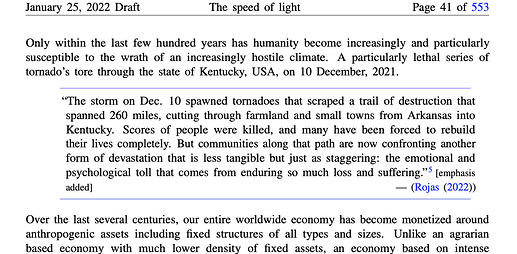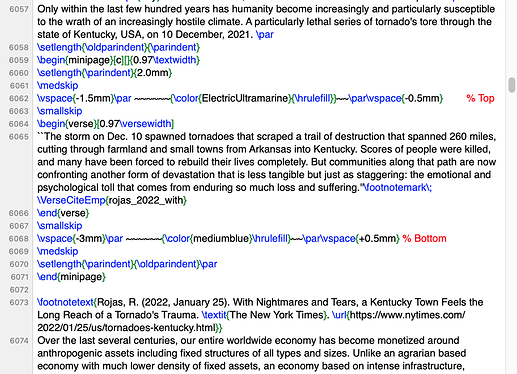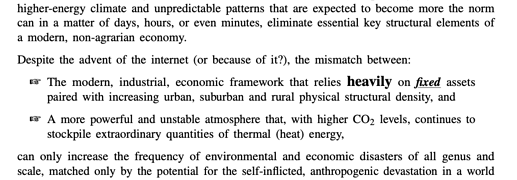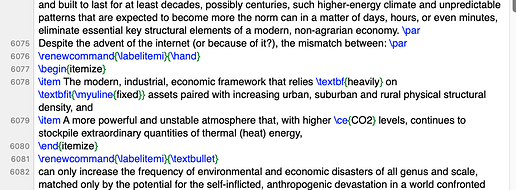After close to a year developing custom Scrivener Styles*, I’ve found that even on my more cogent days, my doddering brain cells have lost some of their ability to remember such details as “What exactly was THAT Style for?”.
Now well into the double digits, my list of custom Styles keeps growing as I fantasize “There’s a custom Style for that …”
Such loss of cerebral function has led me to wonder:
Is there a way to link a comment to a Scrivener Style so that if I pause the cursor above a particular Style in the Style pop-up list, a second (comment) box would pop-up that perhaps I could fill with a sample of the custom Style that I have forgotten?
If not available within the Scrivener application itself, are there any third-party MacOS apps that will allow me to add/link such comments to a particular Scrivener Style in the Styles pop-up list?
FYI, Scrivener Styles are one of many, many powerful tools that I use with every writing. Even though I may have forgotten exactly what a few of the custom Styles may be for, there are not many paragraphs that go by where I have not accessed the Styles list to select a custom Style. A single paragraph may employ a dozen or more custom Styles. By this time next year, I easily may have doubled the number of custom styles I’ve created. So having the ability to view a sample narrative that describes and/or demonstrates a particular Style will only add to the value I see for Scrivener’s custom Styles.
Thanks,
scrive

* Multi-column, multi-tiered Styles Listing
* Is there a way to rename a character or paragraph Style?
* How to adjust text formats within the Project Format > Styles pane
* Side-by-side Paragraph and Character Styles Lists Possible ?