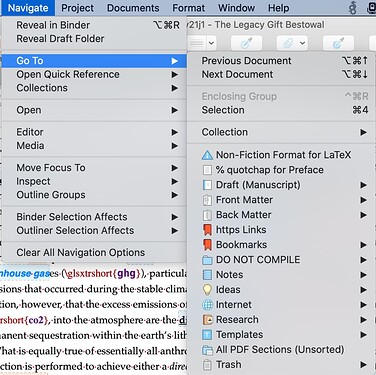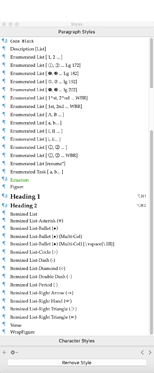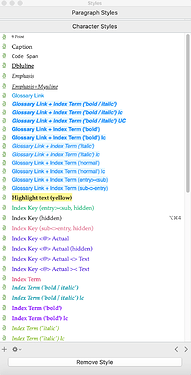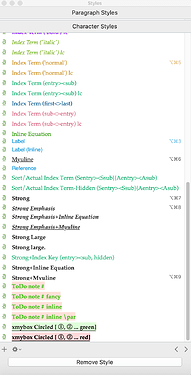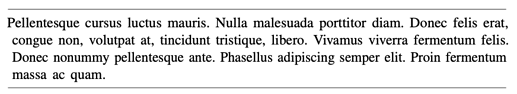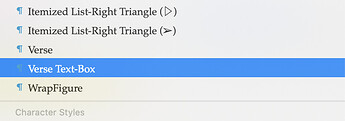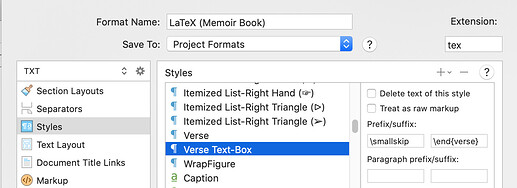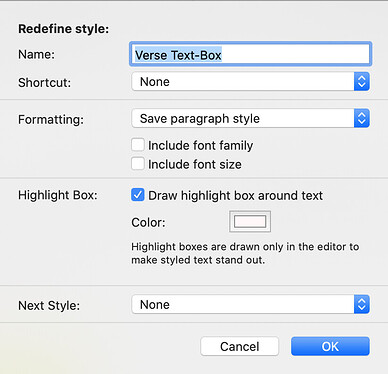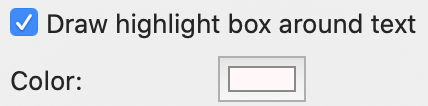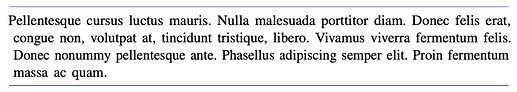I’ve come to realize that incorporating LaTeX into a Scrivener project may NOT be as common as I once thought. I may be one of a few Scrivener users that have naïvely embraced LaTeX while creating my Scrivener project. Both learning curves were incredibly steep at first, and remain so in some respects.
With LOADS of support from the Scrivener team and website, searching through thousands of pages on StackExchange et al., and LOTS of caffeination, I have come to understand how Scrivener + LaTeX together form an amazing team of apps.
But, I still dream … hence this wish list item …
One of the most powerful Scrivener tools that I have employed over the last 2 odd years is the Styles list. The expanded Styles list I have created include 37 Paragraph Styles and 61 Character Styles. Below are snapshots of what my LaTeX embellished Styles list has become.
(Excluding the original 9 Paragraph Styles and 8 Character Styles in Scrivener’s General Non-Fiction (LATEX) Project template, I’ve added 28 new Paragraph Styles and 53 new Character Styles to my project.)
What is so powerful about Scrivener Styles is when I run across a LaTeX feature that requires any number of lines of LaTeX code (e.g. 1 to not-quite ∞) that I likely will want to re-use elsewhere in my project. Within a few minutes, I can add a new Paragraph or Character Style to the Styles list, and voilà, I have the identical feature available in seconds for future use. Scrivener Styles are such a great way to leverage Scrivener + LaTeX code.
A nice benefit of using a Scrivener Style to implement a unit of LaTeX code is the subtle appearance of the Paragraph or Character Style within the Scrivener text. Using Scrivener Styles can avoid cluttering-up the pre-compiled Scrivener text with sometimes-annoying LaTeX code. Instead, subtle shades of color can serve to effectively indicate the presence of any underlying LaTeX code or function, resulting in much ‘cleaner’, more readable pre-compiled Scrivener text and code.
And, as an added bonus, the more Paragraph or Character Styles I add, the easier it is to look back at my assortment of Styles in Scrivener to see how best to add a new Style. (I’ll admit … creating the first few new Styles took more time to implement that I’d like to admit … the existing Styles in Scrivener’s General Non-Fiction (LATEX) Project template, however, served as an excellent introduction to Scrivener Styles.)
Although my current Styles list is still manageable, only time will tell how far I will push the current single-column incarnation of the Styles list until it becomes so long that I stop adding more items to the list, or delete the less-used items.
So my wish list for the next version of Scrivener is to have a multi-column, multi-tiered Styles listing, with the ability to add tiers of Styles, perhaps something like how the Scrivener Main menu is both multi-columned, and how ‘Navigate’ is multi-tiered.
My guess is it may be some time before a too-long Styles list becomes unmanageable. Having a multi-column, multi-tiered Styles listing, however, would facilitate use of the augmented Styles list; multi-column would help to keep the Styles list short, and multi-tiered would allow for the grouping of similar Paragraph and Character Styles.
Allowing for custom icons to be added to each Styles multi-column, multi-tiered item (like in the Scrivener Binder) would be a nice plus.
Thanks for reading,
scrive

P.S. I’d be interested in hearing if there is anyone else out there that is also heavily invested in LaTeX for Scrivener. Recognizing what I perceived to be a dearth of Scrivener + LaTeX users, I’ve essentially stopped replying to postings to provide LaTeX solutions to issues that arise with Scrivener.
I’m amazed at the effort that went into coding Scrivener’s General Non-Fiction (LATEX) Project template, particularly after realizing how few people may be using LaTeX with Scrivener. Please feel free to let me know if I’m off-base with my supposition regarding the lack of LaTeX use with Scrivener.