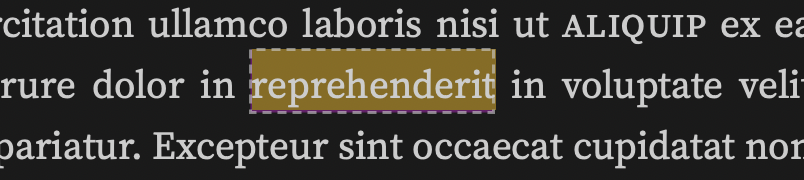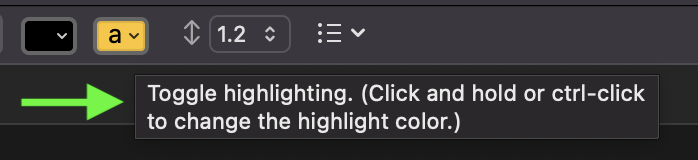My writing often involves a Scraps Folder in which 50-300 word items exist as a bank to draw from and use later. I have almost a hundred of these and I use text highlight colors to distinguish each one. Since they are a mix of disparate fictional elements such as exposition, meditative, dialog, vignette etc., It would be very useful if the colors had meanings assigned, sort of similar to Label function. Could I do that?
Styles. (24.5 in the manual.)
Yep, styles.
And not only will it color code your text segments, it’ll add a bunch of functions to search and/or select them in bulk, etc.
And you can later tell the Compiler to “decolorize” them in the output file(s).
No need for highlight color, the style has a background color that doesn’t compile.
So this way you can change the color anytime you want, test things, sometimes if you have many styles you may want to change one so that they really look different from each other (colorwise), and all your text of that style will change at once.
You may even highlight sub-segments on top of that background color.
If you want color at compile, use highlight, in your compile format.
Are you sure? PDF out of the box:
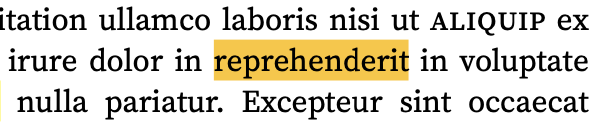
Yes I am sure. This is a highlight, not the BG color. (Assuming that this is something you’ve compiled.)
But I just used a background color to produce this.
Then the style is set for a highlight too.
Styles BG color boxes don’t compile.
Nope. Not even a style, just a background color.
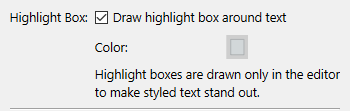
![]()
Ah, I see.
You actually want the Highlight color (“box”), not a background color. Then it makes sense.
Does the Mac have a double highlight feature ? Highlight and Background ?
Windoze doesn’t.
I have no idea what you mean by “BG color”. I see highlight.
Yes. A bit hard to see, but it’s a pink highlight box + a orangish text background color:
“BG color” as in text background color (a character attribute).
I think we mean the same. I based my reply on the assumption the OP wants to continue using the text (background?) “highlight” colors, just add more meaning to them / name them. But as you pointed out, just using the style highlight box achieves the same and is easier on the Compiler.
Whatever works…
I use styles a lot and this is pretty close to one of the purposes I use styles for.
The point being that it works.
As for the background color, I can’t say, we Windoze users don’t have that.
(Sometimes the master slips us cake crumbs under the table, though. Miam.)
I wasn’t aware of that. Yes, then I can see why my answer appears really nonsensical.
This is also called “highlight” (Scrivener for macOS):
Likewise.
. . . . . .
How do we fix this mess… As I see it, two possible ways to handle this:
- Keep using a text highlight color (text background), just add styles to name those colors. That’s how I read the question. (More effort later in the Compiler if the colors need to go.)
- Create styles with color highlight boxes, remove the existing colors. (More initial effort, nothing to do in the Compiler later.)
Something like that.
I’d personally go for option 2
The lightning speed of response and discussion blew my mind away, and not surprisingly either. Scrivener, par for the course.
I wouldn’t pretend to understand what you two actually said at the end, but I am glad I found a solution I was looking for. Again, Scrivener Team par for the course.
Kindly know that both of you are right, stay tuned while I tweak my process and offer a ‘field report.’
Thanks again for pointing me the right way.