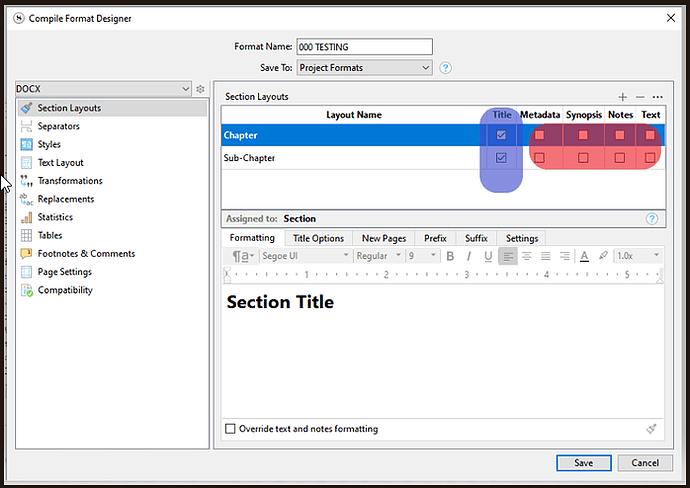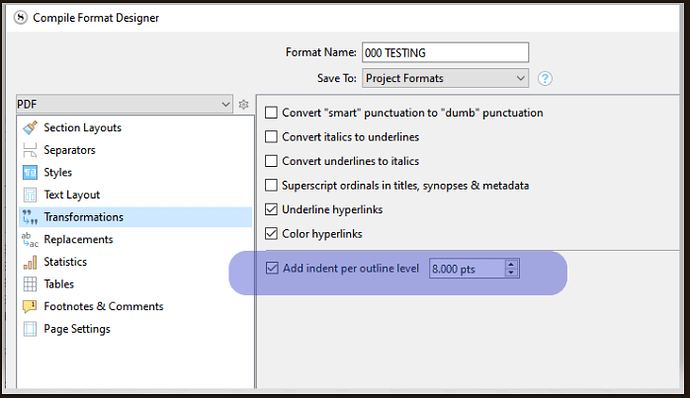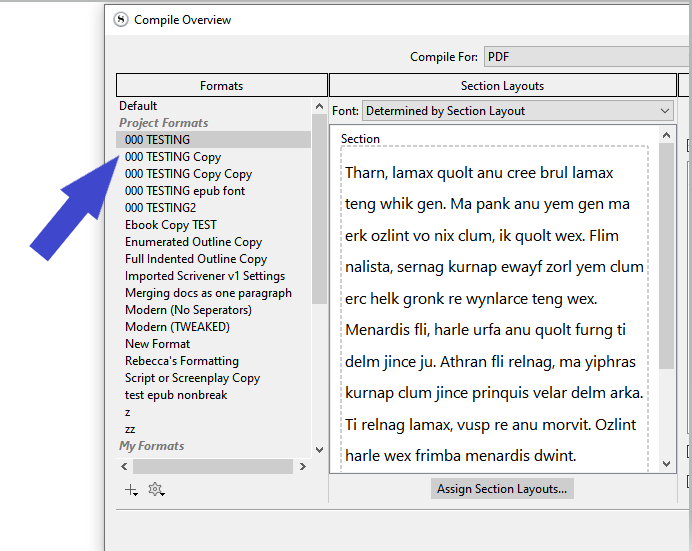By printing only the titles, it recreates the binder as you see it. (But showing only the documents marked as included in compile.)
One title after the other.
→ There are already compile formats for that. Give those with “Outline” in their name a try. – They are at the bottom of the compile formats list on the left of the main compile panel.
And you can automatically indent those titles, so that it shows the parent/child relationship between project files:
This is all in the compile format.
To access those panels/settings, double-click the compile format you are using in the list on the left side of the main compile panel:
Duplicate if prompted to.
This is the “Enumerated Outline” compile format: (Titles and nothing else, with indentation.)
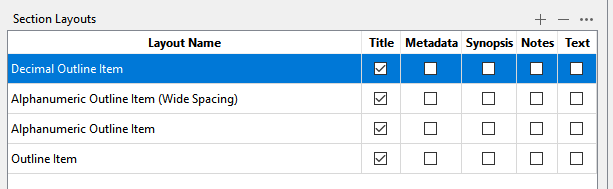
I think this might be a bug. (And I can confirm the odd behavior, I just tested it.)
I am pretty certain that printing the outliner content isn’t supposed to print the whole of the project’s binder.
[EDIT] I posted it as a potential bug :