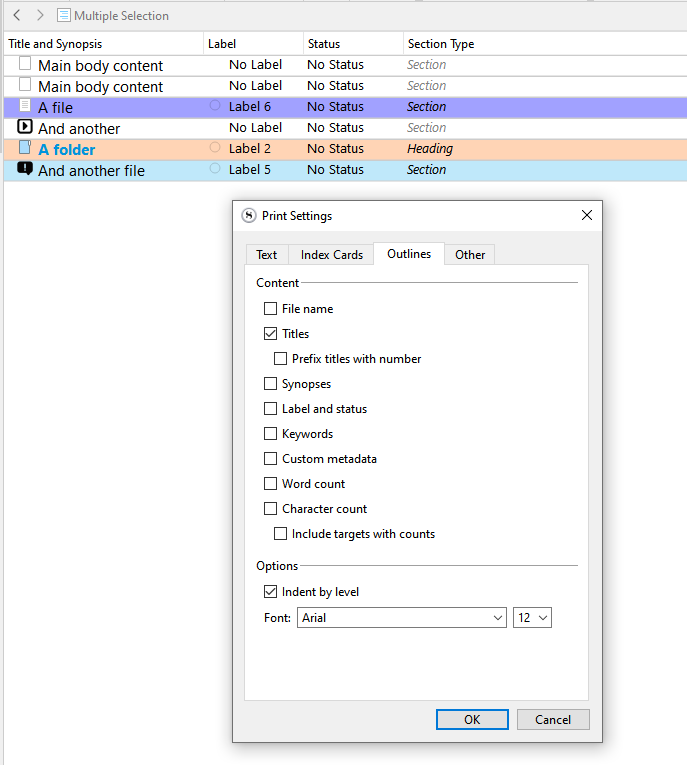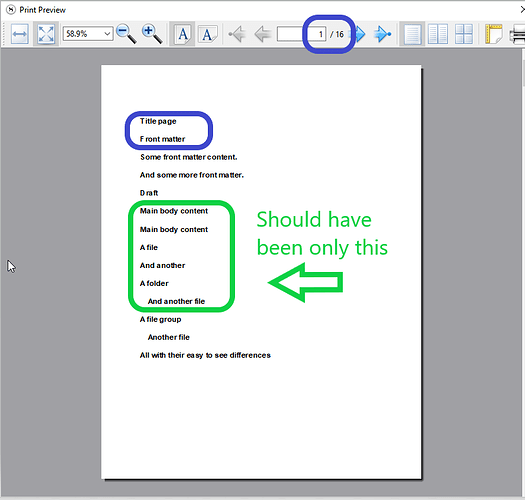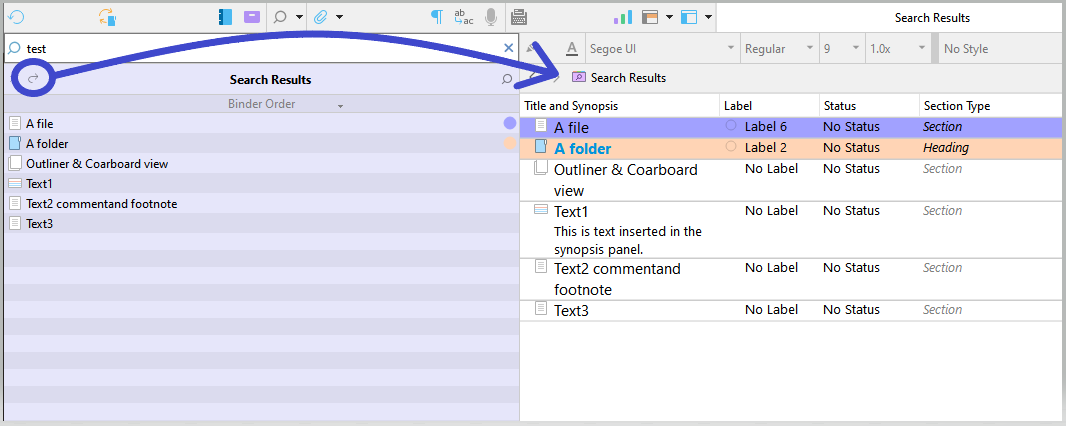As you can see as per my print settings,
I am trying to print this outliner content titles,
but I get the whole binder :
It works when the outliner displays the content of a folder, though…
Is it conditional to that? Can’t we print from a binder manual selection?
For example, here I did a search, but can’t print the result?
I turned my search result into a collection, but I still can’t use direct print…
I get the whole of the binder no matter what.
I barely ever use this myself (I rather compile), but I noticed it trying to help a fellow user get a partial of his/her outline printed.
I am pretty sure this used to work.