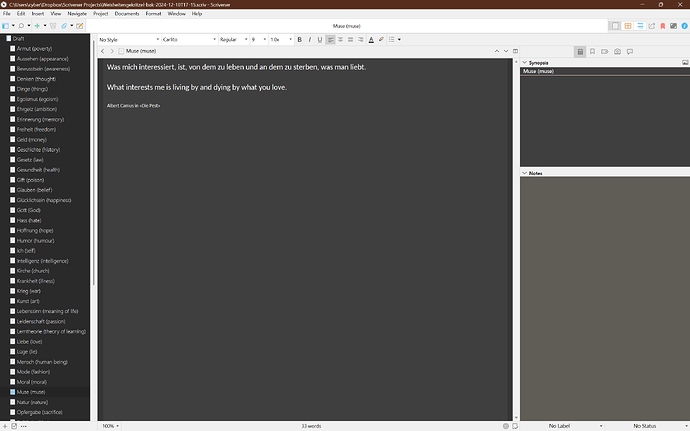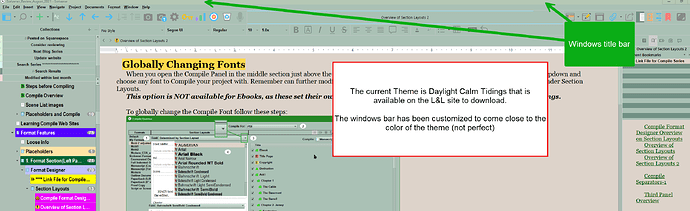Hi.
Can somebody please let me know how to change the colours of the white areas in the attachment. I have the latest Windows 11 operating system and the latest Scrivener Windows version.
Your help is appreciated. Thanks.
Nothing directly in Appearance, but you could File > Options > Manage and choose a theme.
There are 8 packaged themes to choose from. Others are out there, some by people on this forum.
There is also advanced stuff, like fiddling with code, you can do, which–again–others would be able to guide you on, if that’s your shtick.
You can also change the color of the Windows title bar (brown in your image) to match the Scrivener theme you choose. By going to Settings > Personalization > Colors >Accent Color (turn on show accent color in title bars and windows borders and pick a color.
A theme with color example:
Interesting tidbit: That feature hasn’t worked on the Windows 11 Canary Insider Channel releases for the past two months. Some Windows developer(s) stuffed it up and put a fix on the backburner.
Now, because my default desktop background (which I prefer over Windows spotlight) is set to Forest walks, the Windows Title Bar renders a horrible pea-green colour. You can only live in hope that someone at Microsoft will give these fiddly kids a kick up their jack.
Thank you very much for all the answers.