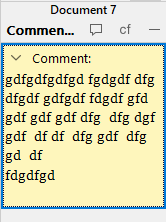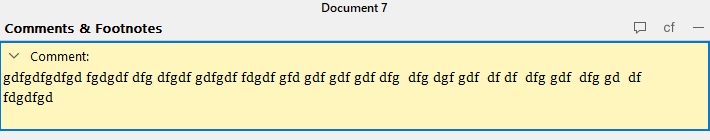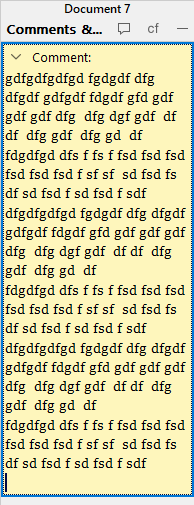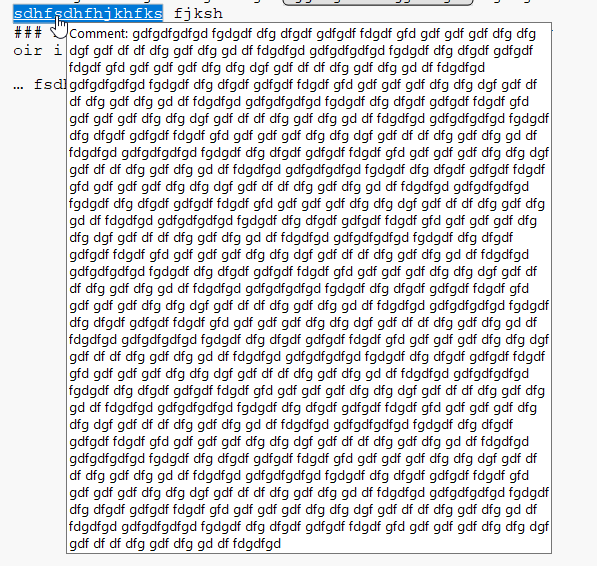Hello,
Is it possible to adjust the size of the comment box that appears when you hover over a word that you've created a comment for so that its easier to read on the eyes? As it is now its so small that when scrolling through and hovering over the words I have to click on the box itself then zoom in to see my massive comments at a reasonable text size. Can the box itself be made bigger by default so that everything appears clearer or is this not a possible feature?
Thank you for your help!
Is there a way to change the comment box size? haven’t used footnotes but have
been using comments and the box is so small it causes the text to be small on my
eyes. Zooming in alleviates the problem but makes it so I see so little of the text
compared to before.
I believe that technically, the text should wrap, and the box should have the size required in order to show all of its content… (?) That is how it does it for me.
You can make the inspector panel wider if needed.
The font size should be fixed.
It does but the text depending on how much i type is so small it becomes nearly illegible unless i really get to zooming in on it, if there’s not that’s alright just wish it the box could become bigger so the text wouldn’t need to shrink to show it all
The font size should be fixed. I guess I have no idea what you actually mean.
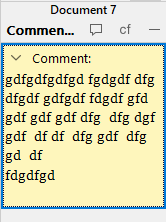
Ah i mean the box that appears when you first hover over whatever word you have in your document that appears i can screenshot if necessary and send. Oh wait i can’t
Sheesh, I thought I was having a stroke for a second.
1 Like
I have here enough footnote/comment to be rather called “a page” :
And still…
Huh mine does not go doing that on my page the box instead just stops at a certain point and doesn’t go on to show the rest of the text is that a setting you can alter?
is there a way to send an image of what my box does since apparently i can’t upload images? if i could increase the width of what it shows per line that would be amazing since i’m pretty sure that’s my problem it can go down forever but the width of what it shows is smaller in mine than yours.
Don’t worry about the screenshot.
I’m looking for the responsible setting…
Thank you, have been trying to make a setting using scrivener and having notes for terms on the page available instead of having to create more pages to explain terms and additional things.
What version of Scrivener are you using ?
3.1.1.0 is the version that I’m currently using to create this project in.
the comment box is that small compared to the rest of the text that just goes on forever in comparison
You are on Mac ?
I guess there might be a setting somewhere, but it seems that what I screenshotted is the default behavior under Windows. (I couldn’t find any related setting.)
On windows, if this is the default behavior under windows then that’s a problem that i wish could be change…