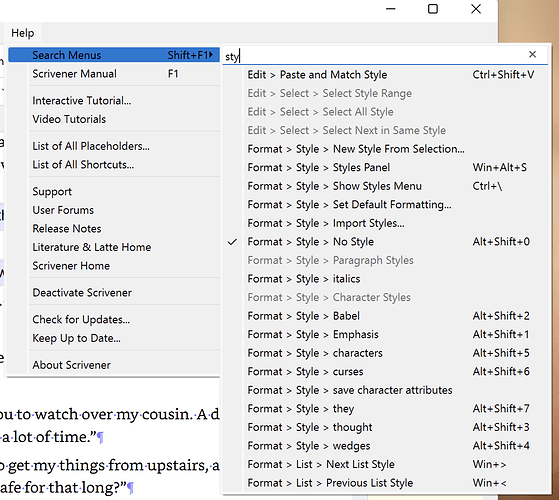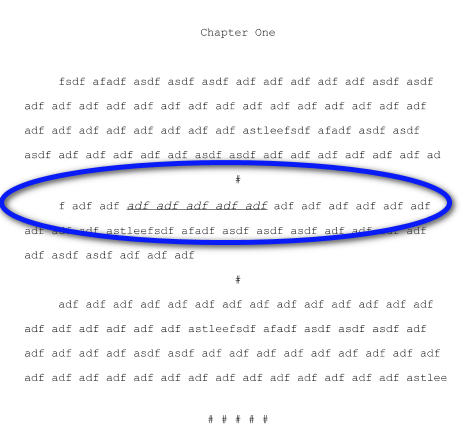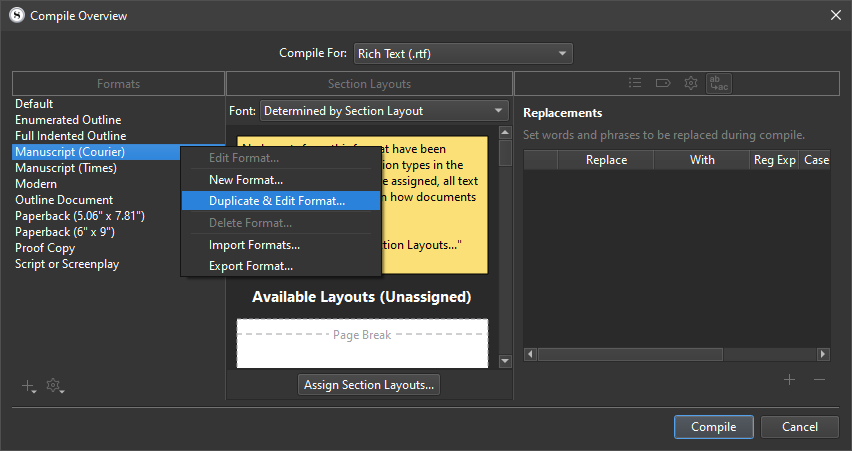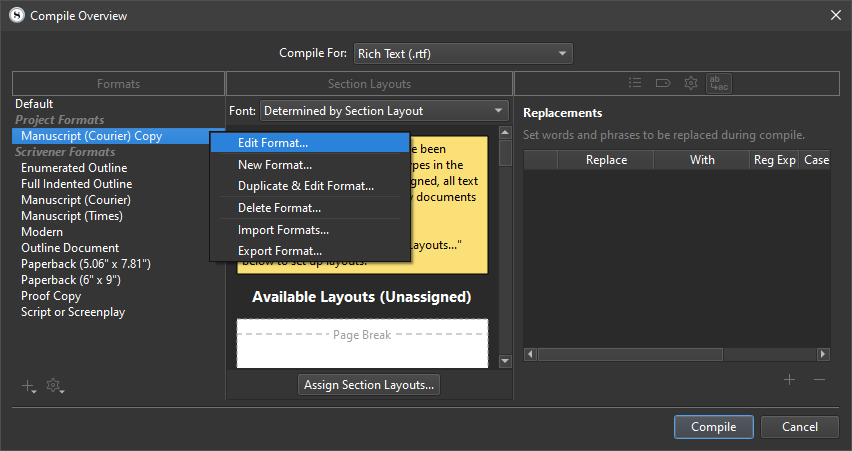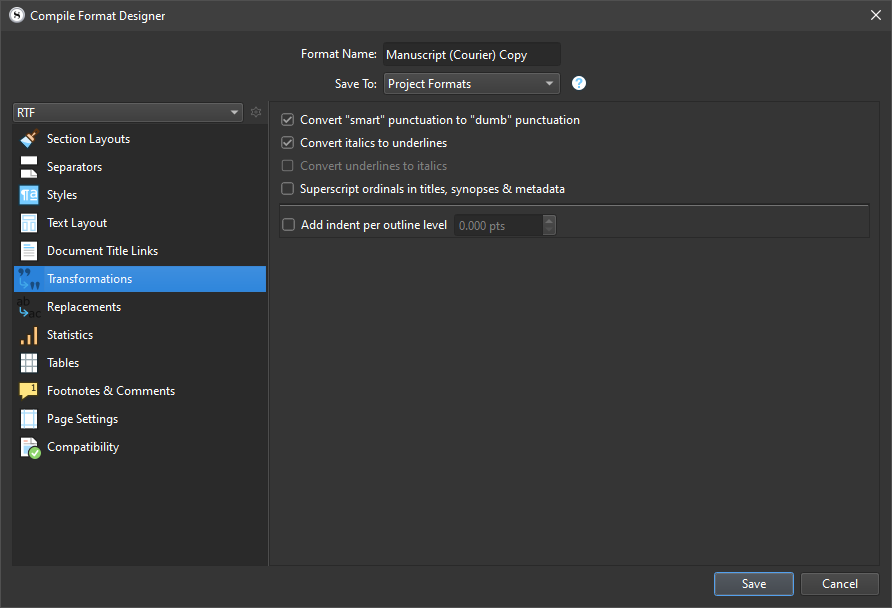Hi drmajorbob,
Many thanks for your reply. I’ve now spent 4-5 hours on this. Hope what I’ve learnt and report here can help other users. I’ve also written a few relevant suggestions.
Issues:
I have a simple style for the body of the manuscript. This is called LGD Body. I select part of a sentence, and italicise this.
Issue 1:
The manual 17.2.1 says in respect of paragraph styles: “When applied to text, they alter the selected paragraphs but do not change any of the character level attributes such as bold or italics.”
- This does not appear to be the case. Scrivener styles the whole paragraph, but does change the character level attributes (from italics to regular) for the selected text.
Issue 2:
In my manuscript styled with LGD Body, I need to style differently part of a sentence (here: italicise). However, since Scrivener overrides what I see (why no WYSIWYG here?), the selected text appears to the user to be in italics, but is compiled by Scrivener in regular style. In order to compile the selected text in italics, it seems the only way to make this work is by:
- removing the LGD Body style from the entire paragraph
- creating and saving a new style called e.g. LGD Body Italics
- selecting the section of the paragraph to style and selecting the LGD Body Italics style
- selecting the rest of the paragraph
- creating a new style called LGD Body Character and applying this to the rest of the paragraph
Correct me if I’m wrong, but after having done all this, what the user sees is no different from what they saw before they went to that effort, but this is the only way for Scrivener to compile the text correctly.
Issue 3:
When choosing the option to highlight the restyled text /format/style/highlight box checked, Scrivener says “Highlight boxes are drawn only in the editor to make styled text stand out.” However, this is not true. When compiled to .pdf, the styled text that was highlighted in the editor is compiled as underlined text in the pdf. I’m also unable to remove the highlighting using the /format/highlight/remove option.
The above issues trigger the following suggestions.
Suggestion:
a) Consider giving the user the option of paragraph or character style under the menu /format/style, as this seems more logical than placing it (hidden) under a drop-down under /New Style - a menu item that offers formatting options (odd, since users will always want to “save all formatting” (otherwise they wouldn’t format it). Only when users click on the down arrow that indicates they will not save all formatting will they be offered the option of character or paragraph formatting.
Suggestion:
b) Please change this so that:
- WYSIWYG is maintained
- character styles relate to selected text, thus overriding the paragraph style for that same text
- consider activating the “Next Style” option box also for character style options. This is currently disabled by Scrivener (why?), so if users want a different style to the one used prior to the selected text, they have no choice other than to highlight the following text, use the dropdown or right-click menu and apply a style manually - a time-consuming process.
Suggestion:
c) Consider making the items under ‘Style’ in the drop-down menu the same as the items under ‘Style’ in the right-click dropdown menu. IMHO, it makes things a little convoluted to have to remember which items are under which ‘Style’ menu.
Suggestion:
d) Consider changing the wording of ‘Save character attributes’ under /New Style / Formatting /. IMHO, it might be clearer if the wording were: ‘format selected text’, as users wouldn’t choose to format the selected text if they did not want to save the attributes. Also “attributes” is misleading, as it’s used for a significant other purpose in file management terminology.
Feedback welcome. And if there is a simpler way to style selected text in a sentence, please let me know.
Thanks.