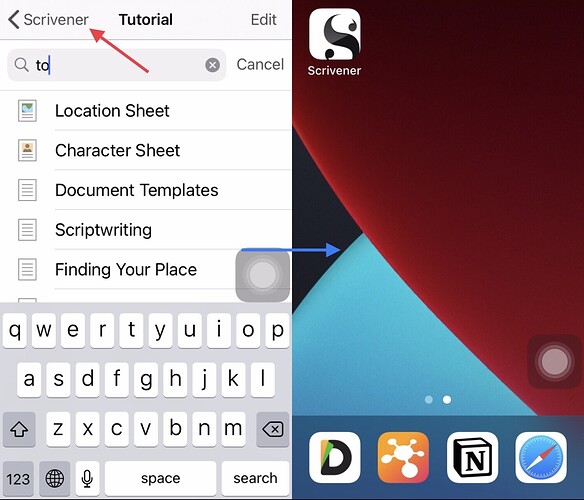I discovered a new phenomenon while testing the above on the iPhone. It is a phenomenon in which the app returns to the home screen as if the app was terminated by pressing the upper left button < Scrivener after searching on the binder window. You can check it in the iPhone video I uploaded. I wonder if I should post it as a new bug or if you have known about it.
You mean if you search from the top level and press the Back button? If so that’s expected behaviour. The Back button always takes you up a level, regardless of whether you’re searching. So if you from the tutorial go into the Draft folder and search from there, you’ll find the button dismisses search and takes you back to the top level of the project instead.
If you just want to dismiss the search and stay where you are, that is what the “Cancel” button is for.
Yes. It has to be as you say. However, contrary to expectations, it goes to the iPhone home screen, not the Scrivener’s main project screen. Attached is the captured one from the video.
Fig. 1. The result needs to be as expected.
Fig. 2. The result is different from what we expected.
Oh! Yeah, that’s definitely a bug, it looks like a crash to me. I wasn’t seeing that on an iPad, but just tried on my phone and got the same result. Thanks!
I checked the list and we already have it marked down. In fact here is the original report.